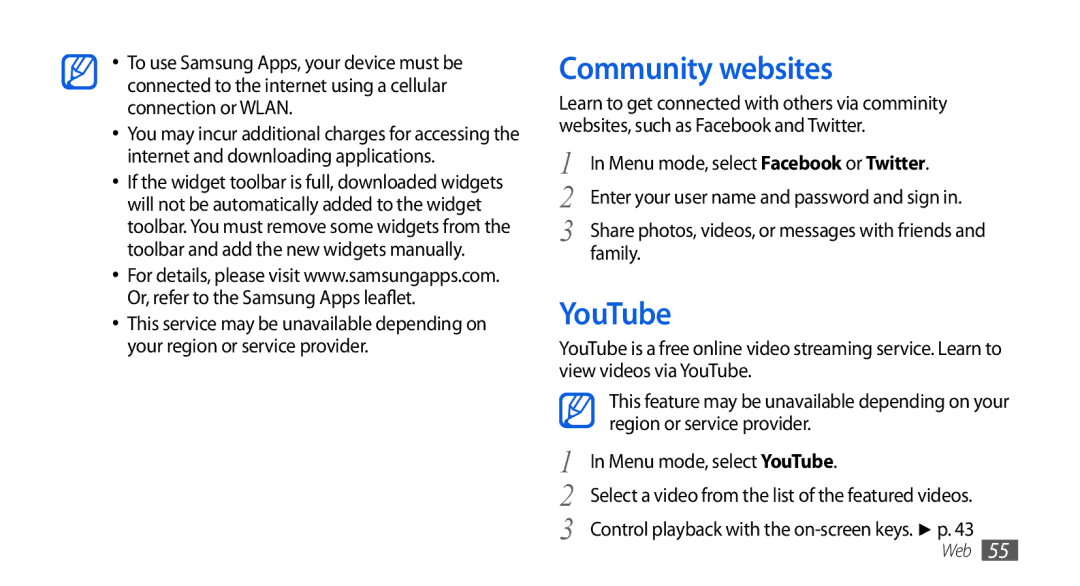•To use Samsung Apps, your device must be connected to the internet using a cellular connection or WLAN.
•You may incur additional charges for accessing the internet and downloading applications.
•If the widget toolbar is full, downloaded widgets will not be automatically added to the widget toolbar. You must remove some widgets from the toolbar and add the new widgets manually.
•For details, please visit www.samsungapps.com. Or, refer to the Samsung Apps leaflet.
•This service may be unavailable depending on your region or service provider.
Community websites
Learn to get connected with others via comminity websites, such as Facebook and Twitter.
1 | In Menu mode, select Facebook or Twitter. |
2 | Enter your user name and password and sign in. |
3 | Share photos, videos, or messages with friends and |
| family. |
YouTube
YouTube is a free online video streaming service. Learn to view videos via YouTube.
| This feature may be unavailable depending on your | |
| region or service provider. | |
1 | In Menu mode, select YouTube. | |
2 | Select a video from the list of the featured videos. | |
3 | Control playback with the | |
| Web | 55 |