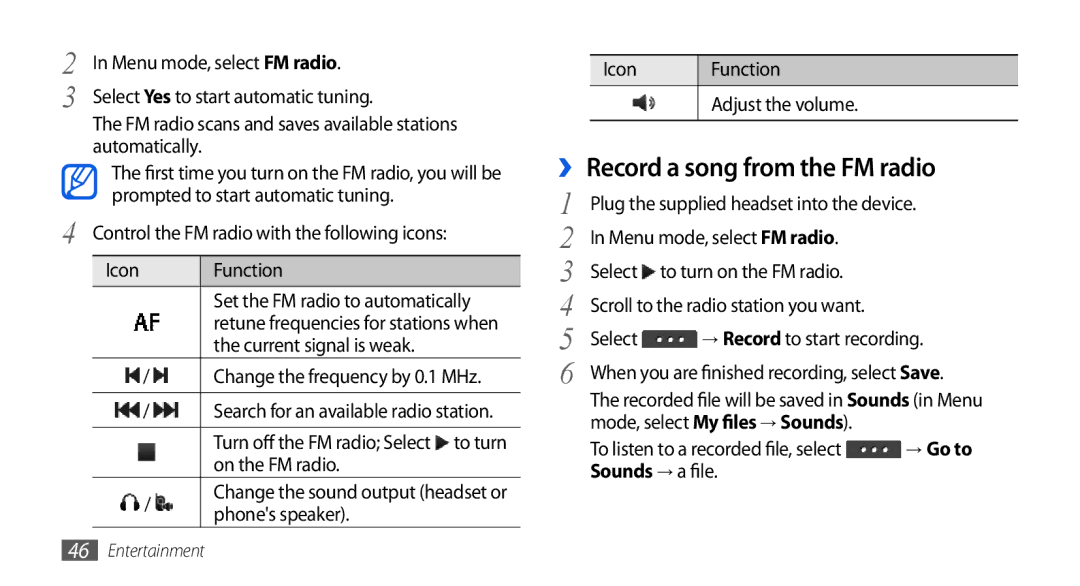2
3
4
In Menu mode, select FM radio.
Select Yes to start automatic tuning.
The FM radio scans and saves available stations automatically.
The first time you turn on the FM radio, you will be prompted to start automatic tuning.
Control the FM radio with the following icons:
Icon | Function |
| Set the FM radio to automatically |
| retune frequencies for stations when |
| the current signal is weak. |
/ | Change the frequency by 0.1 MHz. |
|
|
/ | Search for an available radio station. |
|
|
| Turn off the FM radio; Select to turn |
| on the FM radio. |
/Change the sound output (headset or phone's speaker).
Icon | Function |
| Adjust the volume. |
|
|
››Record a song from the FM radio
1 | Plug the supplied headset into the device. | ||
2 | In Menu mode, select FM radio. |
| |
3 | Select | to turn on the FM radio. |
|
4 | Scroll to the radio station you want. |
| |
5 | Select | → Record to start recording. | |
6 | When you are finished recording, select Save. | ||
| The recorded file will be saved in Sounds (in Menu | ||
| mode, select My files→ Sounds). |
| |
| To listen to a recorded file, select | → Go to | |
| Sounds → a file. |
| |
46Entertainment