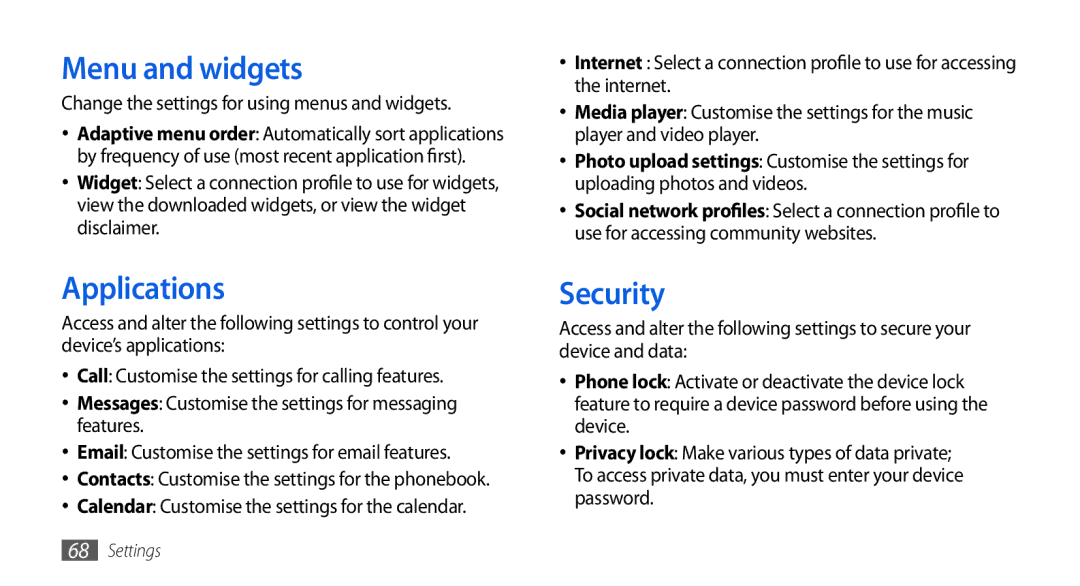Menu and widgets
Change the settings for using menus and widgets.
•Adaptive menu order: Automatically sort applications by frequency of use (most recent application first).
•Widget: Select a connection profile to use for widgets, view the downloaded widgets, or view the widget disclaimer.
Applications
Access and alter the following settings to control your device’s applications:
•Call: Customise the settings for calling features.
•Messages: Customise the settings for messaging features.
•Email: Customise the settings for email features.
•Contacts: Customise the settings for the phonebook.
•Calendar: Customise the settings for the calendar.
•Internet : Select a connection profile to use for accessing the internet.
•Media player: Customise the settings for the music player and video player.
•Photo upload settings: Customise the settings for uploading photos and videos.
•Social network profiles: Select a connection profile to use for accessing community websites.
Security
Access and alter the following settings to secure your device and data:
•Phone lock: Activate or deactivate the device lock feature to require a device password before using the device.
•Privacy lock: Make various types of data private; To access private data, you must enter your device password.
68Settings