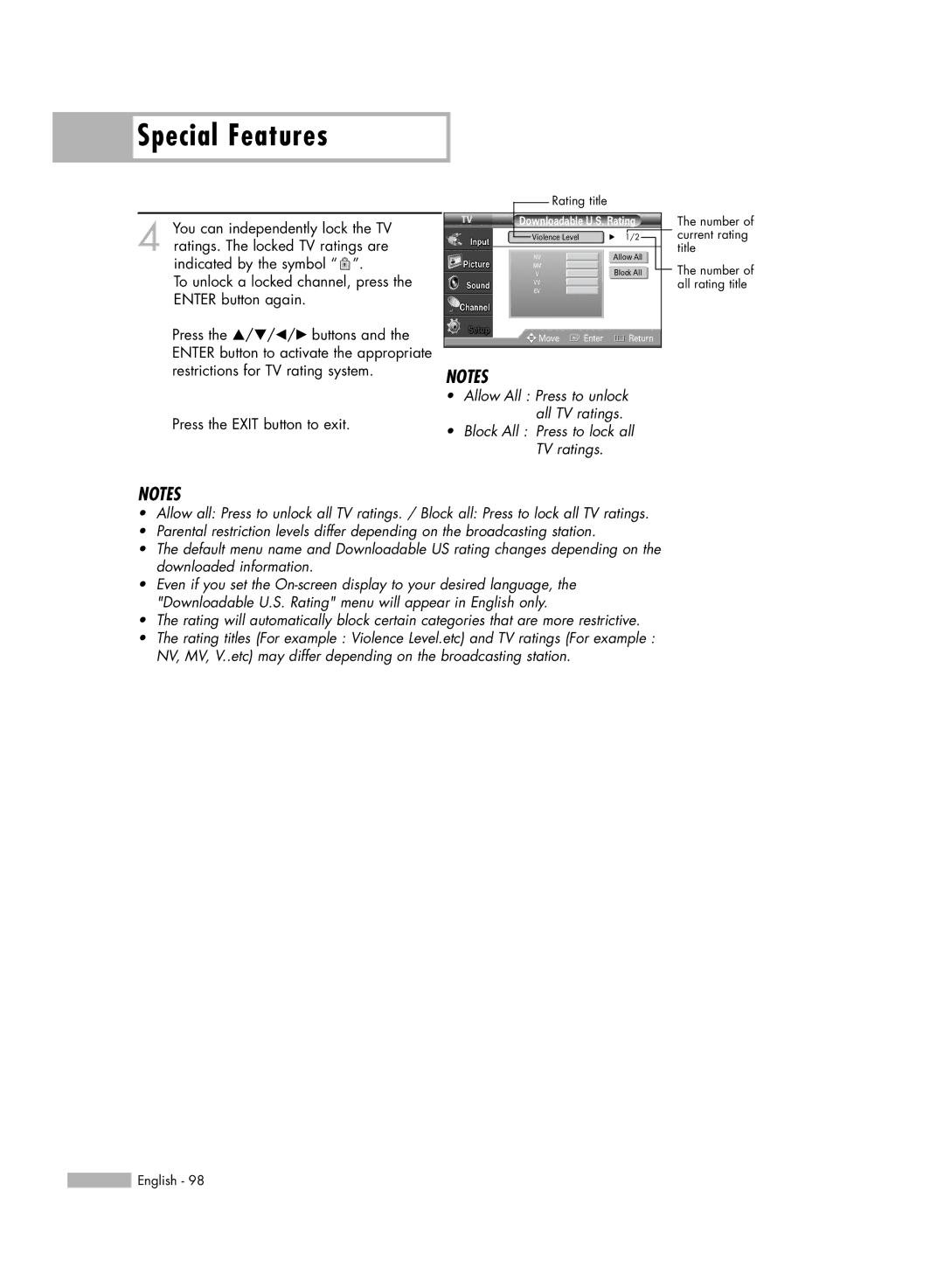Special Features
Special Features
4 You can independently lock the TV ratings. The locked TV ratings are indicated by the symbol “![]() ”.
”.
To unlock a locked channel, press the ENTER button again.
Press the …/†/œ/√ buttons and the ENTER button to activate the appropriate restrictions for TV rating system.
Press the EXIT button to exit.
Rating title
Downloadable U.S. Rating | |||
Violence Level |
| √ | 1/2 |
NV |
| Allow All | |
MV |
| Block All | |
V |
| ||
VV |
|
|
|
EV |
|
|
|
Move | Enter |
| Return |
NOTES
•Allow All : Press to unlock all TV ratings.
•Block All : Press to lock all TV ratings.
The number of current rating title
The number of all rating title
NOTES
•Allow all: Press to unlock all TV ratings. / Block all: Press to lock all TV ratings.
•Parental restriction levels differ depending on the broadcasting station.
•The default menu name and Downloadable US rating changes depending on the downloaded information.
•Even if you set the
•The rating will automatically block certain categories that are more restrictive.
•The rating titles (For example : Violence Level.etc) and TV ratings (For example : NV, MV, V..etc) may differ depending on the broadcasting station.
![]() English - 98
English - 98