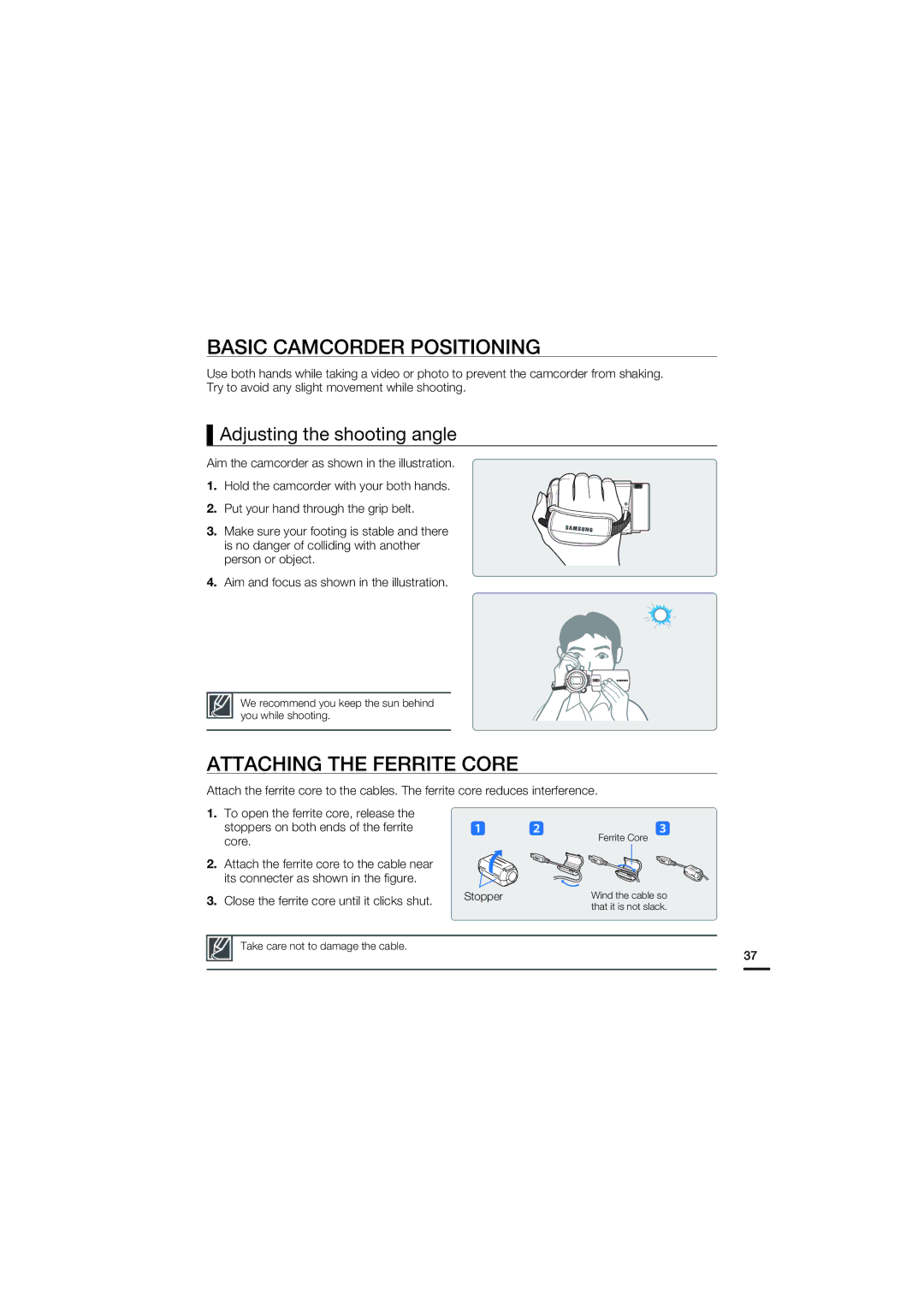BASIC CAMCORDER POSITIONING
Use both hands while taking a video or photo to prevent the camcorder from shaking. Try to avoid any slight movement while shooting.
Adjusting the shooting angle
Aim the camcorder as shown in the illustration.
1. Hold the camcorder with your both hands.
2. Put your hand through the grip belt.
3. Make sure your footing is stable and there is no danger of colliding with another person or object.
4.Aim and focus as shown in the illustration.
We recommend you keep the sun behind you while shooting.
ATTACHING THE FERRITE CORE
Attach the ferrite core to the cables. The ferrite core reduces interference.
1.To open the ferrite core, release the stoppers on both ends of the ferrite core.
2.Attach the ferrite core to the cable near its connecter as shown in the figure.
3.Close the ferrite core until it clicks shut.
1 | 2 | 3 |
|
| Ferrite Core |
Stopper |
| Wind the cable so |
|
| that it is not slack. |
Take care not to damage the cable.
37