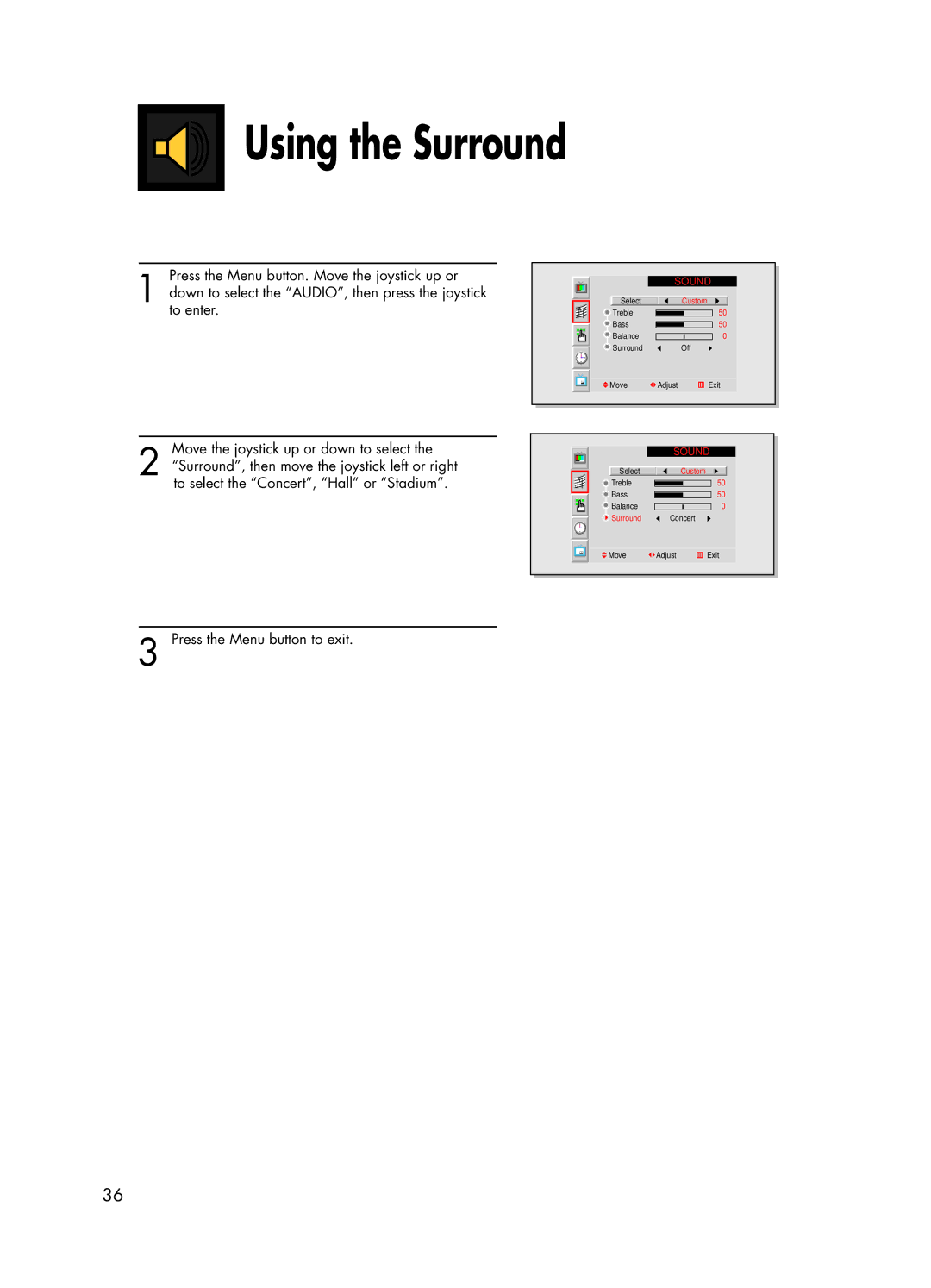Using the Surround
Using the Surround
Press the Menu button. Move the joystick up or
1 down to select the “AUDIO”, then press the joystick to enter.
Move the joystick up or down to select the
2 “Surround”, then move the joystick left or right to select the “Concert”, “Hall” or “Stadium”.
3 Press the Menu button to exit.
| SOUND | |
Select |
| Custom |
Treble |
| 50 |
Bass |
| 50 |
Balance |
| 0 |
Surround |
| Off |
Move | Adjust | Exit |
| SOUND | |
Select | Custom |
|
Treble |
| 50 |
Bass |
| 50 |
Balance |
| 0 |
Surround | Concert |
|
Move | Adjust | Exit |
36