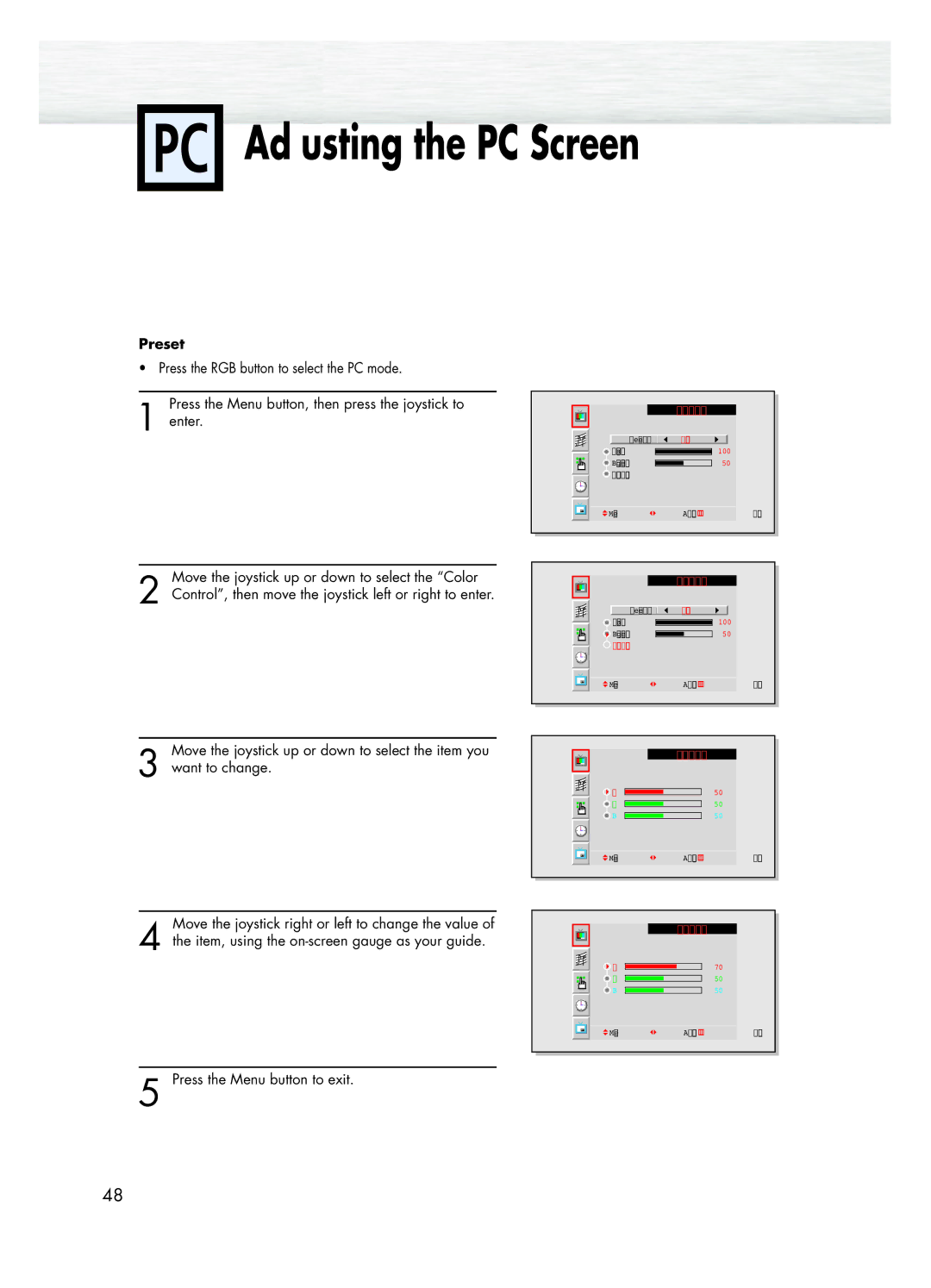Adjusting the PC Screen
Adjusting the PC Screen
Adjusting the R.G.B
Preset:
• Press the RGB button to select the PC mode.
Press the Menu button, then press the joystick to
1 enter.
| VIDEO |
Select | Custom |
Contrast | 100 |
Brightness | 50 |
Color Control |
|
Move | Adjust | Exit |
Move the joystick up or down to select the “Color
2 Control”, then move the joystick left or right to enter.
| VIDEO |
Select | Custom |
Contrast | 100 |
Brightness | 50 |
Color Control |
|
Move | Adjust | Exit |
Move the joystick up or down to select the item you
3 want to change.
| VIDEO | |
R |
| 50 |
G |
| 50 |
B |
| 50 |
Move | Adjust | Exit |
Move the joystick right or left to change the value of
4 the item, using the
5 Press the Menu button to exit.
| VIDEO | |
R |
| 70 |
G |
| 50 |
B |
| 50 |
Move | Adjust | Exit |
48