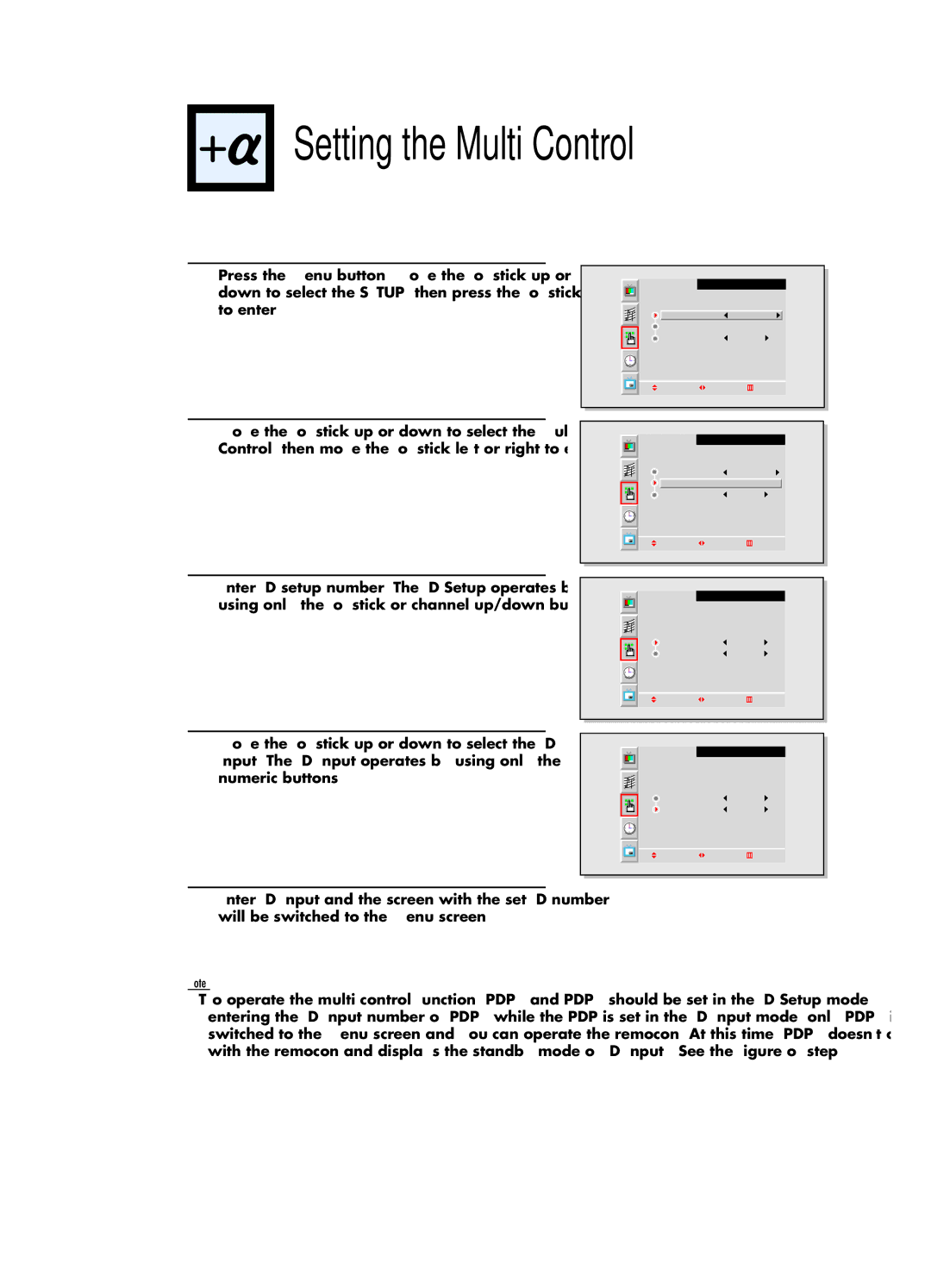Setting the Multi Control
Setting the Multi Control
Press the Menu button. Move the joystick up or
1 down to select the “SETUP”, then press the joystick to enter.
Move the joystick up or down to select the “Multi
2 Control”, then move the joystick left or right to enter.
SETUP
Language |
| English |
Multi Control |
|
|
Key Lock |
| Off |
Move | Adjust | Exit |
SETUP
Language |
| English |
Multi Control |
|
|
Key Lock |
| Off |
Move | Adjust | Exit |
Enter ID setup number. The ID Setup operates by
3 using only the joystick or channel up/down buttons.
Move the joystick up or down to select the “ID
4 Input”, The ID Input operates by using only the numeric buttons.
SETUP
ID Setup | 0 | 1 |
ID Input | _ | _ |
Move | Adjust | Exit |
SETUP
ID Setup | 0 | 1 |
ID Input | 0 | 1 |
Move | Adjust | Exit |
Enter ID Input and the screen with the set ID number
5 will be switched to the Menu screen.
Note
•To operate the multi control function, PDP1 and PDP2 should be set in the ID Setup mode. When entering the ID Input number of PDP1 while the PDP is set in the ID Input mode, only PDP1 is switched to the Menu screen and you can operate the remocon. At this time, PDP2 doesn't operate with the remocon and displays the standby mode of ID Input. (See the figure of step 4.)
61