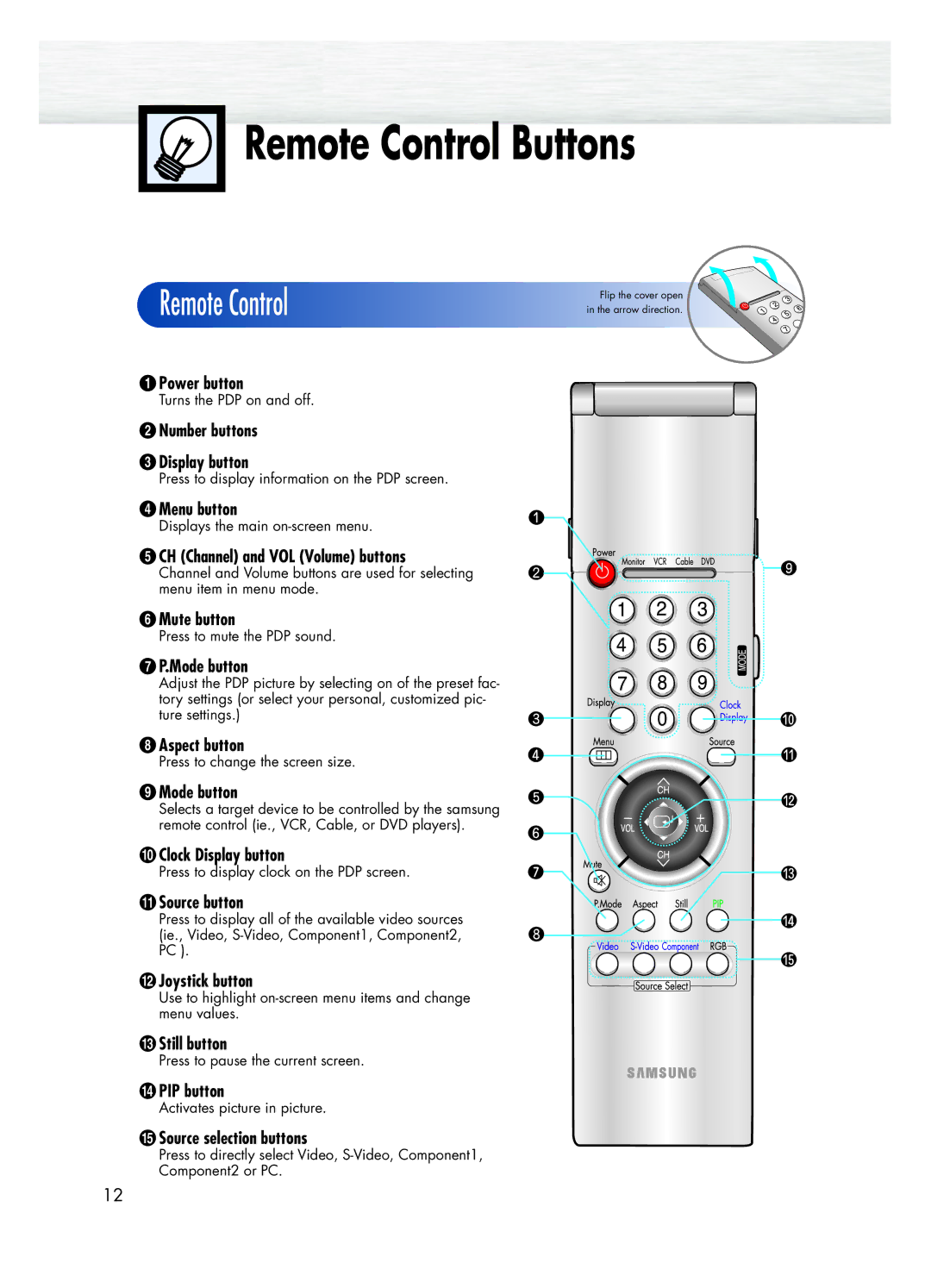Remote Control Buttons
Remote Control Buttons
Remote Control
ŒPower button
Turns the PDP on and off.
´Number buttons
ˇDisplay button
Press to display information on the PDP screen.
¨Menu button
Displays the main
ˆCH (Channel) and VOL (Volume) buttons
Channel and Volume buttons are used for selecting menu item in menu mode.
ØMute button
Press to mute the PDP sound.
∏P.Mode button
Adjust the PDP picture by selecting on of the preset fac- tory settings (or select your personal, customized pic- ture settings.)
”Aspect button
Press to change the screen size.
’Mode button
Selects a target device to be controlled by the samsung remote control (ie., VCR, Cable, or DVD players).
˝Clock Display button
Press to display clock on the PDP screen.
ÔSource button
Press to display all of the available video sources (ie., Video,
Joystick button
Use to highlight
ÒStill button
Press to pause the current screen.
ÚPIP button
Activates picture in picture.
ÆSource selection buttons
Press to directly select Video,
Flip the cover open in the arrow direction.
12