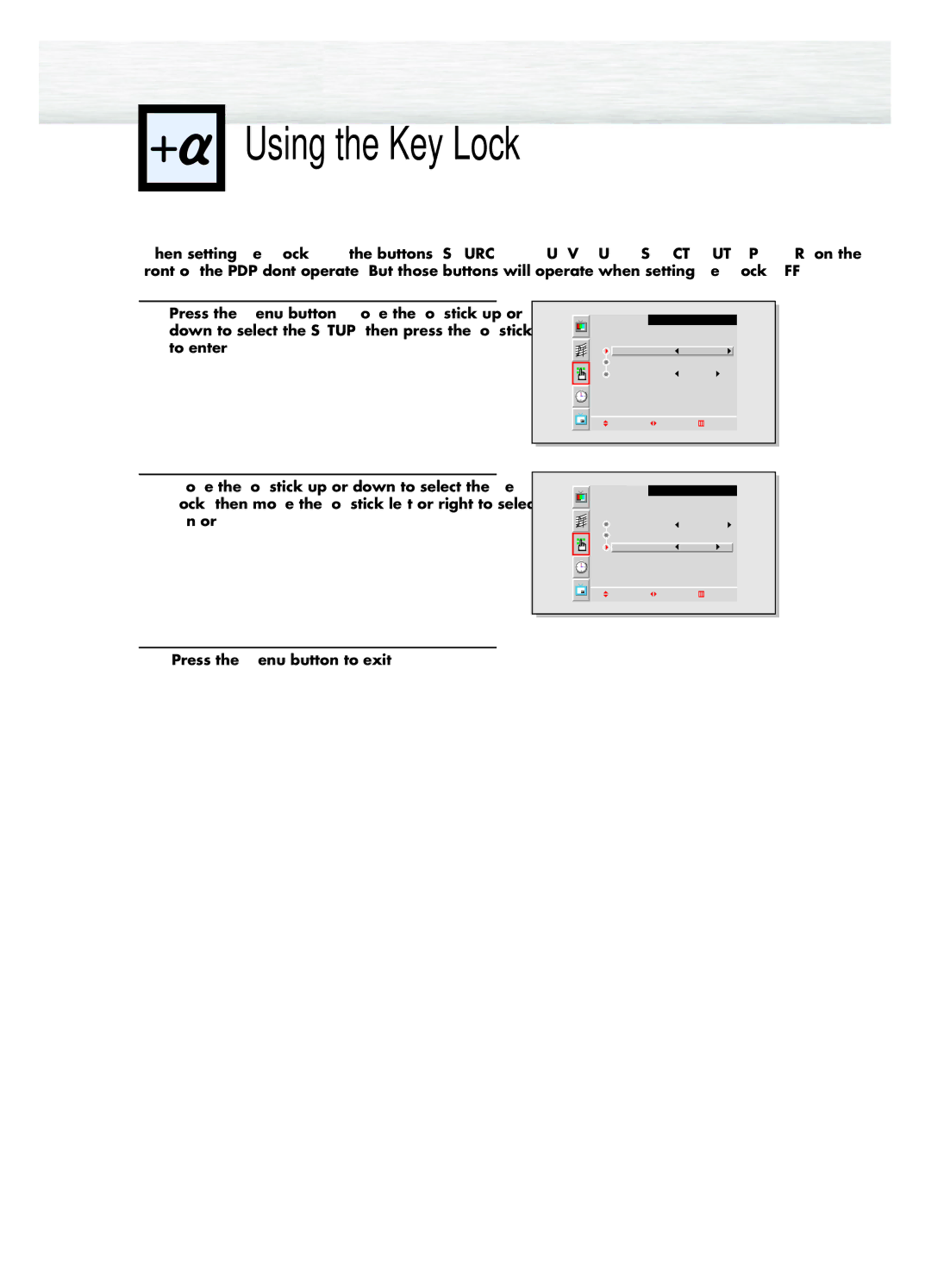Using the Key Lock
Using the Key Lock
When setting Key Lock ON, the buttons (SOURCE, MENU, VOLUME, SELECT, MUTE, POWER) on the front of the PDP don’t operate. But those buttons will operate when setting Key Lock OFF.
Press the Menu button. Move the joystick up or
1 down to select the “SETUP”, then press the joystick to enter.
| SETUP |
Language | English |
Multi Control |
|
Key Lock | Off |
Move | Adjust | Exit |
Move the joystick up or down to select the “Key
2 Lock”, then move the joystick left or right to select “On” or “Off”.
| SETUP |
Language | English |
Multi Control |
|
Key Lock | On |
Move | Adjust | Exit |
3 Press the Menu button to exit.
62