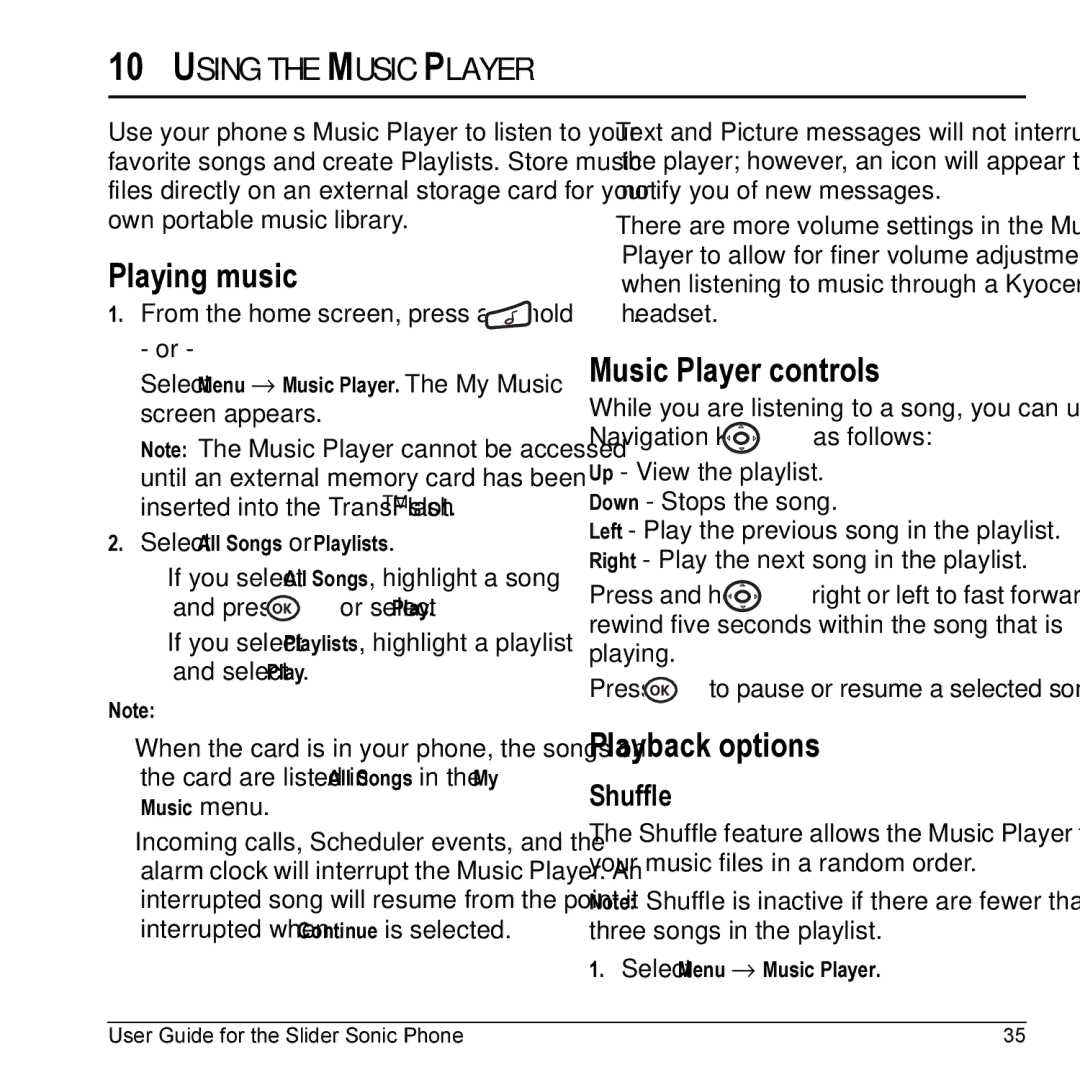10USING THE MUSIC PLAYER
Use your phone’s Music Player to listen to your favorite songs and create Playlists. Store music files directly on an external storage card for your own portable music library.
Playing music
1.From the home screen, press and hold ![]() . - or -
. - or -
Select Menu → Music Player. The My Music screen appears.
Note: The Music Player cannot be accessed until an external memory card has been inserted into the TransFlashTM slot.
2.Select All Songs or Playlists.
–If you select All Songs, highlight a song
and press ![]() or select Play.
or select Play.
–If you select Playlists, highlight a playlist and select Play.
Note:
•When the card is in your phone, the songs on the card are listed in All Songs in the My Music menu.
•Incoming calls, Scheduler events, and the alarm clock will interrupt the Music Player. An interrupted song will resume from the point it interrupted when Continue is selected.
•Text and Picture messages will not interrupt the player; however, an icon will appear to notify you of new messages.
•There are more volume settings in the Music Player to allow for finer volume adjustments when listening to music through a Kyocera headset.
Music Player controls
While you are listening to a song, you can use the
Navigation key  as follows:
as follows:
Up - View the playlist. Down - Stops the song.
Left - Play the previous song in the playlist. Right - Play the next song in the playlist.
Press and hold ![]() right or left to fast forward or rewind five seconds within the song that is playing.
right or left to fast forward or rewind five seconds within the song that is playing.
Press ![]() to pause or resume a selected song.
to pause or resume a selected song.
Playback options
Shuffle
The Shuffle feature allows the Music Player to play your music files in a random order.
Note: Shuffle is inactive if there are fewer than three songs in the playlist.
1. Select Menu → Music Player.
User Guide for the Slider Sonic Phone | 35 |