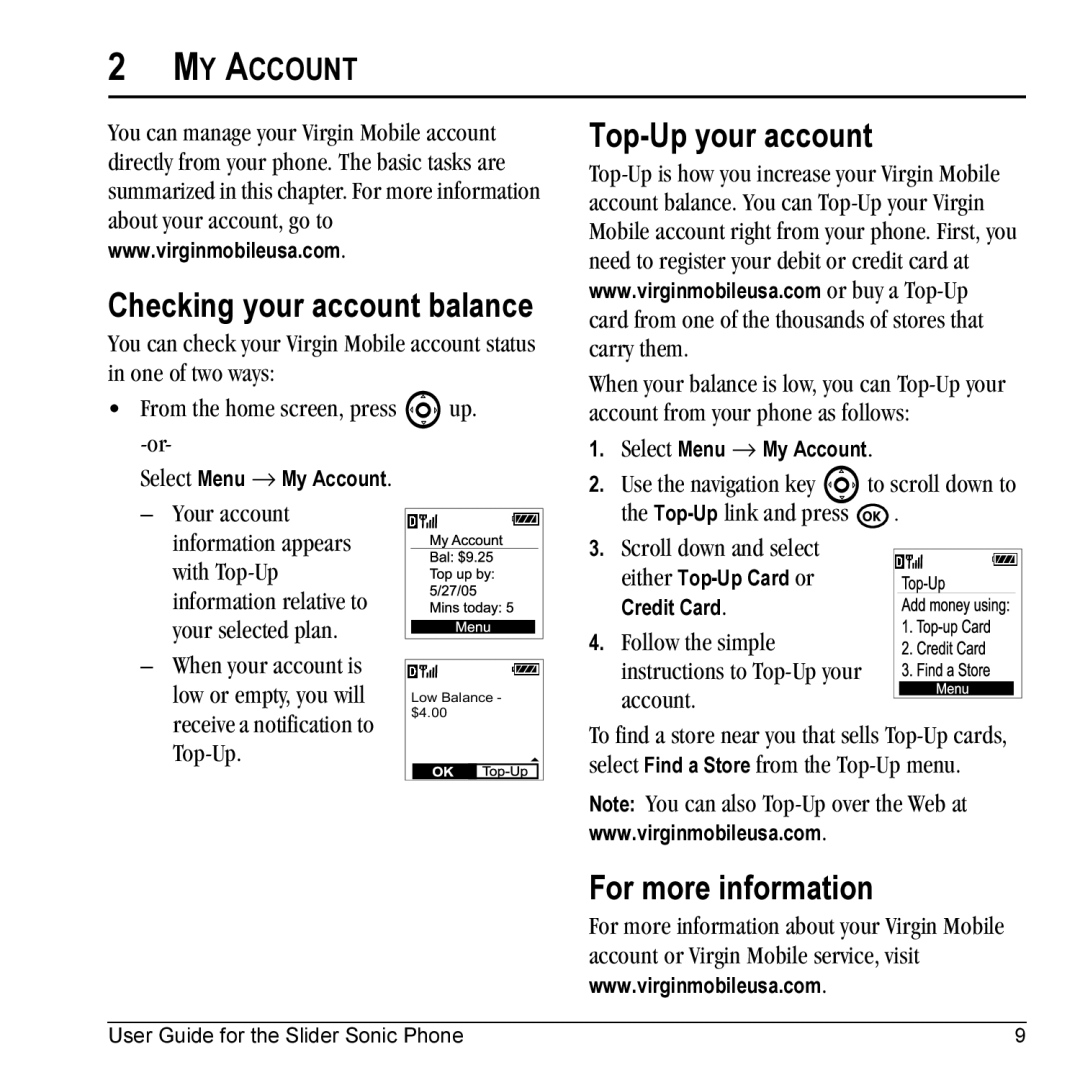2MY ACCOUNT
You can manage your Virgin Mobile account directly from your phone. The basic tasks are summarized in this chapter. For more information about your account, go to
www.virginmobileusa.com.
Checking your account balance
You can check your Virgin Mobile account status in one of two ways:
•From the home screen, press ![]() up.
up.
Select Menu → My Account.
Top-Up your account
When your balance is low, you can
1. | Select Menu → My Account. | |
2. | Use the navigation key | to scroll down to |
–Your account information appears with
–When your account is low or empty, you will receive a notification to
Low Balance - $4.00
the |
| . |
3. Scroll down and select |
|
|
|
|
either
4. Follow the simple instructions to Top-Up your account.
To find a store near you that sells
Note: You can also
For more information
For more information about your Virgin Mobile account or Virgin Mobile service, visit www.virginmobileusa.com.
User Guide for the Slider Sonic Phone | 9 |