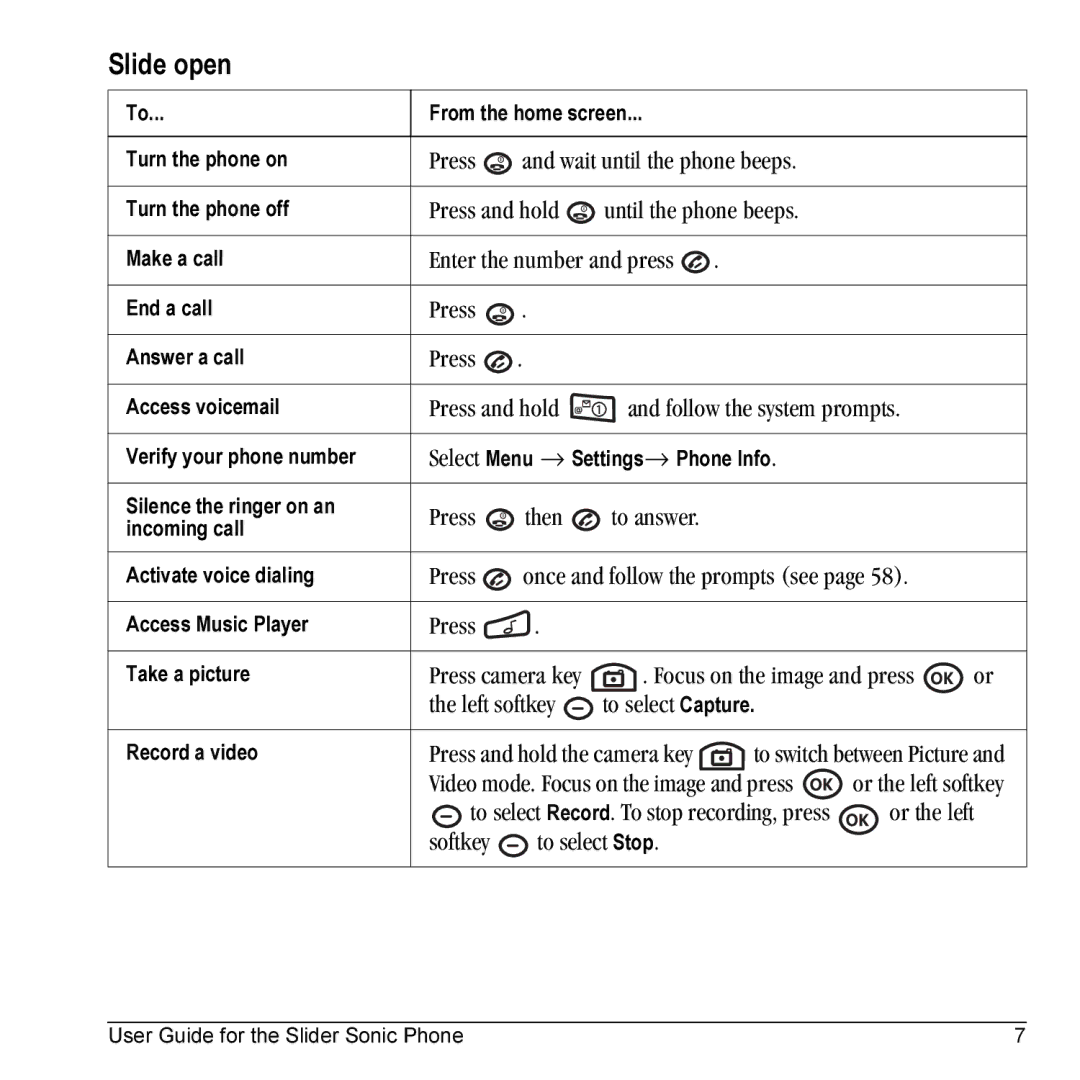Slide open
To... | From the home screen... |
|
|
| ||||||
|
|
|
|
|
|
|
|
| ||
Turn the phone on | Press |
| and wait until the phone beeps. |
|
| |||||
|
|
|
|
|
|
|
|
| ||
Turn the phone off | Press and hold | until the phone beeps. |
|
| ||||||
|
|
|
|
|
|
|
|
| ||
Make a call | Enter the number and press | . |
|
| ||||||
|
|
|
|
|
|
|
|
|
|
|
End a call | Press | . |
|
|
|
|
| |||
|
|
|
|
|
|
|
|
|
|
|
Answer a call | Press | . |
|
|
|
|
| |||
|
|
|
|
|
|
|
| |||
Access voicemail | Press and hold | and follow the system prompts. |
| |||||||
|
|
|
|
|
|
|
| |||
Verify your phone number | Select Menu → Settings→ Phone Info. |
|
| |||||||
|
|
|
|
|
|
|
|
|
|
|
Silence the ringer on an | Press |
| then | to answer. |
|
|
| |||
incoming call |
|
|
|
| ||||||
|
|
|
|
|
|
|
|
|
| |
|
|
|
|
|
|
|
| |||
Activate voice dialing | Press |
| once and follow the prompts (see page 58). |
| ||||||
|
|
|
|
|
|
|
|
|
|
|
Access Music Player | Press | . |
|
|
|
|
| |||
|
|
|
|
|
|
|
| |||
Take a picture | Press camera key | . Focus on the image and press | or | |||||||
| the left softkey |
| to select Capture. |
|
| |||||
|
|
|
| |||||||
|
|
|
|
|
|
| ||||
Record a video | Press and hold the camera key | to switch between Picture and | ||||||||
| Video mode. Focus on the image and press | or the left softkey | ||||||||
|
|
| to select Record. To stop recording, press | or the left | ||||||
|
|
| ||||||||
| softkey |
| to select Stop. |
|
|
| ||||
|
|
|
|
| ||||||
|
|
|
|
|
|
|
|
|
|
|
User Guide for the Slider Sonic Phone | 7 |