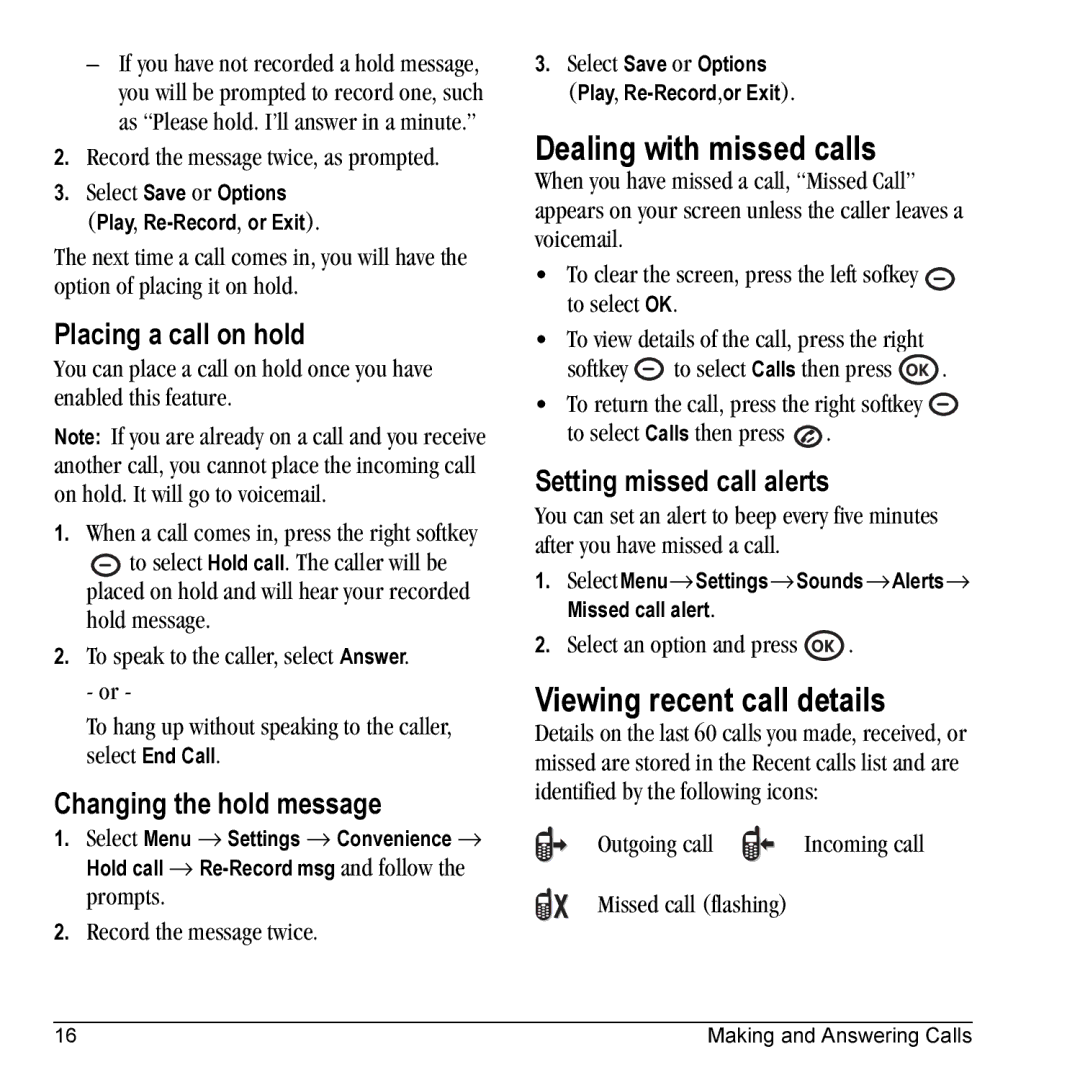–If you have not recorded a hold message, you will be prompted to record one, such as “Please hold. I’ll answer in a minute.”
2.Record the message twice, as prompted.
3.Select Save or Options
(Play,
The next time a call comes in, you will have the option of placing it on hold.
Placing a call on hold
You can place a call on hold once you have enabled this feature.
Note: If you are already on a call and you receive another call, you cannot place the incoming call on hold. It will go to voicemail.
1.When a call comes in, press the right softkey
![]() to select Hold call. The caller will be placed on hold and will hear your recorded hold message.
to select Hold call. The caller will be placed on hold and will hear your recorded hold message.
2.To speak to the caller, select Answer. - or -
To hang up without speaking to the caller, select End Call.
Changing the hold message
1.Select Menu → Settings → Convenience → Hold call →
2.Record the message twice.
3.Select Save or Options
(Play,
Dealing with missed calls
When you have missed a call, “Missed Call” appears on your screen unless the caller leaves a voicemail.
•To clear the screen, press the left sofkey ![]() to select OK.
to select OK.
•To view details of the call, press the right
softkey ![]() to select Calls then press
to select Calls then press ![]() .
.
•To return the call, press the right softkey ![]() to select Calls then press
to select Calls then press ![]() .
.
Setting missed call alerts
You can set an alert to beep every five minutes after you have missed a call.
1.SelectMenu→Settings→Sounds→Alerts→ Missed call alert.
2.Select an option and press ![]() .
.
Viewing recent call details
Details on the last 60 calls you made, received, or missed are stored in the Recent calls list and are identified by the following icons:
Outgoing call |
|
| Incoming call |
|
|
Missed call (flashing)
16 | Making and Answering Calls |