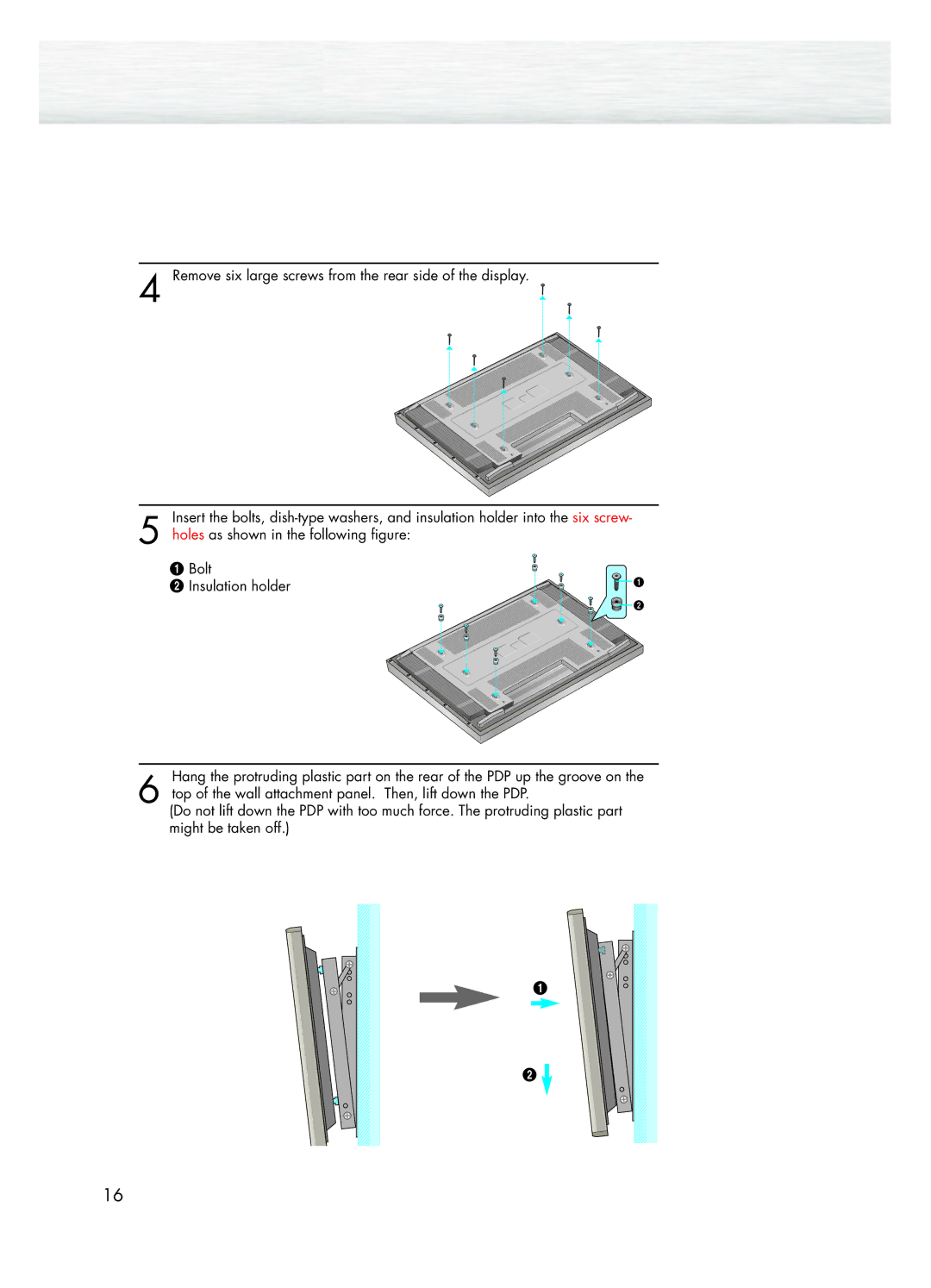4 Remove six large screws from the rear side of the display.
Insert the bolts,
5 holes as shown in the following figure:
ΠBolt
´ Insulation holder
Hang the protruding plastic part on the rear of the PDP up the groove on the
6 top of the wall attachment panel. Then, lift down the PDP.
(Do not lift down the PDP with too much force. The protruding plastic part might be taken off.)
Œ
´![]()
16