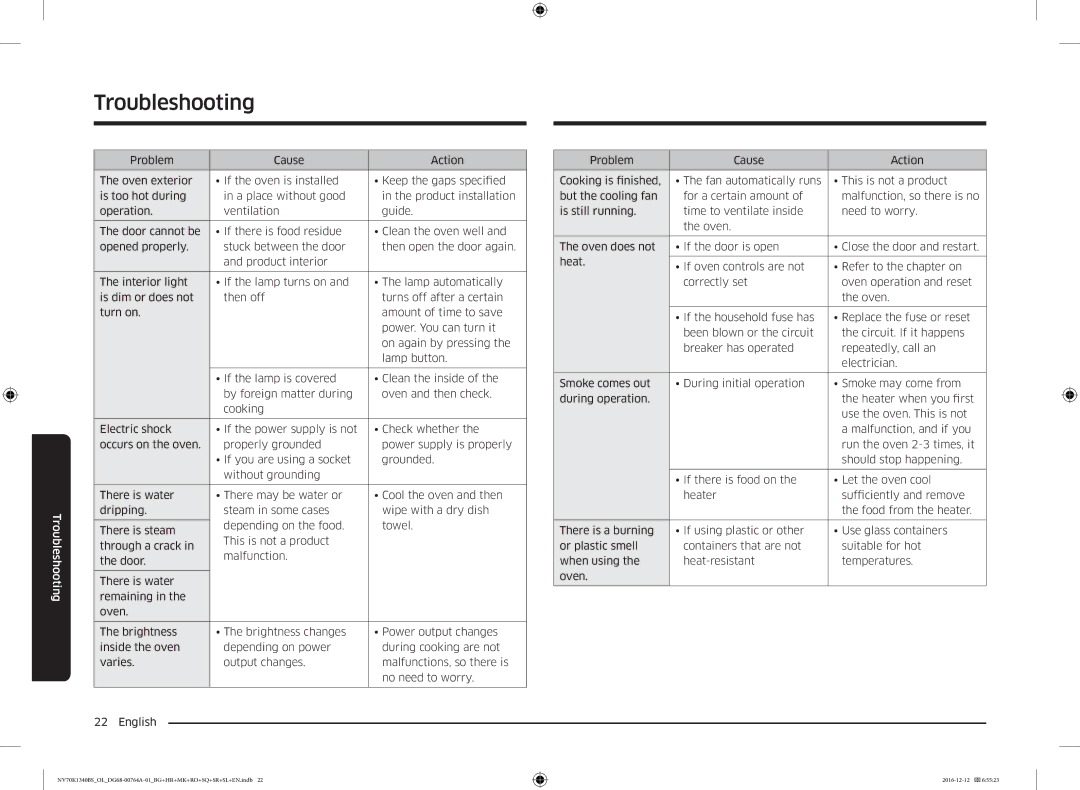NV70K1340BB/EO, NV70K1340BB/OL, NV70K1340BS/OL, NV70K1340BS/ML specifications
The Samsung NV70K1340BS/EO and NV70K1340BB/EO are part of Samsung's innovative line of built-in ovens designed to provide precision cooking with modern technology and a sleek aesthetic. These two models cater to the needs of home chefs who seek both functionality and style in their kitchen appliances.One of the standout features of these ovens is their cooking versatility, offering multiple cooking modes, including bake, grill, and fan-assisted cooking. This allows users to prepare a wide range of dishes, from perfectly baked goods to succulent roasts with the desired texture and flavor. The inclusion of a Smart Oven function enhances this versatility, enabling users to achieve restaurant-quality results with ease.
The Samsung NV70K1340 series is equipped with the innovative Thermo Technology, which promotes even heat distribution throughout the oven cavity. This ensures that food is cooked uniformly, eliminating cold spots that can lead to inconsistent results. Whether baking bread or roasting vegetables, users can trust that their meals will be cooked to perfection.
Another notable characteristic of these ovens is their user-friendly digital control panel, which features an intuitive layout for easy navigation. The panel enables users to set precise temperatures and cooking times, and it even includes pre-set cooking functions that simplify the process. Additionally, the ovens come with a high-performance fan system, which enhances airflow and reduces cooking times, making meal preparation quicker and more efficient.
In terms of design, both models boast a contemporary stainless steel finish that will seamlessly blend into modern kitchens. The clean lines and minimalist aesthetic not only contribute to a stylish appearance but also make these ovens easy to clean. The interior is designed with ease of maintenance in mind, featuring enamel-coated surfaces that resist stains and simplify the cleaning process.
Energy efficiency is another critical aspect of the Samsung NV70K1340BS/EO and NV70K1340BB/EO ovens. They are designed to consume less energy while still delivering powerful cooking performance. This commitment to sustainability aligns with the growing trend toward environmentally friendly appliances.
In summary, the Samsung NV70K1340BS/EO and NV70K1340BB/EO are built-in ovens that combine advanced technology, user-friendly features, and elegant design. With their versatile cooking modes, precise temperature control, efficient heat distribution, and eco-conscious operation, these ovens are ideal for anyone looking to enhance their culinary experience and elevate their kitchen's aesthetic. Whether you're a seasoned chef or a cooking enthusiast, these Samsung ovens deliver exceptional performance and reliability.