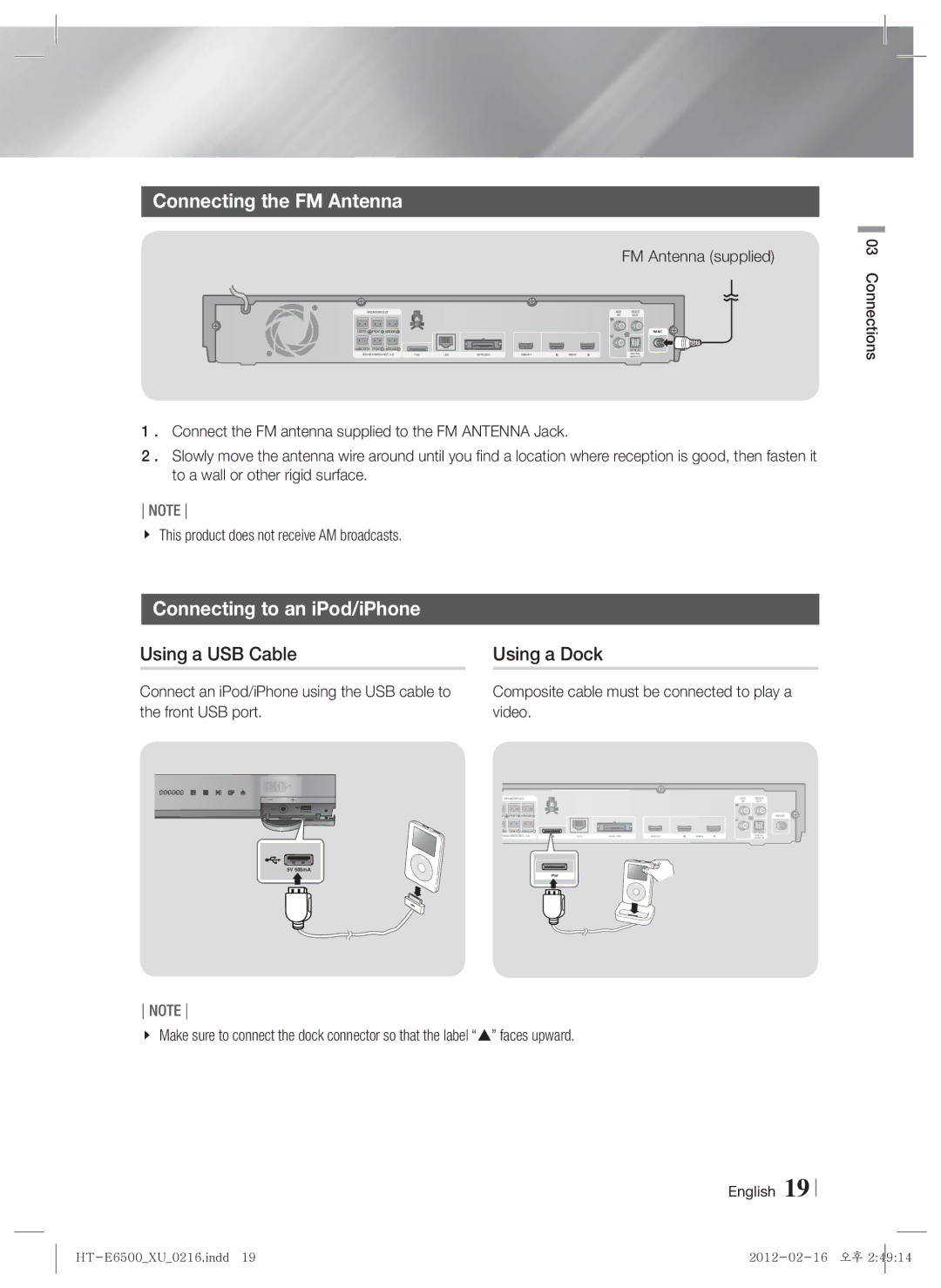Connecting the FM Antenna
FM Antenna (supplied)
| SPEAKERS OUT |
|
|
|
|
|
|
|
| AUX | VIDEO |
| ||
|
|
|
|
|
|
|
|
|
| IN | OUT | |||
CENTER | FRONT SURROUND |
|
|
|
|
|
|
|
|
|
|
| FM ANT | |
|
|
|
|
|
|
|
|
|
|
|
|
|
|
|
SUBWOOFER | FRONT | SURROUND |
|
|
|
|
|
|
| OPTICAL |
SPEAKER IMPEDANCE : 3 | iPod | LAN | WIRELESS | HDMI OUT | 1 | HDMI IN | 2 | DIGITAL | ||
AUDIO IN | ||||||||||
1 . Connect the FM antenna supplied to the FM ANTENNA Jack.
2 . Slowly move the antenna wire around until you find a location where reception is good, then fasten it to a wall or other rigid surface.
NOTE
This product does not receive AM broadcasts.
03 Connections
Connecting to an iPod/iPhone
Using a USB Cable
Connect an iPod/iPhone using the USB cable to the front USB port.
Using a Dock
Composite cable must be connected to play a video.
SPEAKERS OUT | AUX | VIDEO |
| IN | OUT |
5V 500mA |
|
|
|
R | FRONT | SURROUND | FM ANT |
FER FRONT | SURROUND |
|
|
|
|
|
|
|
|
|
| OPTICAL |
EAKER IMPEDANCE : 3 | iPod | LAN | WIRELESS | HDMI OUT |
|
|
| HDMI IN |
| 2 | DIGITAL | |
|
|
|
|
| AUDIO IN | |||||||
5V 500mA
iPod
NOTE
Make sure to connect the dock connector so that the label “” faces upward.
English 19