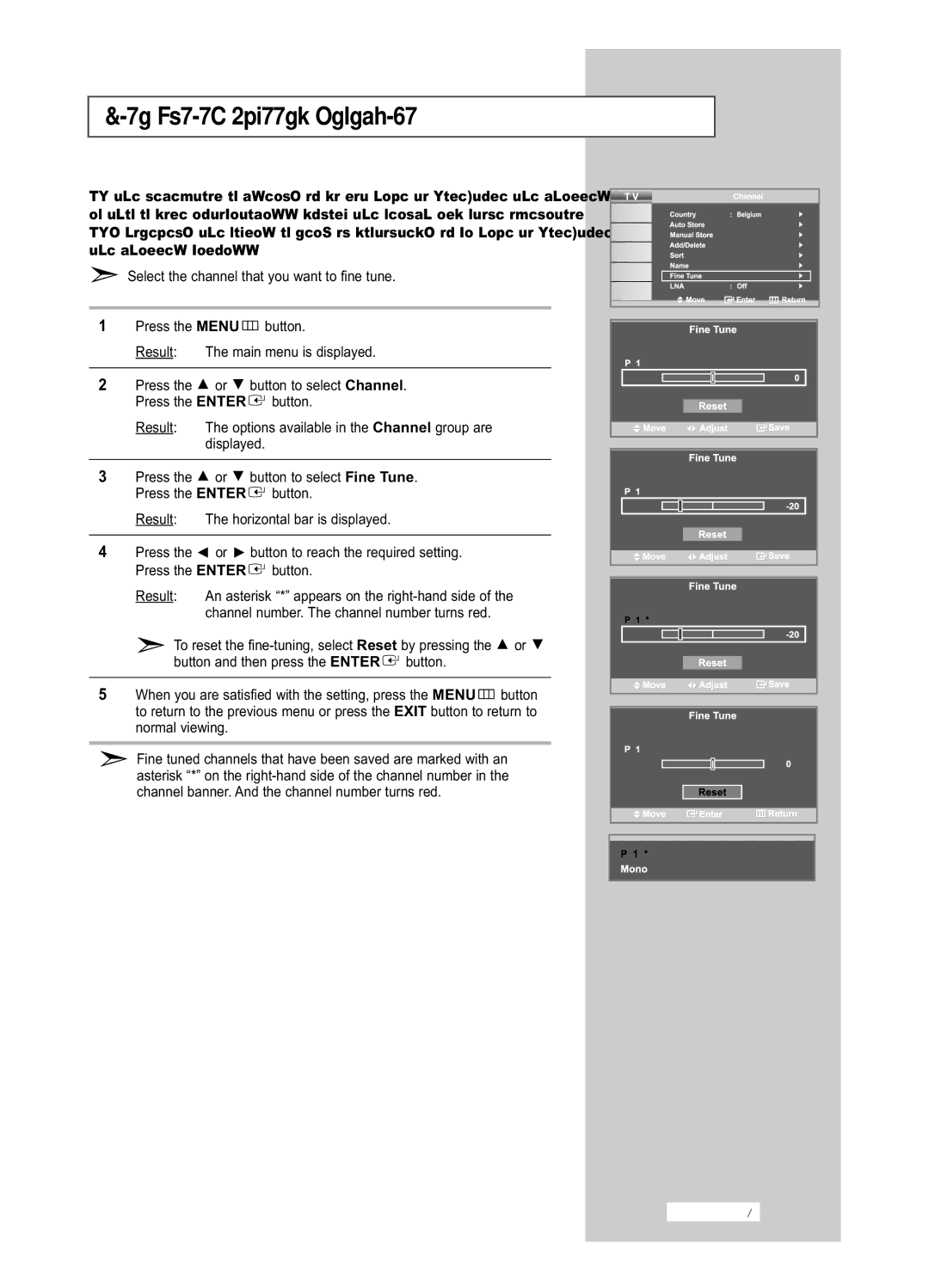Fine Tuning Channel Reception
If the reception is clear, you do not have to
Select the channel that you want to fine tune.
1Press the MENU![]() button.
button.
Result: The main menu is displayed.
2Press the ![]() or
or ![]() button to select Channel. Press the ENTER
button to select Channel. Press the ENTER ![]() button.
button.
Result: The options available in the Channel group are displayed.
3Press the ![]() or
or ![]() button to select Fine Tune. Press the ENTER
button to select Fine Tune. Press the ENTER ![]() button.
button.
Result: The horizontal bar is displayed.
4Press the ![]() or
or ![]() button to reach the required setting. Press the ENTER
button to reach the required setting. Press the ENTER ![]() button.
button.
Result: An asterisk “*” appears on the
To reset the ![]() or
or ![]() button and then press the ENTER
button and then press the ENTER![]() button.
button.
5When you are satisfied with the setting, press the MENU![]() button to return to the previous menu or press the EXIT button to return to normal viewing.
button to return to the previous menu or press the EXIT button to return to normal viewing.
Fine tuned channels that have been saved are marked with an asterisk “*” on the