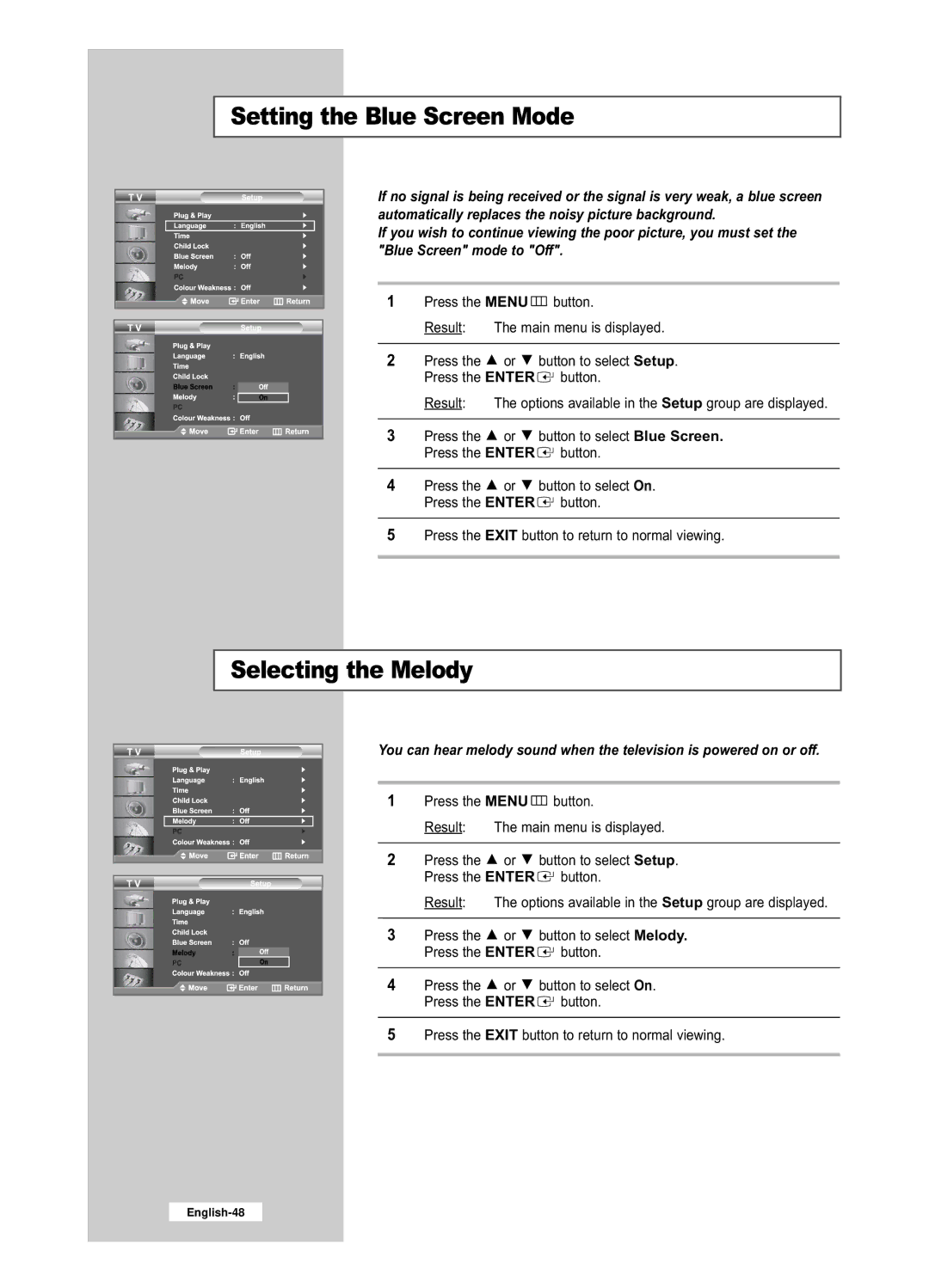Setting the Blue Screen Mode
If no signal is being received or the signal is very weak, a blue screen automatically replaces the noisy picture background.
If you wish to continue viewing the poor picture, you must set the "Blue Screen" mode to "Off".
1 Press the MENU![]() button.
button.
Result: The main menu is displayed.
2 Press the ![]() or
or ![]() button to select Setup. Press the ENTER
button to select Setup. Press the ENTER![]() button.
button.
Result: The options available in the Setup group are displayed.
3 Press the ![]() or
or ![]() button to select Blue Screen. Press the ENTER
button to select Blue Screen. Press the ENTER![]() button.
button.
4Press the ![]() or
or ![]() button to select On. Press the ENTER
button to select On. Press the ENTER![]() button.
button.
5Press the EXIT button to return to normal viewing.
Selecting the Melody
You can hear melody sound when the television is powered on or off.
1 Press the MENU![]() button.
button.
Result: The main menu is displayed.
2 Press the ![]() or
or ![]() button to select Setup. Press the ENTER
button to select Setup. Press the ENTER![]() button.
button.
Result: The options available in the Setup group are displayed.
3 Press the ![]() or
or ![]() button to select Melody. Press the ENTER
button to select Melody. Press the ENTER![]() button.
button.
4 Press the ![]() or
or ![]() button to select On. Press the ENTER
button to select On. Press the ENTER![]() button.
button.
5Press the EXIT button to return to normal viewing.