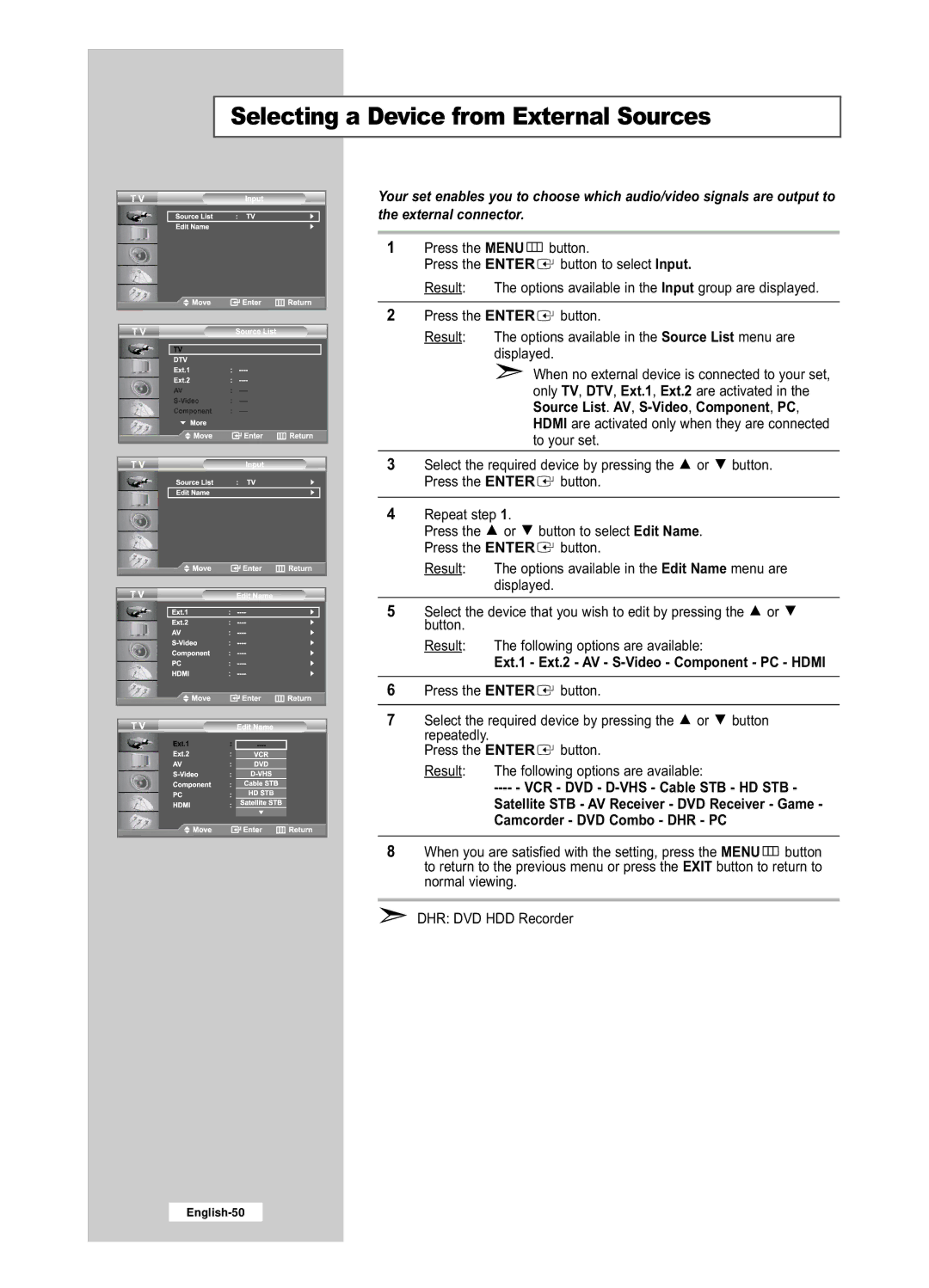Selecting a Device from External Sources
Your set enables you to choose which audio/video signals are output to the external connector.
1Press the MENU![]() button.
button.
Press the ENTER![]() button to select Input.
button to select Input.
Result: The options available in the Input group are displayed.
2Press the ENTER![]() button.
button.
Result: The options available in the Source List menu are displayed.
When no external device is connected to your set, only TV, DTV, Ext.1, Ext.2 are activated in the Source List. AV,
3 Select the required device by pressing the ![]() or
or ![]() button. Press the ENTER
button. Press the ENTER![]() button.
button.
4Repeat step 1.
Press the ![]() or
or ![]() button to select Edit Name. Press the ENTER
button to select Edit Name. Press the ENTER![]() button.
button.
Result: The options available in the Edit Name menu are displayed.
5 Select the device that you wish to edit by pressing the ![]() or
or ![]() button.
button.
Result: The following options are available:
Ext.1 - Ext.2 - AV - S-Video - Component - PC - HDMI
6Press the ENTER![]() button.
button.
7Select the required device by pressing the ![]() or
or ![]() button
button
repeatedly.
Press the ENTER![]() button.
button.
Result: The following options are available:
Satellite STB - AV Receiver - DVD Receiver - Game -
Camcorder - DVD Combo - DHR - PC
8When you are satisfied with the setting, press the MENU![]() button to return to the previous menu or press the EXIT button to return to normal viewing.
button to return to the previous menu or press the EXIT button to return to normal viewing.
DHR: DVD HDD Recorder