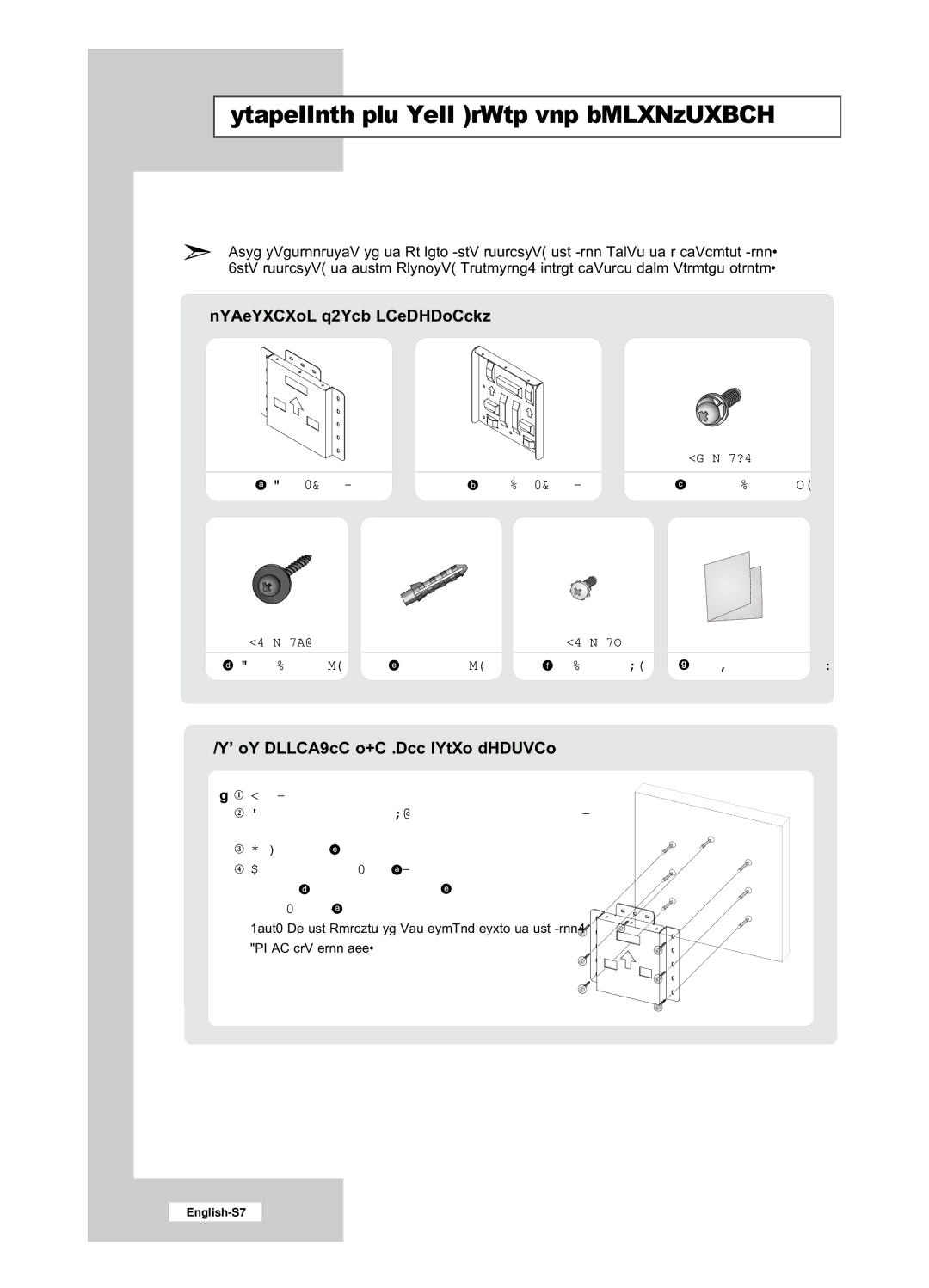Installing the Wall Mount Kit (LE32R53BD)
This installation is to be used when attaching the wall mount to a concrete wall. When attaching to other building materials, please contact your nearest dealer.
Components (Sold separately)
M6 X L14
Screw: 8EA |
M4 X L25 |
| M4 X L8 |
|
Wood Screw: 7EA | Anchor: 7EA | Screw: 3EA | Installation Guide |
How to assemble the Wall Mount Bracket
1![]() Mark the location of hole on the wall.
Mark the location of hole on the wall.
![]() Drill a hole of 35mm depth on the marked
Drill a hole of 35mm depth on the marked
location.
![]() Fix anchors
Fix anchors ![]() on each hole on the wall.
on each hole on the wall. ![]() Connect
Connect ![]() to the wall with wood screws
to the wall with wood screws ![]() after fitting anchors
after fitting anchors ![]() into the
into the ![]() .
.
Note: If the bracket is not firmly fixed to the wall,
LCD TV can fall off.