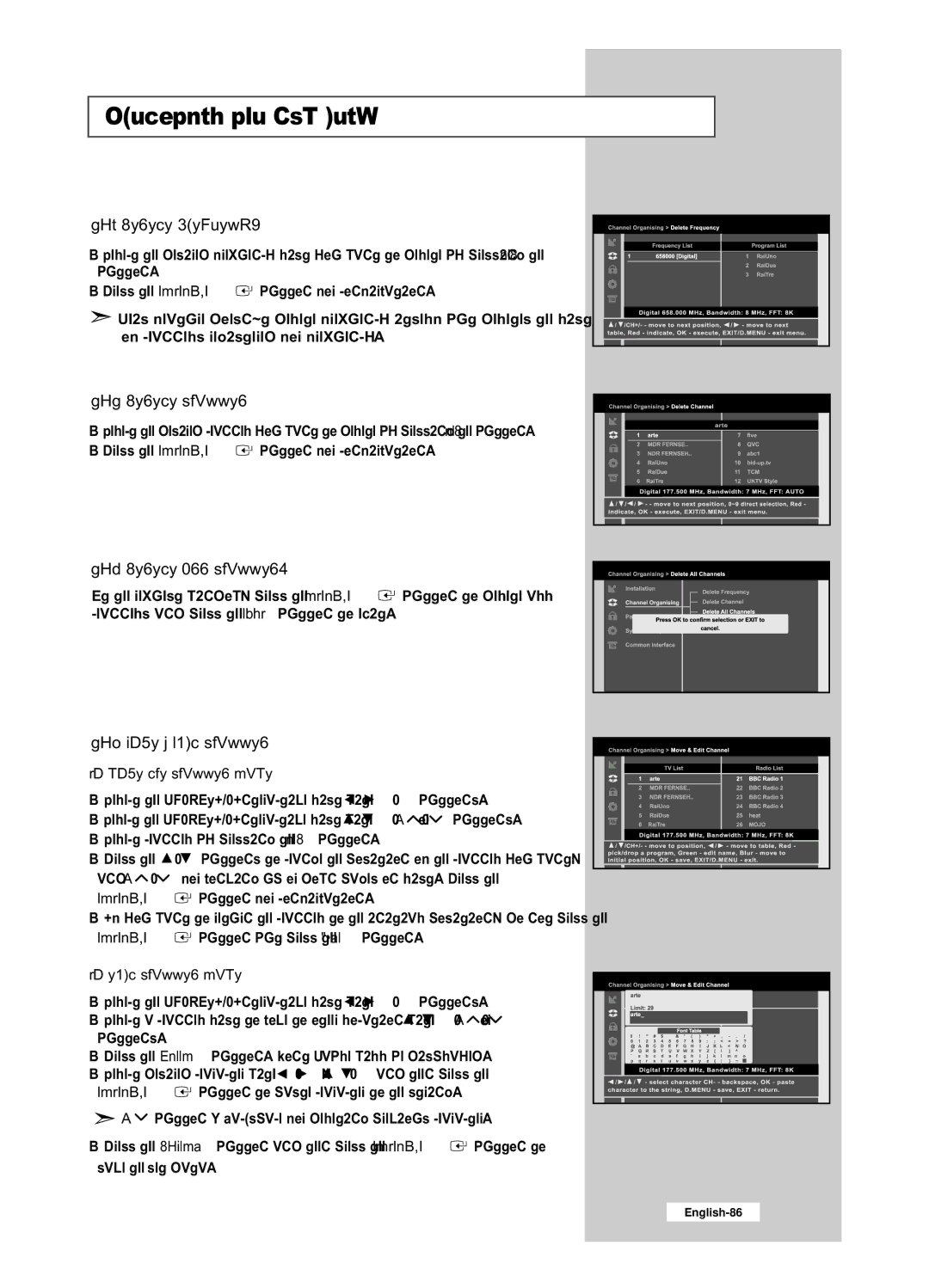Operating the DTV Menu
2.1Delete Frequency
•Select the desired frequency list you want to delete by pressing the RED button.
•Press the ENTER/OK![]() button for confirmation.
button for confirmation.
![]() This feature doesn’t delete frequency itself but deletes the list of channels registered for frequency.
This feature doesn’t delete frequency itself but deletes the list of channels registered for frequency.
2.2Delete Channel
•Select the desired channel you want to delete by pressing the RED button.
•Press the ENTER/OK![]() button for confirmation.
button for confirmation.
2.3Delete All Channels
At the request window, press the ENTER/OK![]() button to delete all channels and press the EXIT button to exit.
button to delete all channels and press the EXIT button to exit.
2.4 Move & Edit Channel
To move the Channel Name |
|
|
• Select the TV/RADIO/Interactive list with | / | buttons. |
• Select the TV/RADIO/Interactive list with | / | or P / buttons. |
•Select channel by pressing the RED button.
•Press the ![]() /
/ ![]() buttons to change the position of the channel you want, and P
buttons to change the position of the channel you want, and P ![]() /
/ ![]() for monving up or down pages on list. Press the ENTER/OK
for monving up or down pages on list. Press the ENTER/OK![]() button for confirmation.
button for confirmation.
•If you want to return the channel to the initial position, do not press the ENTER/OK![]() button but press the BLUE button.
button but press the BLUE button.
To edit Channel Name
•Select the TV/RADIO/Interactive list with ![]() /
/ ![]() buttons.
buttons.
•Select a channel list to move to other location with ![]() /
/ ![]() or P
or P ![]() /
/ ![]() buttons.
buttons.
•Press the GREEN button. Font Table will be displayed.
•Select desired character with ![]() /
/ ![]() ,
, ![]() /
/ ![]() and then press the ENTER/OK
and then press the ENTER/OK![]() button to paste character to the string.
button to paste character to the string.
![]() P
P ![]() button : Backspace for deleting previous character.
button : Backspace for deleting previous character.
•Press the D.MENU button and then press the ENTER/OK![]() button to save the set data.
button to save the set data.