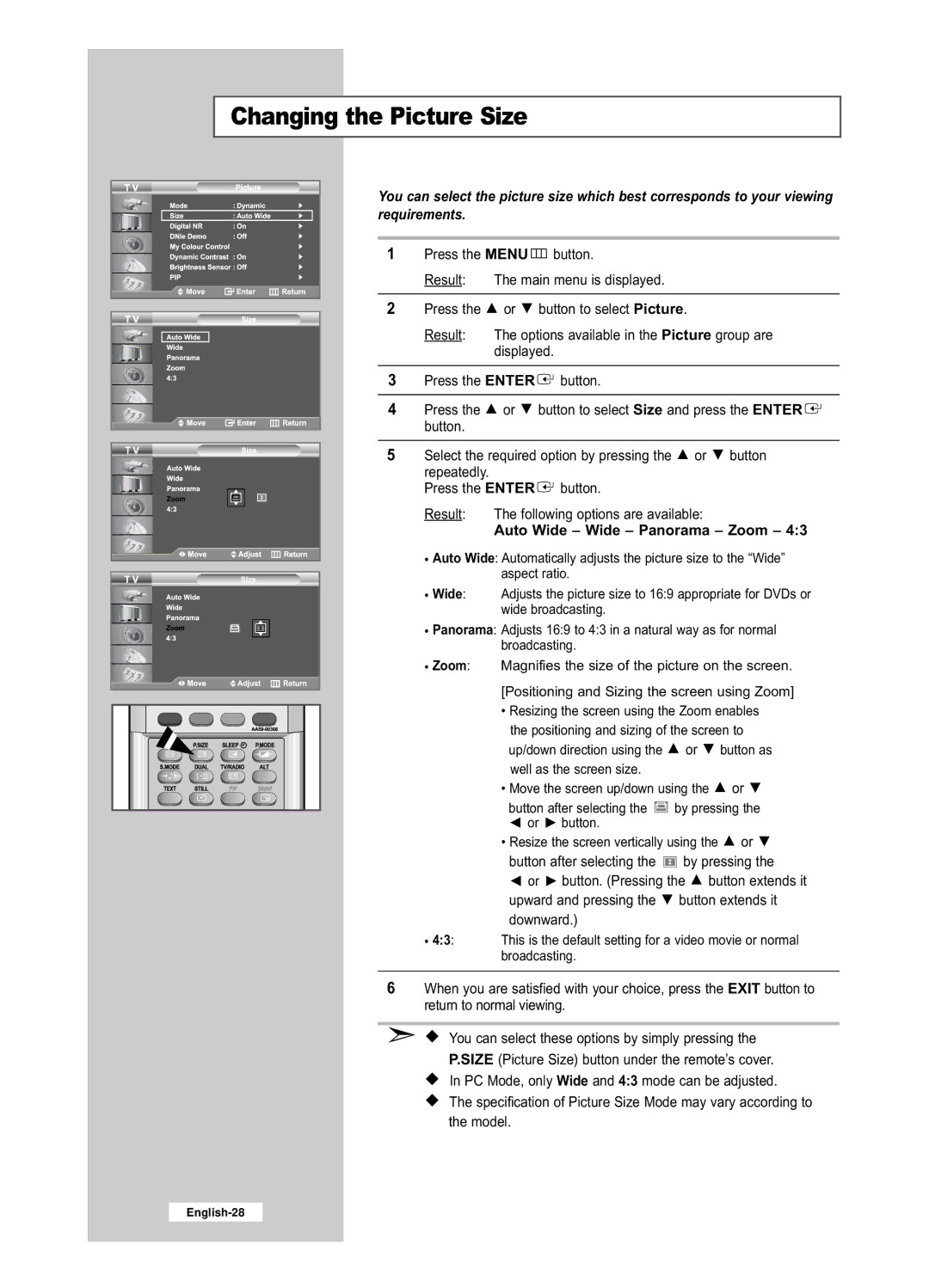Changing the Picture Size
You can select the picture size which best corresponds to your viewing requirements.
1 Press the MENU![]() button.
button.
Result: The main menu is displayed.
2Press the ![]() or
or ![]() button to select Picture.
button to select Picture.
Result: The options available in the Picture group are displayed.
3 Press the ENTER![]() button.
button.
4Press the ![]() or
or ![]() button to select Size and press the ENTER
button to select Size and press the ENTER![]()
button.
5 Select the required option by pressing the ![]() or
or ![]() button repeatedly.
button repeatedly.
Press the ENTER![]() button.
button.
Result: The following options are available:
Auto Wide - Wide - Panorama - Zoom - 4:3
• Auto Wide: Automatically adjusts the picture size to the “Wide” aspect ratio.
Adjusts the picture size to 16:9 appropriate for DVDs or wide broadcasting.
• Panorama: Adjusts 16:9 to 4:3 in a natural way as for normal broadcasting.
Magnifies the size of the picture on the screen.
[Positioning and Sizing the screen using Zoom]
• Resizing the screen using the Zoom enables the positioning and sizing of the screen to
up/down direction using the |
|
|
| or | button as | ||
well as the screen size. |
|
|
|
|
| ||
• Move the screen up/down using the | or | ||||||
button after selecting the |
|
| by pressing the | ||||
|
| ||||||
|
| ||||||
or | button. |
|
|
|
|
| |
• Resize the screen vertically using the | or | ||||||
button after selecting the |
|
| by pressing the | ||||
|
| ||||||
or | button. (Pressing the | button extends it | |||||
upward and pressing the |
|
| button extends it | ||||
downward.) |
|
|
|
|
| ||
•4:3: This is the default setting for a video movie or normal broadcasting.
6When you are satisfied with your choice, press the EXIT button to return to normal viewing.
You can select these options by simply pressing the
P.SIZE (Picture Size) button under the remote’s cover.
In PC Mode, only Wide and 4:3 mode can be adjusted.
The specification of Picture Size Mode may vary according to the model.