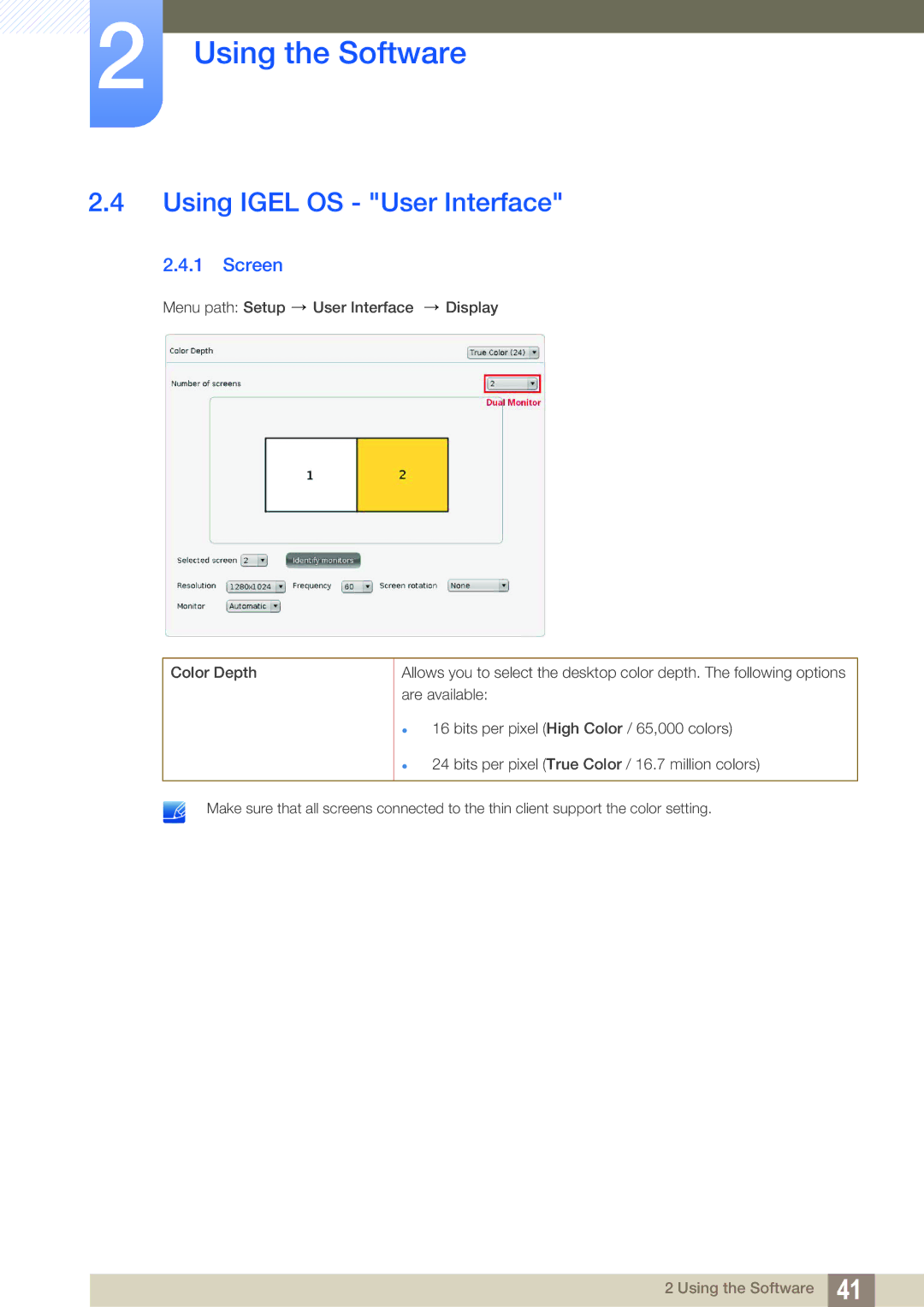2Using the Software
2.4Using IGEL OS - "User Interface"
2.4.1 Screen
Menu path: Setup ![]() User Interface
User Interface ![]() Display
Display
Color Depth | Allows you to select the desktop color depth. The following options | |
| are available: | |
| | 16 bits per pixel (High Color / 65,000 colors) |
| | 24 bits per pixel (True Color / 16.7 million colors) |
|
|
|
Make sure that all screens connected to the thin client support the color setting.
2 Using the Software 41