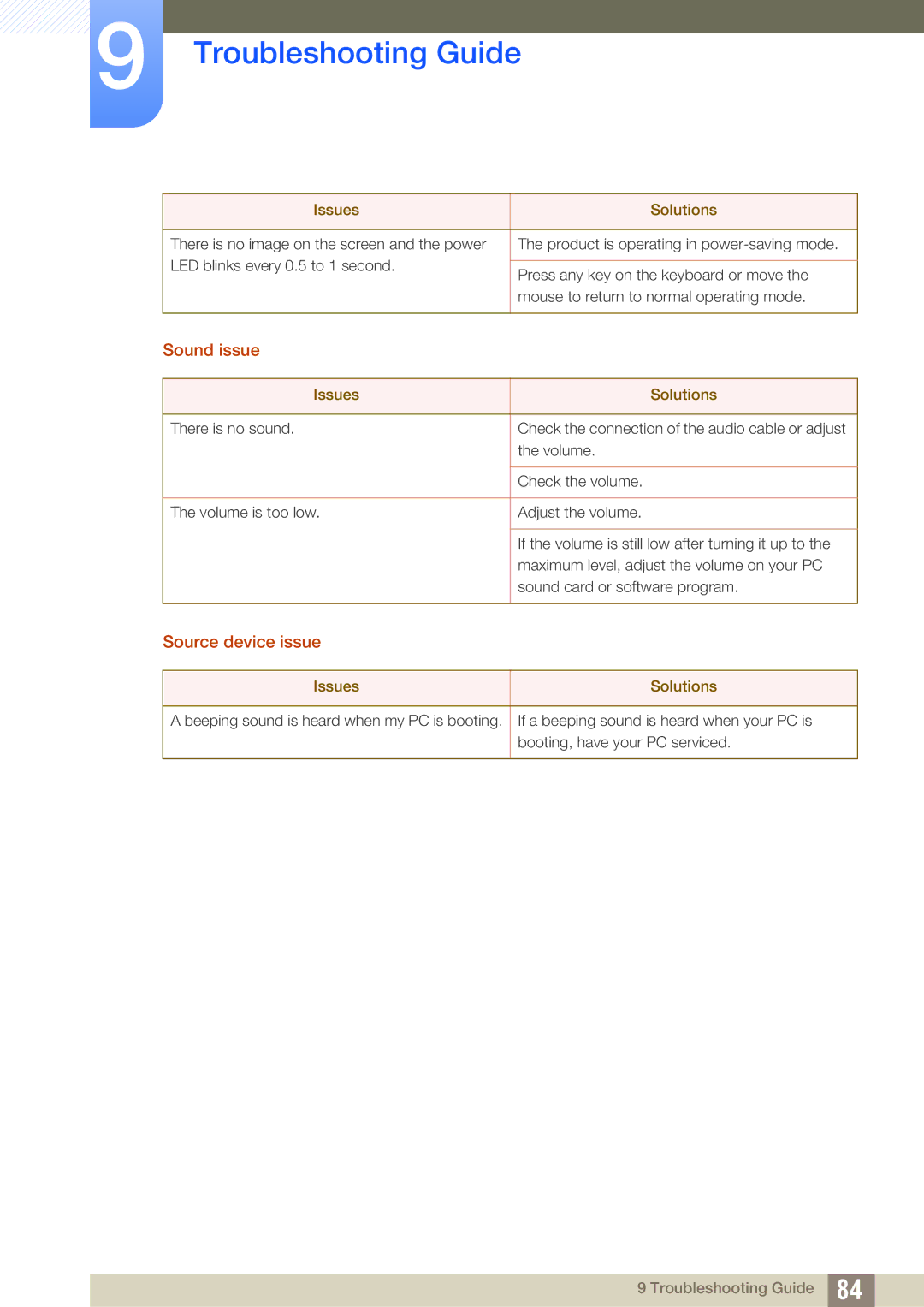9Troubleshooting Guide
Issues | Solutions | |
|
| |
There is no image on the screen and the power | The product is operating in | |
LED blinks every 0.5 to 1 second. |
| |
Press any key on the keyboard or move the | ||
| ||
| mouse to return to normal operating mode. | |
|
|
Sound issue
Issues | Solutions |
|
|
There is no sound. | Check the connection of the audio cable or adjust |
| the volume. |
|
|
| Check the volume. |
|
|
The volume is too low. | Adjust the volume. |
|
|
| If the volume is still low after turning it up to the |
| maximum level, adjust the volume on your PC |
| sound card or software program. |
|
|
Source device issue
Issues | Solutions |
|
|
A beeping sound is heard when my PC is booting. | If a beeping sound is heard when your PC is |
| booting, have your PC serviced. |
|
|
9 Troubleshooting Guide 84