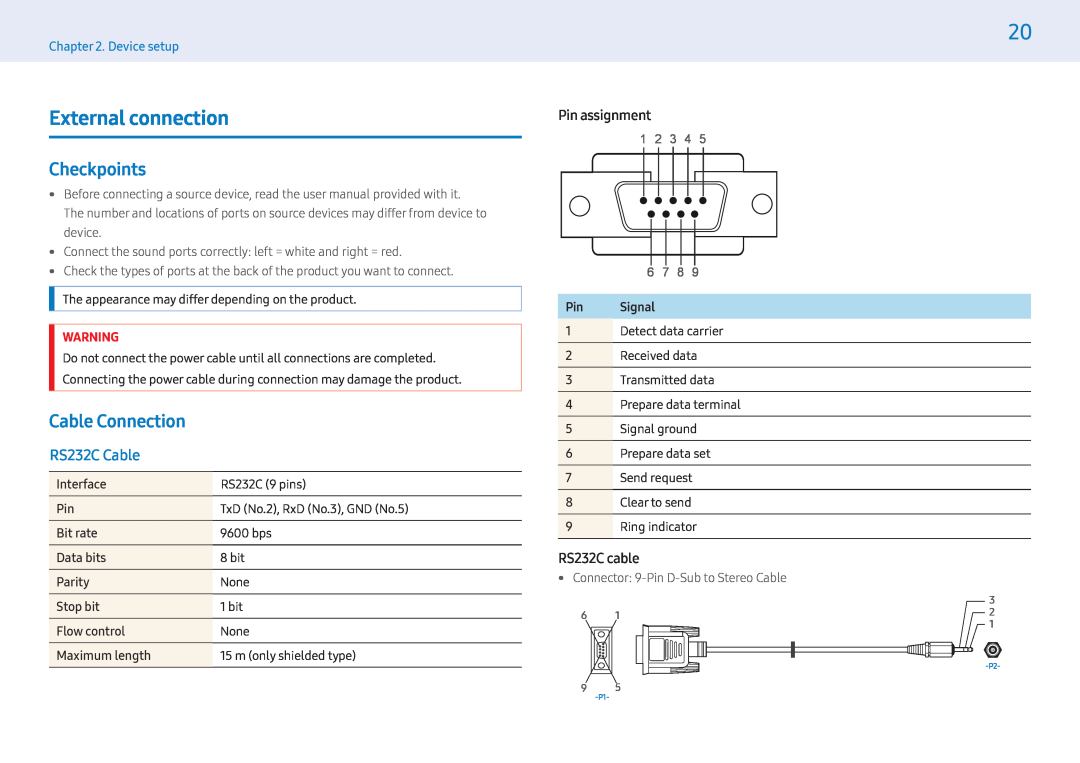Chapter 2. Device setup
External connection
Checkpoints
•Before connecting a source device, read the user manual provided with it. The number and locations of ports on source devices may differ from device to device.
•Connect the sound ports correctly: left = white and right = red.
•Check the types of ports at the back of the product you want to connect. The appearance may differ depending on the product.
WARNING
Do not connect the power cable until all connections are completed. Connecting the power cable during connection may damage the product.
Cable Connection
RS232C Cable
Interface | RS232C (9 pins) |
|
|
Pin | TxD (No.2), RxD (No.3), GND (No.5) |
|
|
Bit rate | 9600 bps |
|
|
Data bits | 8 bit |
|
|
Parity | None |
|
|
Stop bit | 1 bit |
|
|
Flow control | None |
|
|
Maximum length | 15 m (only shielded type) |
|
|
Pin assignment
1 2 3 4 56 7 8 9
Pin Signal
1Detect data carrier
2Received data
3Transmitted data
4Prepare data terminal
5Signal ground
6Prepare data set
7Send request
8Clear to send
9Ring indicator
RS232C cable
• Connector:
61
9
20
3
2
1