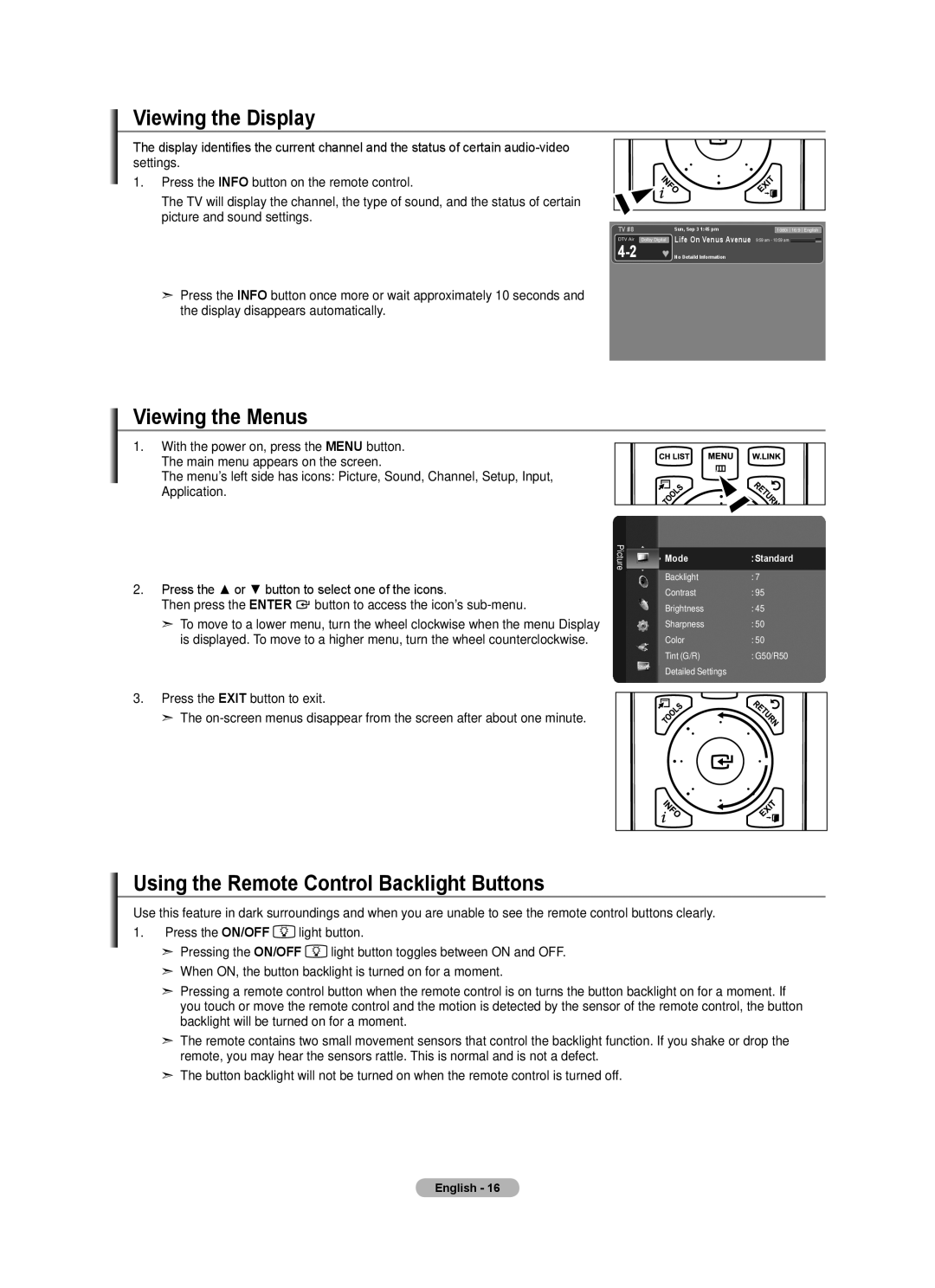Contact Samsung Worldwide
Comment contacter Samsung dans le monde
BN68-01599C-01
A Only
Other countries
Contents
HDMI/DVI connection of your PC to this TV
General Information List of Features
Accessories
Ferrite Core Side-HDMI Cable
Buttons on the Lower-Right Part of the Panel
Power
Viewing the Control Panel
Operate
Viewing the Connection Panel
PC in PC / Audio
Remote Control
Antennas with 300 Ω Flat Twin Leads
Installing Batteries in the Remote Control
Connections Connecting VHF and UHF Antennas
Antennas with 75 Ω Round Leads
Connecting to a Cable Box that Descrambles Some Channels
Connecting Cable TV
Connecting to a Cable Box that Descrambles All Channels
Cable without a Cable Box
DVD Player or Cable Box/Satellite receiver TV Side Panel
Between the AV
Connecting a Camcorder
Connect Audio Cables
AUDIO-L jacks on TV and the Audio OUT jacks on
Connecting a VCR
Video Connection
Connecting a Digital Audio System
Connecting an Amplifier/DVD Home Theater
Connecting a PC
Using the D-Sub Cable
Using the HDMI/DVI Cable
Plug & Play Feature
Operation Turning the TV On and Off
Press the Menu button to display the menu
Plug & Play
Adjusting the Volume
Changing Channels
Using the Remote Control Backlight Buttons
Viewing the Display
Viewing the Menus
Easy Setting
Using the Tools Button
Selecting the Video Signal-source
Memorizing the Channels
Storing Channels in Memory Automatic Method
TV begins memorizing all available stations
Auto Program
To Edit the Input Source Name
Using the Color buttons on the remote with the Source list
To Select the Source
Button
Customizing the Picture Settings
Picture Control Changing the Picture Standard
Connected to an input of the TV
Setting the Black adjust
Adjusting the Detailed Settings
Activating Detailed Settings
Setting the Dynamic Contrast
Color is available when Color Space is set to Custom
Adjusting the Gamma
Setting the Color Space
Customizing the Color Space
Adjusting the White Balance
Adjusting the Flesh Tone
Setting the Edge Enhancement
Picture Reset
Resetting the Picture Settings to the Factory Defaults
Setting the xvYCC
Picture Detailed Settings Picture Options
Setting the Screen Size
Configuring Picture Options
Setting the Color Tone
Activating Picture Options
Input Source Picture Size
To change the picture size
Wide Fit
Setting the Hdmi Black Level
Setting the Digital Noise Reduction
Setting the DNIe Digital Natural Image engine
Medium
Setting the Film Mode
Setting the Blue Only Mode
Demo
Activating Picture-in-Picture
PIP Settings Main picture Sub picture
Viewing Picture-in-Picture
Changing the Size of the PIP Window
Changing the PIP Channel
Sound Control Changing the Sound Standard
Press the Enter button to select Mode
Custom sound setting, then press the Enter button
Customizing the Sound
Sound Mode Custom Equalizer
Setting the TruSurround XT
Resetting the Equalizer Settings to the Factory Defaults
Off
Preferred Language English
Choosing Preferred Language
Choosing a Multi-Channel Sound MTS track
Multi-Track Sound Stereo
Auto Volume Off
Automatic Volume Control
Setting the TV Speakers On/Off
Enter button Press the Exit button to exit
Sound Reset
Resetting the Sound Settings to the Factory Defaults
Connecting Headphones Sold separately
Listening to the Sound of the Sub PIP Picture
Viewing All Channels
Using the Color buttons on the Remote with the Channel List
Channel Control Managing Channels
Button. You can watch the selected channel
Timer Viewing
Erasing and Adding Channels
Air 13 Air TV #3 Alice’s Adventures in Wonderland
Setting Your Favorite Channels
Adding multiple channels to Favorites
Delete
Air Once
Reserving a Program Timer Viewing
Digital Program Guide and Viewing Reservation
Start Time
Modifying a viewing reservation
Canceling a reservation
Confirming a Viewing Reservation
Programmed Option
Labeling Channels Analog
Then press the Tools button
Storing Channels in Memory Auto Program
Clear Scrambled Channel
Fine Tuning Analog Channels
Clearing Scrambled Channels Digital
Fine Tune
Checking the Digital-Signal Strength
Signal Strength
Channel Channel List
Display Modes
PC Display Using Your TV as a Computer PC Display
Setting Up Your PC Software Based on Windows XP
HDMI/DVI Input
Press the Tools button on the remote control
Setting up the TV with your PC
How to Auto Adjust
Adjusting the Screen Quality
Detailed Settings Picture Options Picture Reset
Changing the Screen Position
Initializing the Screen Position, Coarse and Fine
Time Setting Setting the Clock
Option 1 Setting the Clock Manually
Time
Option 2 Setting the Clock Automatically
Setup Plug & Play Language English
Central Mountain Pacific Move Enter Return
Setting the Sleep Timer
To cancel the set sleep timer
Auto Power Off
Setting the On/Off Timer
Volume Set the required volume level
Contents
Function Description Selecting a Menu Language
Using the V-Chip
Setting Up Your Personal ID Number PIN
Press the or button to select English, Español or Français
Caption External Settings Entertainment Off Energy Saving
How to Enable/Disable the V-Chip
Enter PIN Return Cable Network Setup
V-Chip screen will appear
How to Set up Restrictions Using the TV Parental Guidelines
How to set the FV, D, L, S and V sub-ratings
TV-MA See and press the button
Setup Cable Network Setup
Chip Lock TV Parental Guidelines Mpaa Rating
How to Set up Restrictions Using the Canadian English
Canadian English Canadian French
How to Set up Restrictions Using the Canadian French
Enter PIN Return
Canadian English
Rating title
Using the V-Chip for Digital channels
Canadian French Downloadable U.S. Rating
CH Change Enter
Viewing Closed Captions On-Screen Text Messages Analog
External Settings Entertainment Off Energy Saving
Default
Caption
Viewing Closed Captions On-Screen Text Messages Digital
External Settings
Adjusting the TV On/Off Melody Sound
Setting the Entertainment mode
Melody does not play
Pressing the or button
Using the Energy Saving Feature
Low Sets the TV to low energy saving mode
Off Turns off the energy saving function
SW Upgrade
Energy Saving Off Setup
Upgrading the Software
Using the Wiselink Function
Connecting a USB Device
Using the Remote Control Button in Wiselink Menu Operations
This menu shows Photo files saved on an USB memory device
Using the Photo List
Using the Wiselink Menu
Photo List
Photo Information Window
Screen Display
Currently selected photo
Current Sort Standard
Sorting Photo List
Monthly
Timeline
Changing the information of multiple files
Color
Changing the color information
Composition
Changing the Favorites setting
Folder
Preference
Enter button Delete the selected files? message appear
Deleting the Photo file
Deleting Multiple Photos
Viewing the Photo Information
To perform a SlideShow with only the selected files
Viewing a Photo or Slide Show
Viewing a Slide Show
Playing current group
Rotate
Viewing a photo
Start Slide Show or Stop Slide Show
Icon Current OSD Function
You can select the SlideShow speed only during a slide show
Zoom
Slide Show Speed
Background Music
Picture Mode
Background Music Setting
Background Music setting menu is displayed
Sound Mode
Shows the currently selected music
Using the Music List
Currently selected music
Album 2005 Blues Pop
Sorting Music List
Title
Safe Remove Catherine
Artist
Mood
Changing the Mood information
Genre
Viewing the Information
Deleting the Music file
Deleting Multiple Music files
Music
Playing the music group
Playing a Music File
Playing a music file
Safe Remove Pop
Repeating Music Play
Repeat Mode Picture Mode
Playing the selected music files
Information Safe Remove
Select to control the slide show speed
Using the Setup Menu
Music Repeat Mode
Screen Saver Run Time
LAN Connection for a Dhcp Environment
Network Settings and InfoLink
Network Connection Cable
Connect
LAN Connection for Static IP Environment
Connect the Samsung
Network Connection Wireless
Network selection
Network selection Cable
Manual Setup
Cable Network Setup
Auto Setup
Cable Network Setup
When unable to connect to a wired network
Network Test
Wireless Network Setup
Settings are automatically configured
Wireless Network Setup
Access Point Select
When unable to connect to a wireless network
InfoLink
Using InfoLink
Activating InfoLink
Application
Set up Weather Option
Using the Weather Service
Set up the Region
Using the News Service
Using the Stock Service
Setting Favorite Stocks Items
1844
InfoLink Setup
InfoLink’s Position
To connect to a TV
About Anynet+ What is Anynet+?
Connecting Anynet+ Devices
To connect to Home Theater
Following settings help set the Anynet+ functions
Setting Up Anynet+
Scanning and Switching between Anynet+ Devices
Anynet+ HDMI-CEC
Recording
Troubleshooting for Anynet+
Listening through a Receiver Home theater
Volume accordingly
Appendix Troubleshooting
Problem Possible Solution
Box, not your TV
Digital signal Picture appears distorted
Devices, not TV ‘Resets all settings to the default
Corner of the screen
Installing the Stand
Disconnecting the Stand
Auto Wall-Mount Adjustment Sold separately
Entering the menu
Wall Mount Kit Specifications Vesa
LCD-TV
Optional
Specifications
Dimensions
Rear View
TOP View
44.5 40.0 22.5 28.1 30.5 25.0 11.0
50.2 45.5 25.7 31.7 34.1 27.6 12.8
GNU General Public License GPL
Version 2, June
Preamble
English
No Warranty
How to Apply These Terms to Your New Programs
GNU Lesser General Public License Lgpl
Version 2.1, February
English
English
No Warranty
How to Apply These Terms to Your New Libraries
END of Terms and Conditions
This page is intentionally Left blank
Téléviseur ACL
De série
Aux États-Unis 1-800-SAMSUNG
États-Unis seulement
Autres pays
Précautions à prendre lors de l’affichage d’une image fixe
Symboles Appuyer Remarque Bouton d’accès rapide
Utilisation du verrouillage Kensington antivol
Connexion HDMI/DVI entre votre PC et ce téléviseur
Accessoires
Informations générales Liste des fonctions
Tore magnétique Side-HDMI Câble
Présentation du panneau de commande
Présentation du panneau de branchement
LN32A650A1F, LN40A650A1F, LN46A650A1F
Télécommande
Boutons numériques
HAUT/BAS/GAUCHE
Antennes avec Câble bipolaire plat de 300 Ω
Insertion des piles dans la télécommande
Connexions Connexion d’antennes VHF et UHF
Antennes avec Câble rond de 75 Ω
Connexion du Câble TV
Câble sans boîte de jonction
Branchez ce Câble à un séparateur bidirectionnel
Branchez les câbles
Qu’est-ce que le mode Hdmi ?
Boîtier décodeur
Audio entre la prise
Connexion d’un caméscope
Branchement d’un magnétoscope
Connexion vidéo
Connexion S-Vidéo
Branchement d’un système audio numérique
Connexion d’un amplificateur/home cinéma DVD
Branchement d’un PC
Utilisation d’un Câble secondaire D
Utilisation d’un Câble HDMI/DVI
Fonctionnement Mise en marche et arrêt de la télévision
Fonction Prêt à l’emploi
Prêt à l’emploi
Réglage du volume
Changement des canal
Visualisation des menus
Utilisation des touches rétroéclairées de la télécommande
Visualisation de l’affichage
Appuyer sur la touche ou pour sélectionner une des icônes
Mémorisation des canal
Sélection de la source du signal vidéo
Utilisation de la touche Tools
Réglage facile
Câble 50%
Prog. auto
Antenne Air
Câble DTV Câble
Pour sélectionner la source
Pour éditer le nom de la source
Entrer le nom
Mode
Contrôle de L’image Changement du format normal de l’image
Personnalisation des réglages de l’image
Contre-jour
Activation de la fonction Réglages des détails
Mode Film
Paramétrage de la fonction Réglages des détails
Réglage du noir
Réglage du paramètre gamma
Réglage de l’espace couleur
Personnalisation de l’espace couleur
Réglage de l’équilibrage du blanc
Réglage du ton chair
Réglage de l’amélioration des bords de l’image
Réinitialisation de l’image
Rétablir les paramètres de réglage de l’image d’usine
Réglage du xvYCC
Image Réglages des détails Options d’image
Activation des options d’image
Configuration des options d’image
Chaude1 ou Chaude2 n’est activée qu’en mode d’image Film
Sélection de la nuance de couleur
169 Zoom1 Pour régler l’image en mode
Source de l’entrée Format de l’image
Affichée à l’écran
Réglage du niveau de noir Hdmi
Réglage de la réduction numérique des bruits
Réglage de DNIe Digital Natural Image engine
Moyen
Réglage du mode Film
Réglage du Mode bleu seulement
Démo
Comment activer la fonction Image sur Image
Redimensionnement de la fenêtre ISI
Visionnement Image sur Image
Paramètres ISI Image principale Image secondaire
Changement du canal ISI
Contrôle du Son Changement du format normal du son
Personnalisation du son
Égaliseur
Entièrement compatible avec tous les formats multicanaux
Mode Personnel
Paramétrage de la technologie TruSurround XT
Bouton Enter
Langue privilégiée English
Choix de la langue privilégiée
Sélection d’une piste sonore à canaux multiples MTS
Son multi-piste Stéréo
Activation et désactivation des haut-parleurs
Contrôle automatique du volume
Volume auto Off
Haut-parleur TV
Connexion du casque Vendu séparément
Activation du son de l’image ISI secondaire
Rétablir les paramètres de son par défaut
Sélect. son Principale
Contrôle des Chaînes Gestion des canaux
Afficher tous les canaux
Liste des canaux
Ajout et suppression de canaux
Air Supprimer
Écoute par minuterie
Appuyer sur la touche Tools de la télécommande
Sélection des canaux favoris
Ajout de plusieurs canaux aux canaux favoris
Air Une fois
Pour réserver une émission écoute par minuterie
Guide d’émissions numériques et réservation d’émission
01 01 10 09 am
Annuler une réservation
Confirmer une réservation d’émission
Modifier une réservation d’émission
Option programmée
Identification des canaux analogiques
Mémorisation des canaux Prog. auto
Canaux ajoutés Air
Effacer les canaux brouillés
Suppression des canaux brouillés canaux numériques
Syntonisation fine des chaînes analogiques
Syn. Précise
Contrôle de la puissance du signal numérique
Puissance signal
Chaîne Liste des canaux
Entrée HDMI/DVI Mode Résolution Fréquence
Configuration de votre logiciel PC basée surWindows XP
Entrée D-Sub Mode Résolution Fréquence
Modes d’affichage
Réglage de la qualité de l’écran
Configurer votre téléviseur avec votre PC
Comment utiliser le réglage automatiq
Réglage Auto
Changement de la position de l’écran
Initialisation de la position de l’écran rapide et fin
Paramètre D’heure Régler l’horloge
Option 1 Réglage manuel de l’horloge
Heure
Option 2 Réglage Automatiquement de l’horloge
Chip Sous-titres Réglages externes Divertissement Off
Centre Rocheuses Pacifique Dépl. Intro. Retour
Chip Sous-titres Réglages externes
Paramétrer le minuteur
Pour annuler la mise en veille
120 min 150 min 180 min Dépl Intro Retour
Antenne
Réglage de la minuterie de mise en marche/arrêt
Arrêt automatique
Câble
Réglage de votre numéro d’identification personnel NIP
Description de la Fonction Sélection d’une langue de menu
Utilisation de la fonction puce V-Chip
Langue
Comment activer/désactiver la fonction puce
~9 Entrez NIP Retour
Blocage V-Chip Contrôle parental TV
TV-Y Jeunes enfants
Entrez NIP
Français canadien
Chip Blocage V-Chip Contrôle parental TV Classif. Mpaa
Divertissement Off Économiseur énergie Off
Blocage V-Chip
Classification
Entrez NIP ~9 Entrez NIP Retour
Titre de
CH Changer Intro
Intro Retour
Texte4, puis appuyez sur Enter
Sous-titres
Dépl Intro
Mise à niveau du logiciel Sous-titres
Service Dépl Intro Retour
Réglages externes Divertissement Off
Dépl Intro Retour Sous-titres
La mélodie est inaudible
Réglage du mode Divertissement
Réglage de la mélodie de marche/arrêt du téléviseur
Réglages externes
Économiseur énergie Off
Configuration Réglages externes Divertissement Off
Fonction économiseur d’énergie
Basse Moyen
Mise à niveau du logiciel
Configuration Économiseur énergie Off
Mise à niveau du logiciel
OK Effacer
Utilisation de la fonction Wiselink
Branchement d’un dispositif USB
Liste de photos
Utilisation de la liste de photos
Utilisation du menu Wiselink
Lecture / Enter pour lancer le
Appareil courant
Affichage à l’écran
Visualiser les groupes
Information sur la sélection d’éléments
Sélectionner Lire groupe cour
Liste de photos triées
Mois
Date
Modification de l’information de plusieurs fichiers
Couleur
Modification de l’information relative à la couleur
Modification de l’information sur la composition
Dossier
Préf
Le message Effacer le fichier? s’affiche
Le symbole apparaît à gauche de la photo sélectionnée
Suppression d’un fichier photo
Le message Suppr. fich. sél.? s’affiche
Visualisation d’une photo ou d’un diaporama
Visualiser un diaporama
Appuyer sur la touche Tools
Visionnement d’une photo
Appuyer sur la touche ou pour passer à Photo, puis sur
Rotation
Vitesse du diaporama
Il est possible de zoomer les images en mode Plein écran
Icône
Touche REW ou FF pendant la lecture Musique de fond
Son Mode
Le symbole apparaît à gauche du fichier musical sélectionné
Image Mode
Sélection musique de fond
2005 Blues Pop
Utilisation de la liste musicale
Norme de tri actuelle
Artis
Titre
Tri de la liste de fichiers musicaux
Les fichiers musicaux sont affichés
Appuyer sur la touche ou pour sélectionner Lire groupe cour
Artis
Ambiance
Modification des réglages favoris
Supp. sécuritéCatherine
Supp. sécurité Catherine
Suppression de plusieurs fichiers musicaux
Suppression d’un fichier musical
Le fichier musical est effacé
Visualisation de l’information
Lecture d’un fichier musical
Arrêt pour quitter le mode Lecture
Lecture d’un fichier musical
’icône musicale pour lire le fichier musical
Musique Répéter
Mode image Standard
Lecture des fichiers musicaux sélectionnés
Reprise de la lecture de la musique
Musique Mode de répétition
Utilisation du menu de configuration
Permet de commander la vitesse du diaporama
Musique Mode de répétition
Paramètres du réseau et InfoLink
Connexion au réseau câble
Connexion LAN pour un environnement Dhcp
Port LAN au
Connexion LAN pour un environnement à adresse IP statique
Connecter le
Panneau arrière
Sans fil pour Infolink
Connexion au réseau sans fil
Sélection du réseau
Sélection du réseau Câble
Il faut d’abord régler Sélection du réseau à Câble. Voir la
Configuration du réseau par câble
Configuration du réseau câblé
Réglage automatique
Test du réseau
Impossible de se connecter à un réseau câblé
Réglage autom
Configuration du réseau sans fil
Configuration du réseau sans fil
Sélection du point d’accès
Opérations
Les paramètres de réseau en cours s’afficheront
Impossible de se connecter à un réseau sans fil
Utilisation d’Infolien
Infolien
Anynet+ HDMI-CEC\⤀
Entrer la région
Utilisation du service de météo
Appuyer sur la touche INFO.L de la télécommande
Appuyer sur la touche Enter pour voir l’article en détail
’action sélectionnée est classée comme Action favorite
Utilisation du service de la bourse
Sommaire du marché Les indices Dow Jones, Nasdaq et S&P
La coche s’affiche à droite ou à gauche de l’action
Configuration Infolien
Appuyer sur la touche ou Configuration, puis sur Enter
Position InfoLink
Connexion à un téléviseur
Propos d’Anynet+ Qu’est-ce qu’Anynet+?
Branchement d’appareils Anynet+
Connexion à un système home cinéma
Configuration d’Anynet+
Balayage et permutation entre les appareils Anynet+
La fonction Anynet+ HDMI-CEC est activée
Enregistrement
Écoute par l’intermédiaire d’un récepteur
Dépannage de la fonction Anynet+
Problème Solution possible
Annexe Identification des problèmes
Clavier Il est possible que l’image ne soit pas
Connecté à l’entrée PC
Installation du support
Démonter la base
Mémorisation de la position
Support mural à réglage automatique vendu séparément
Pour entrer dans le menu
Réglez à la position souhaitée à l’aide des touches
Spécifications du jeu d’installation murale Vesa
Câble Optionnel
Spécifications
VUE DU Haut Details DU Panneau DES Prises 3.7H X 9.1W
39,3 34,8 19,6 25,1 27,5 23,9 11,8
44,5 40,0 22,5 28,1 30,5 25,0 11,0
50,2 45,5 25,7 31,7 34,1 27,6 12,8
Cette page est laissée Intentionnellement en blanc

![]() light button.
light button.![]() light button toggles between ON and OFF.
light button toggles between ON and OFF.