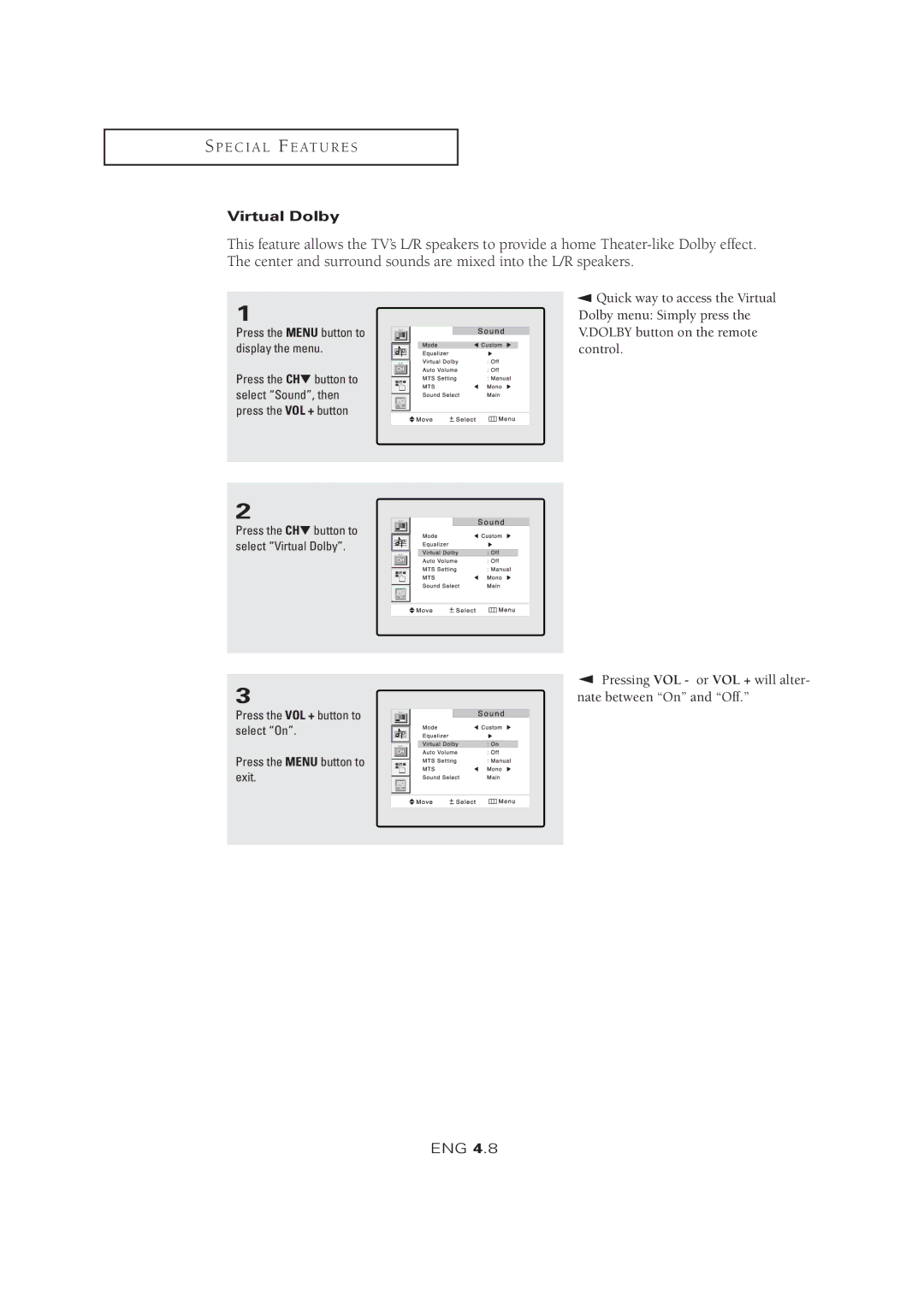S P E C I A L F E AT U R E S
Virtual Dolby
This feature allows the TV’s L/R speakers to provide a home
1
Press the MENU button to display the menu.
Press the CH▼ button to select “Sound”, then press the VOL + button
▼ Quick way to access the Virtual Dolby menu: Simply press the V.DOLBY button on the remote control.
2
Press the CH▼ button to select “Virtual Dolby”.
3
Press the VOL + button to select “On”.
Press the MENU button to exit.
▼ Pressing VOL - or VOL + will alter- nate between “On” and “Off.”