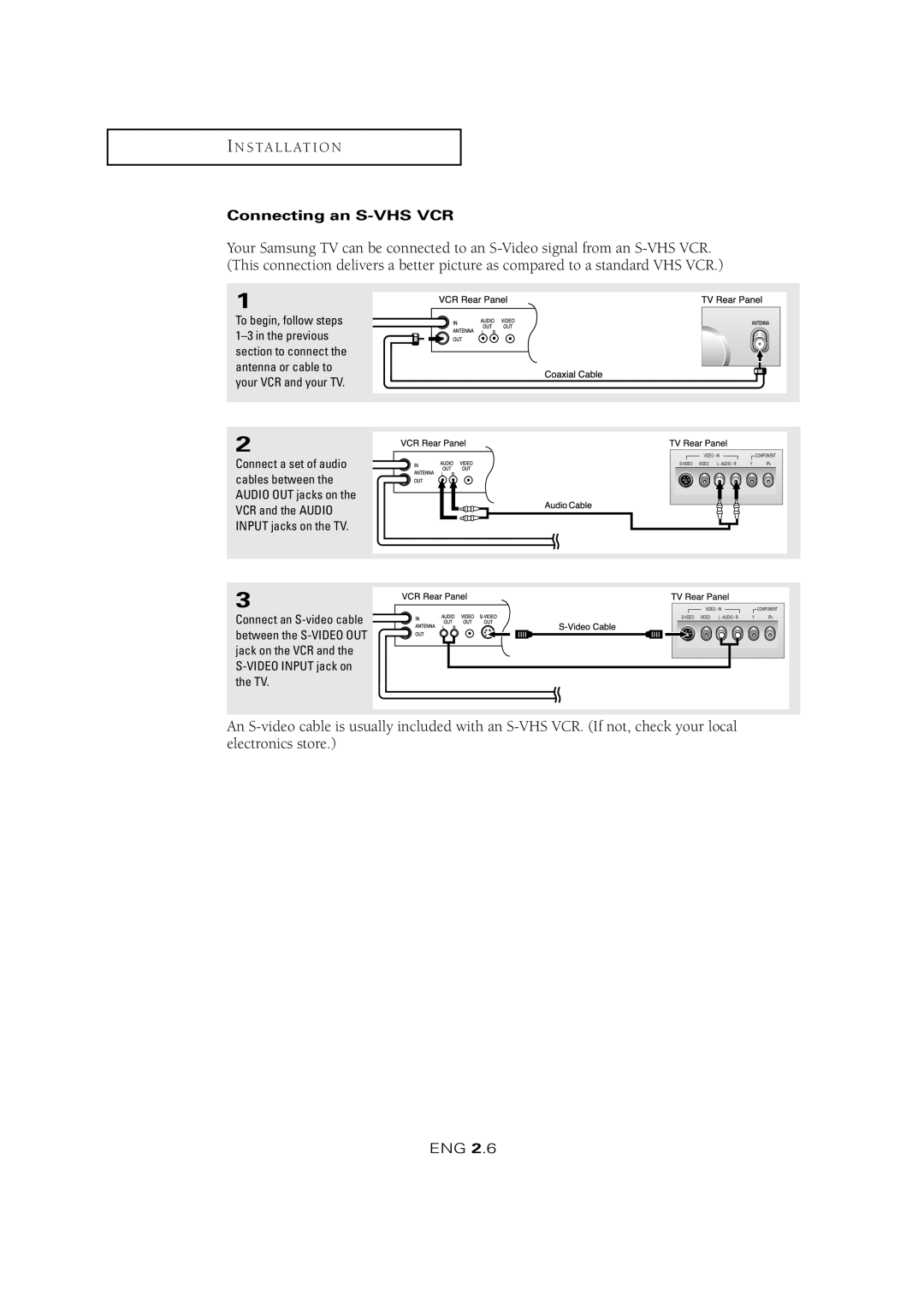I N S T A L L AT I O N
Connecting an S-VHS VCR
Your Samsung TV can be connected to an
1
To begin, follow steps
2
Connect a set of audio cables between the AUDIO OUT jacks on the VCR and the AUDIO INPUT jacks on the TV.
|
|
|
|
|
|
|
|
|
|
|
|
|
|
|
|
|
|
|
|
|
|
|
|
|
|
|
|
|
|
|
|
|
|
|
|
|
|
|
|
|
|
|
|
|
|
|
|
|
|
|
|
|
|
|
|
|
|
|
|
|
|
|
|
|
|
| VIDEO - IN |
|
|
| Y | COMPONENT |
| ||
|
|
|
|
|
|
|
| L - AUDIO - R | Pb |
| ||||||||
|
|
|
|
|
|
|
|
|
|
|
|
|
|
|
|
|
|
|
|
|
|
|
|
|
|
|
|
|
|
|
|
|
|
|
|
|
|
|
|
|
|
|
|
|
|
|
|
|
|
|
|
|
|
|
|
|
3
Connect an ![]()
![]() between the
between the ![]()
![]()
![]() jack on the VCR and the
jack on the VCR and the
|
| VIDEO - IN |
|
| COMPONENT | |
|
|
|
| |||
L - AUDIO - R | Y | Pb | ||||
An