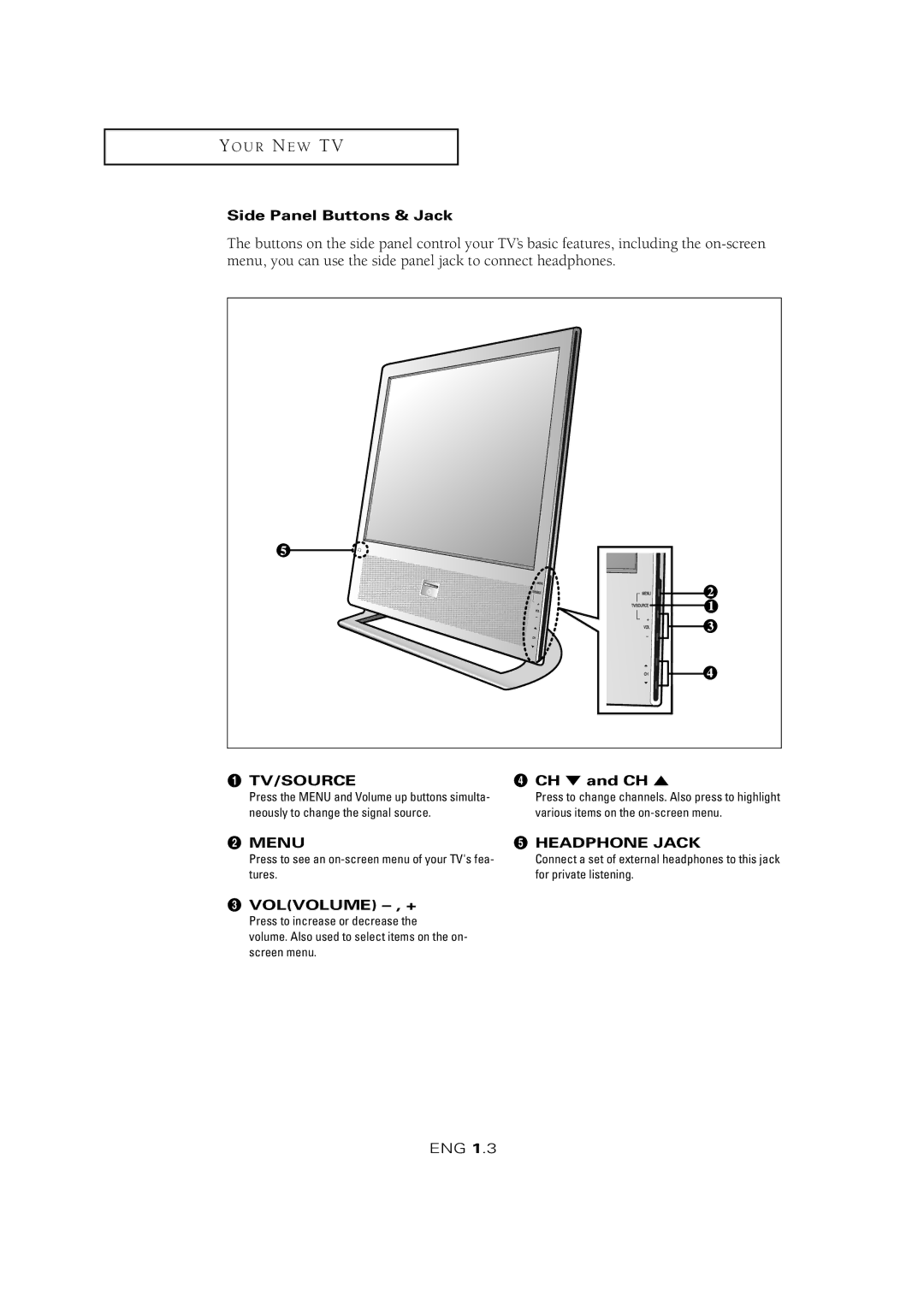Y O U R N E W T V
Side Panel Buttons & Jack
The buttons on the side panel control your TV’s basic features, including the
Œ TV/SOURCE | ¨ CH ▼ and CH ▲ |
Press the MENU and Volume up buttons simulta- | Press to change channels. Also press to highlight |
neously to change the signal source. | various items on the |
´ MENU | ˆ HEADPHONE JACK |
Press to see an | Connect a set of external headphones to this jack |
tures. | for private listening. |
ˇVOL(VOLUME) – , +
Press to increase or decrease the
volume. Also used to select items on the on- screen menu.
ENG 1.3