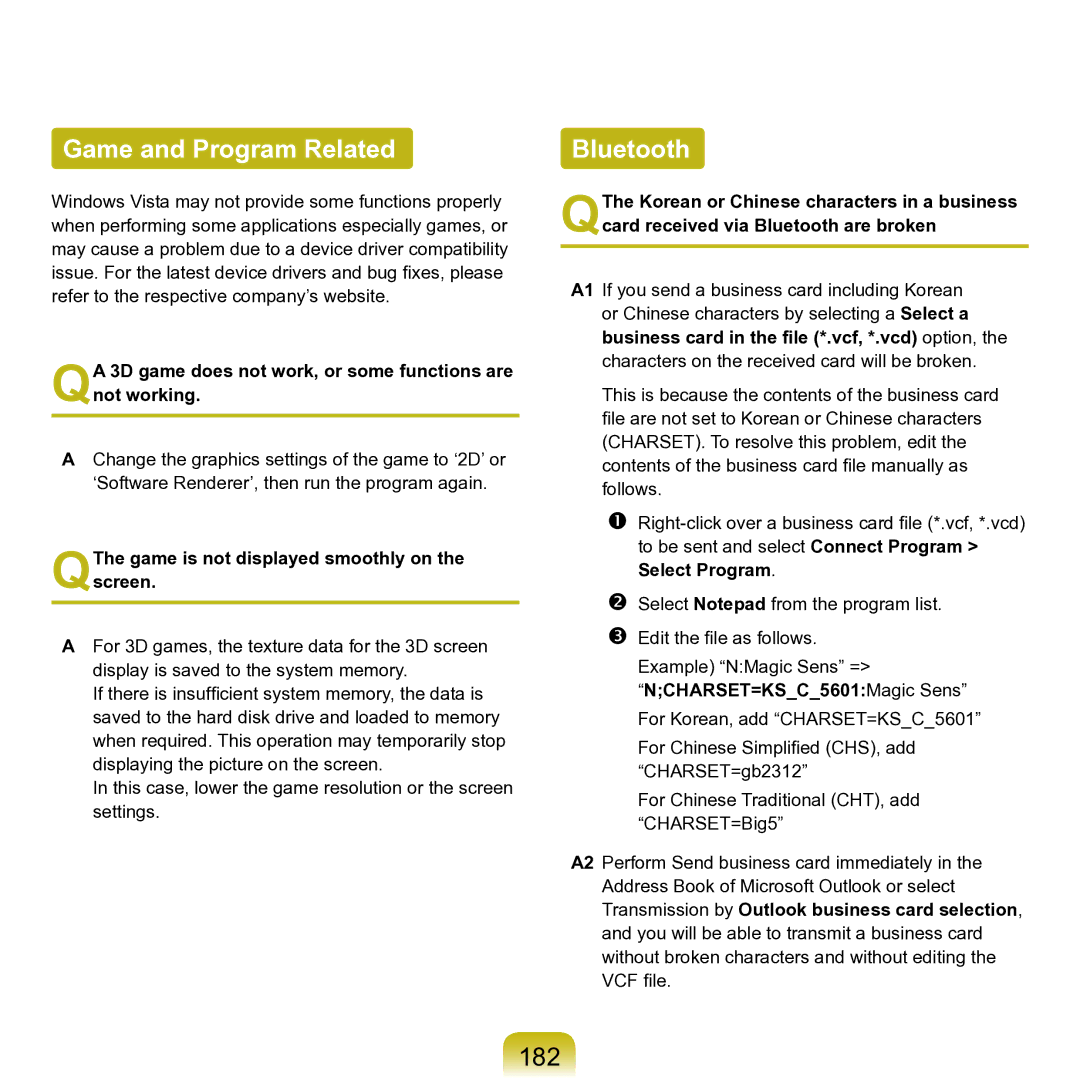Game and Program Related
Windows Vista may not provide some functions properly when performing some applications especially games, or may cause a problem due to a device driver compatibility issue. For the latest device drivers and bug fixes, please refer to the respective company’s website.
QA 3D game does not work, or some functions are not working.
AChange the graphics settings of the game to ‘2D’ or ‘Software Renderer’, then run the program again.
QThe game is not displayed smoothly on the screen.
AFor 3D games, the texture data for the 3D screen display is saved to the system memory.
If there is insufficient system memory, the data is saved to the hard disk drive and loaded to memory when required. This operation may temporarily stop displaying the picture on the screen.
In this case, lower the game resolution or the screen settings.
Bluetooth
QThe Korean or Chinese characters in a business card received via Bluetooth are broken
A1 If you send a business card including Korean or Chinese characters by selecting a Select a business card in the file (*.vcf, *.vcd) option, the characters on the received card will be broken.
This is because the contents of the business card file are not set to Korean or Chinese characters (CHARSET). To resolve this problem, edit the contents of the business card file manually as follows.
Select Notepad from the program list.
Edit the file as follows.
Example) “N:Magic Sens” =>
“N;CHARSET=KS_C_5601:Magic Sens” For Korean, add “CHARSET=KS_C_5601”
For Chinese Simplified (CHS), add “CHARSET=gb2312”
For Chinese Traditional (CHT), add “CHARSET=Big5”
A2 Perform Send business card immediately in the Address Book of Microsoft Outlook or select Transmission by Outlook business card selection, and you will be able to transmit a business card without broken characters and without editing the VCF file.