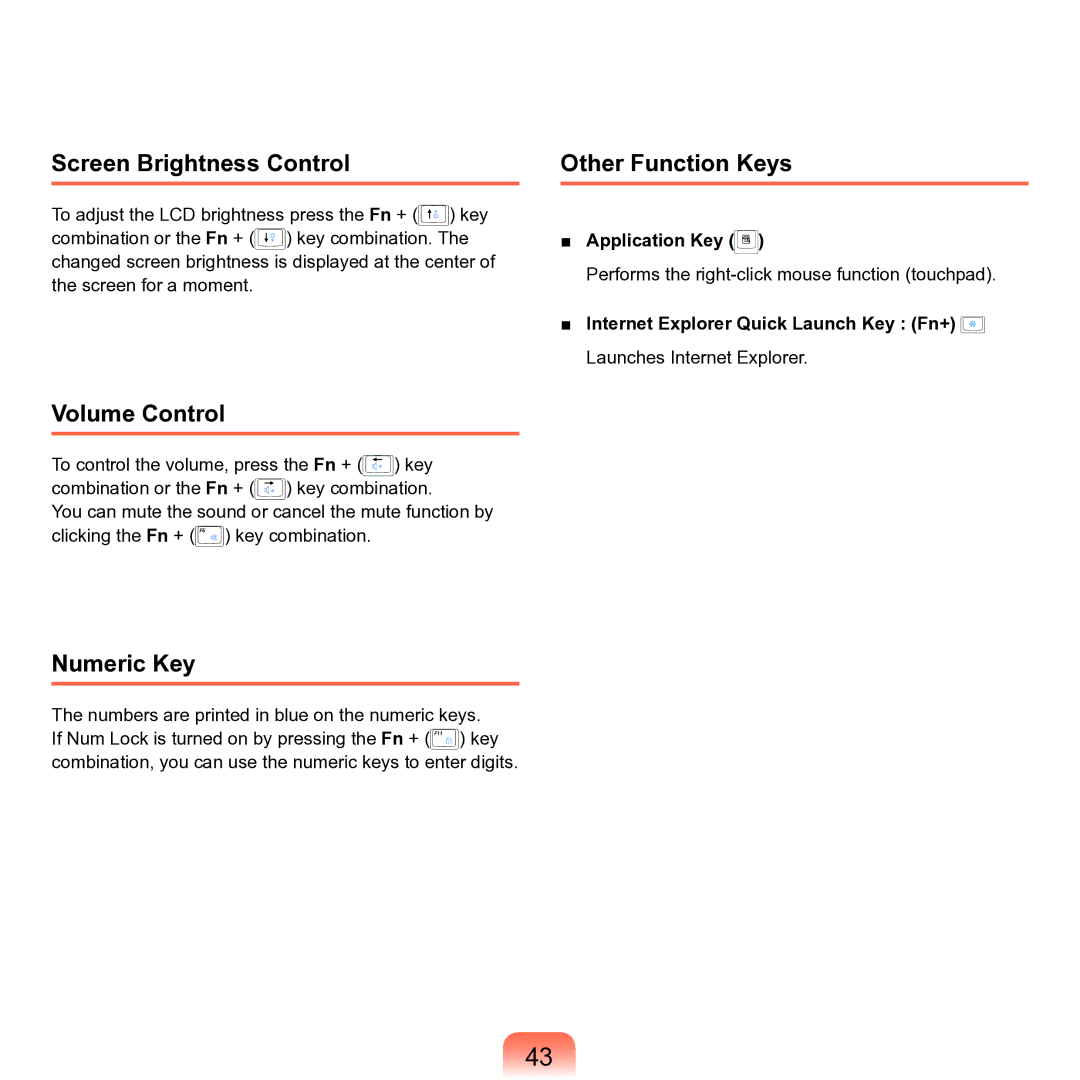Screen Brightness Control
To adjust the LCD brightness press the Fn + (![]() ) key combination or the Fn + (
) key combination or the Fn + (![]() ) key combination. The changed screen brightness is displayed at the center of the screen for a moment.
) key combination. The changed screen brightness is displayed at the center of the screen for a moment.
Volume Control
To control the volume, press the Fn + (![]() ) key combination or the Fn + (
) key combination or the Fn + (![]() ) key combination.
) key combination.
You can mute the sound or cancel the mute function by clicking the Fn + (![]() ) key combination.
) key combination.
Numeric Key
The numbers are printed in blue on the numeric keys. If Num Lock is turned on by pressing the Fn + (![]() ) key combination, you can use the numeric keys to enter digits.
) key combination, you can use the numeric keys to enter digits.
Other Function Keys
■Application Key (

 )
)
Performs the
■Internet Explorer Quick Launch Key : (Fn+) 


Launches Internet Explorer.
43