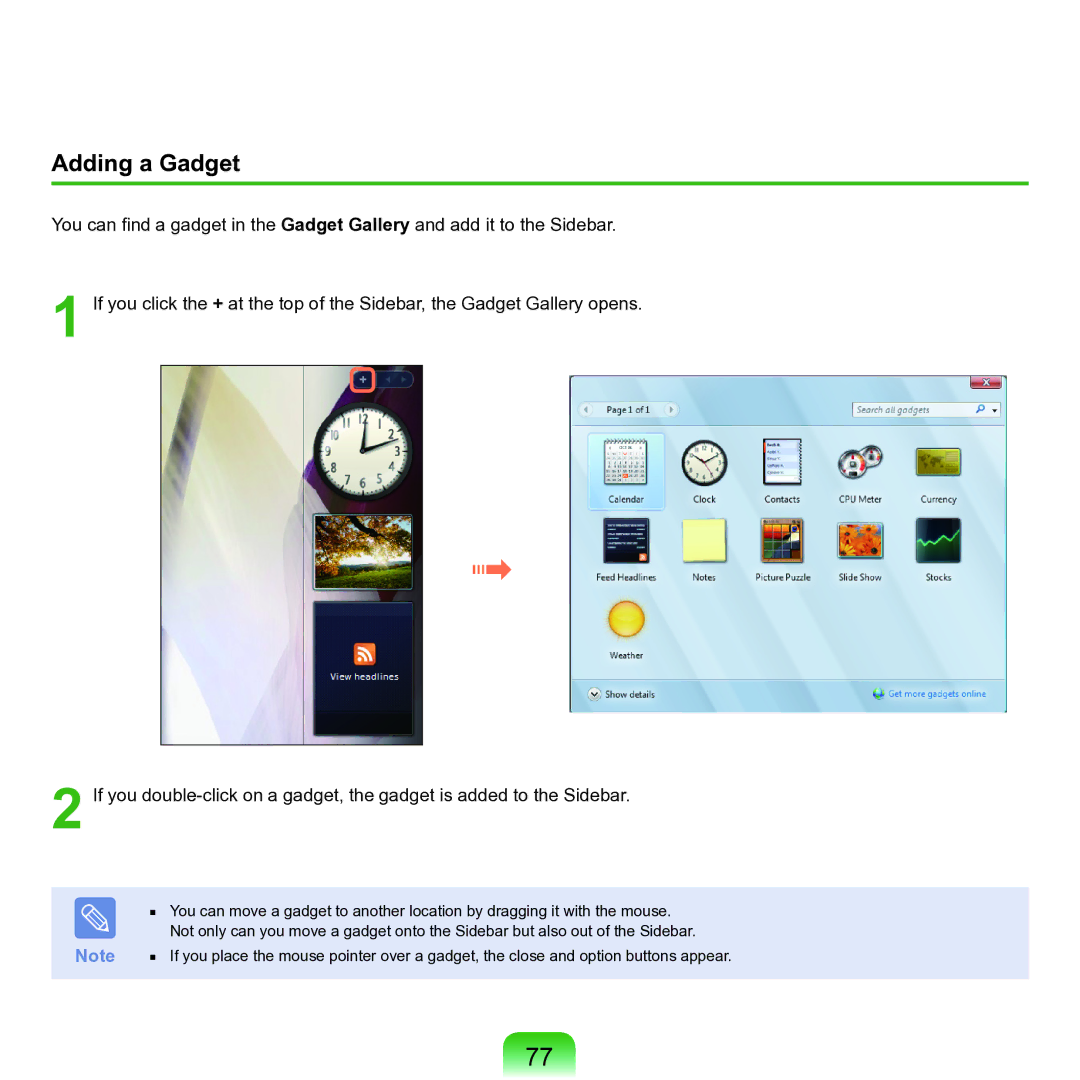Adding a Gadget
You can find a gadget in the Gadget Gallery and add it to the Sidebar.
1 If you click the + at the top of the Sidebar, the Gadget Gallery opens.
2 If you
| ■ | You can move a gadget to another location by dragging it with the mouse. |
|
| Not only can you move a gadget onto the Sidebar but also out of the Sidebar. |
Note | ■ | If you place the mouse pointer over a gadget, the close and option buttons appear. |
77