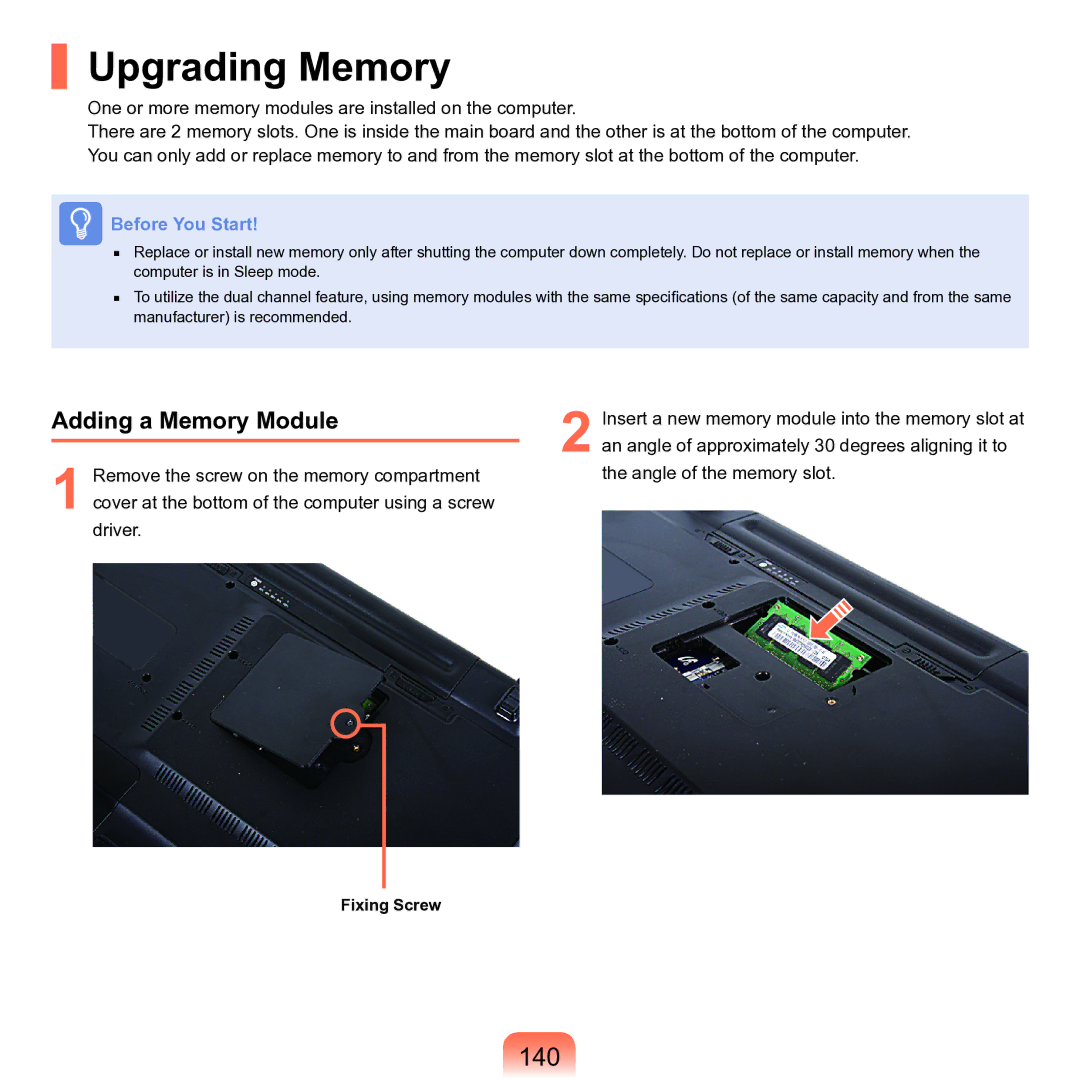Upgrading Memory
One or more memory modules are installed on the computer.
There are 2 memory slots. One is inside the main board and the other is at the bottom of the computer. You can only add or replace memory to and from the memory slot at the bottom of the computer.
Before You Start!
■Replace or install new memory only after shutting the computer down completely. Do not replace or install memory when the computer is in Sleep mode.
■To utilize the dual channel feature, using memory modules with the same specifications (of the same capacity and from the same manufacturer) is recommended.
Adding a Memory Module
1 Remove the screw on the memory compartment cover at the bottom of the computer using a screw driver.
2 Insert a new memory module into the memory slot at an angle of approximately 30 degrees aligning it to the angle of the memory slot.
Fixing Screw