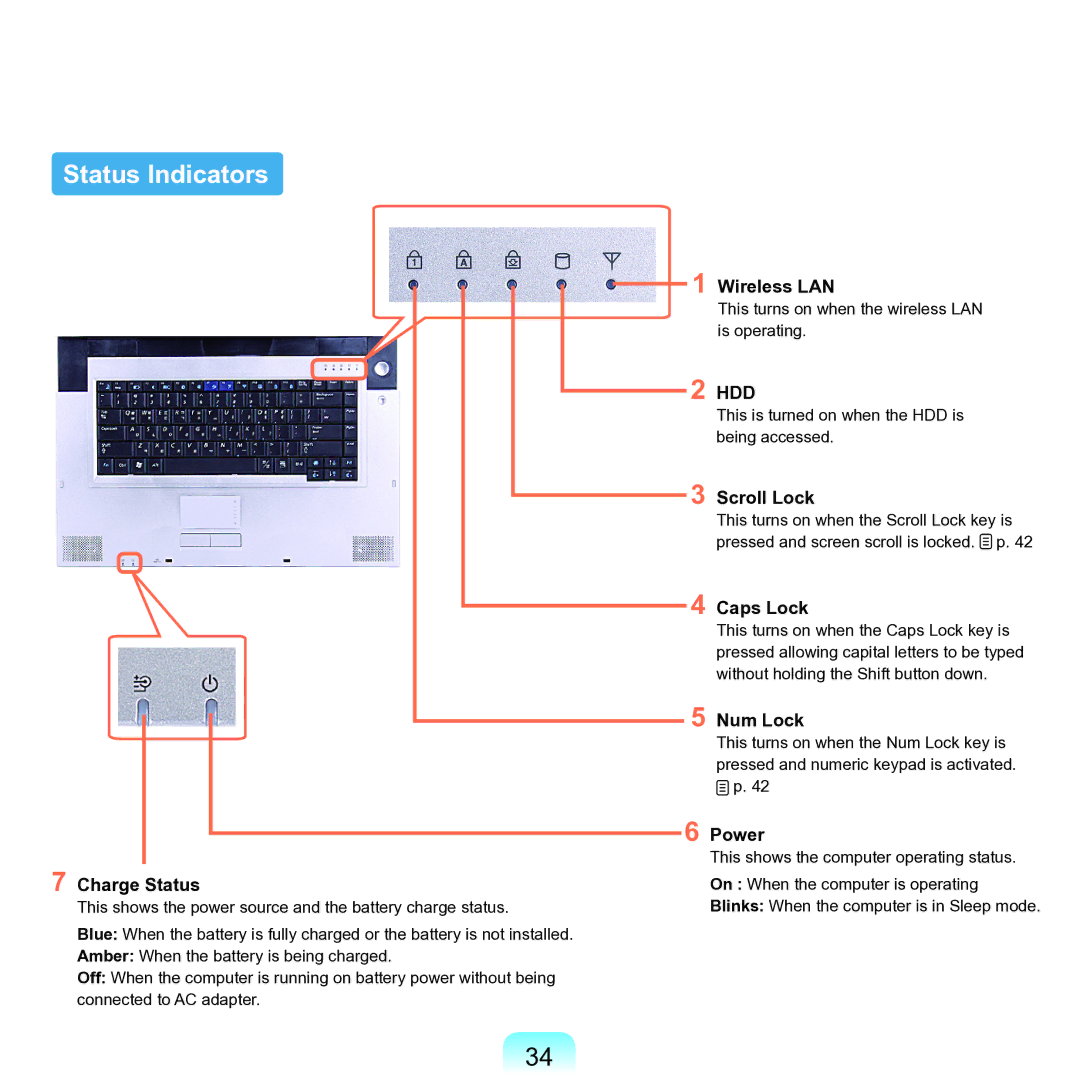Status Indicators
7 Charge Status
This shows the power source and the battery charge status.
Blue: When the battery is fully charged or the battery is not installed.
Amber: When the battery is being charged.
Off: When the computer is running on battery power without being connected to AC adapter.
1 Wireless LAN
This turns on when the wireless LAN is operating.
2 HDD
This is turned on when the HDD is being accessed.
3 Scroll Lock
This turns on when the Scroll Lock key is pressed and screen scroll is locked. ![]() p. 42
p. 42
4 Caps Lock
This turns on when the Caps Lock key is pressed allowing capital letters to be typed without holding the Shift button down.
5 Num Lock
This turns on when the Num Lock key is pressed and numeric keypad is activated. ![]() p. 42
p. 42
6 Power
This shows the computer operating status.
On : When the computer is operating
Blinks: When the computer is in Sleep mode.
34