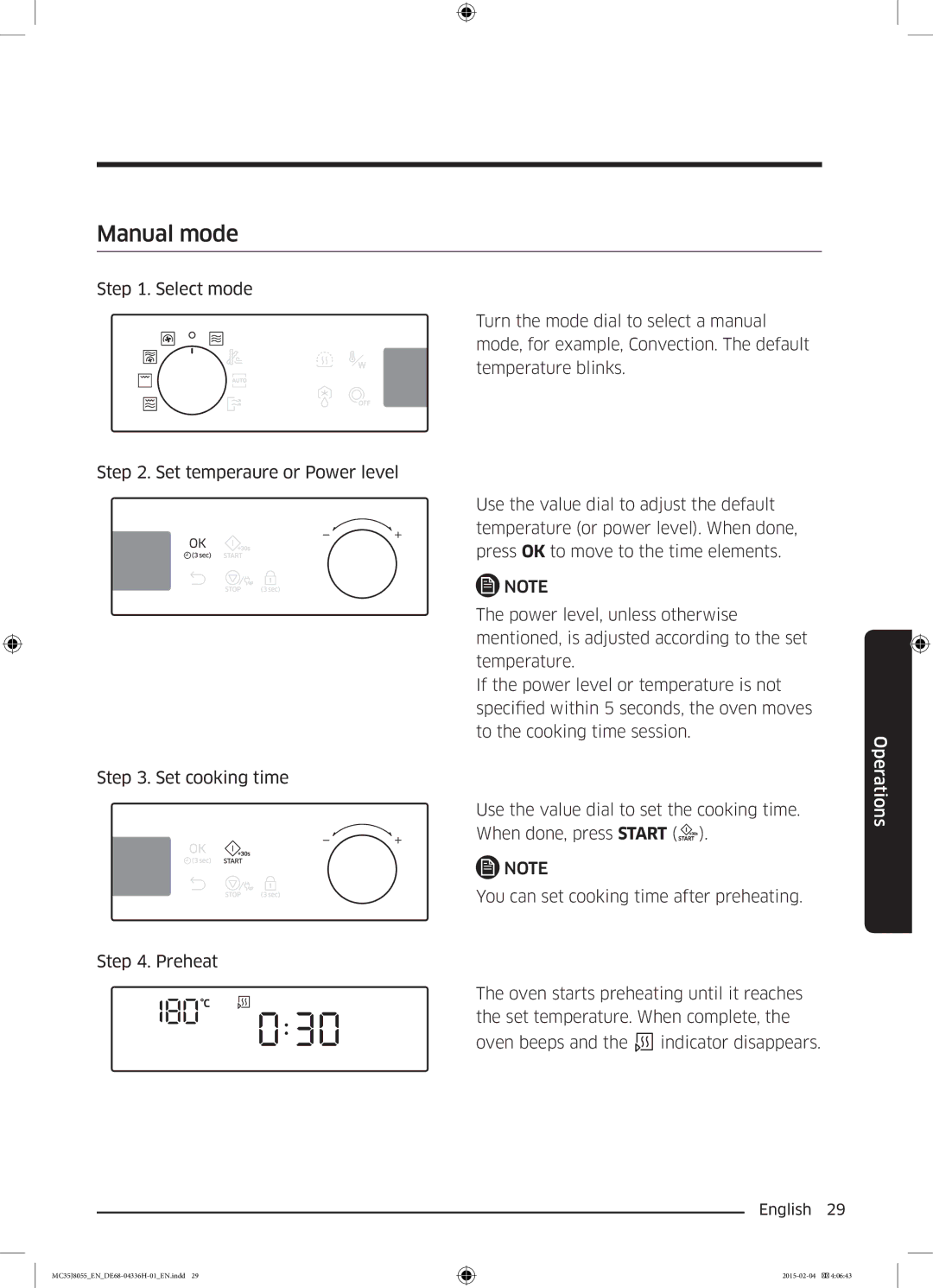Manual mode
Step 1. Select mode
Turn the mode dial to select a manual mode, for example, Convection. The default temperature blinks.
Step 2. Set temperaure or Power level
Use the value dial to adjust the default temperature (or power level). When done, press OK to move to the time elements.
![]() NOTE
NOTE
The power level, unless otherwise mentioned, is adjusted according to the set temperature.
If the power level or temperature is not specified within 5 seconds, the oven moves to the cooking time session.
Step 3. Set cooking time
Use the value dial to set the cooking time.
When done, press START (![]()
![]()
![]()
![]() ).
).
![]() NOTE
NOTE
You can set cooking time after preheating.
Step 4. Preheat
The oven starts preheating until it reaches the set temperature. When complete, the
oven beeps and the ![]() indicator disappears.
indicator disappears.