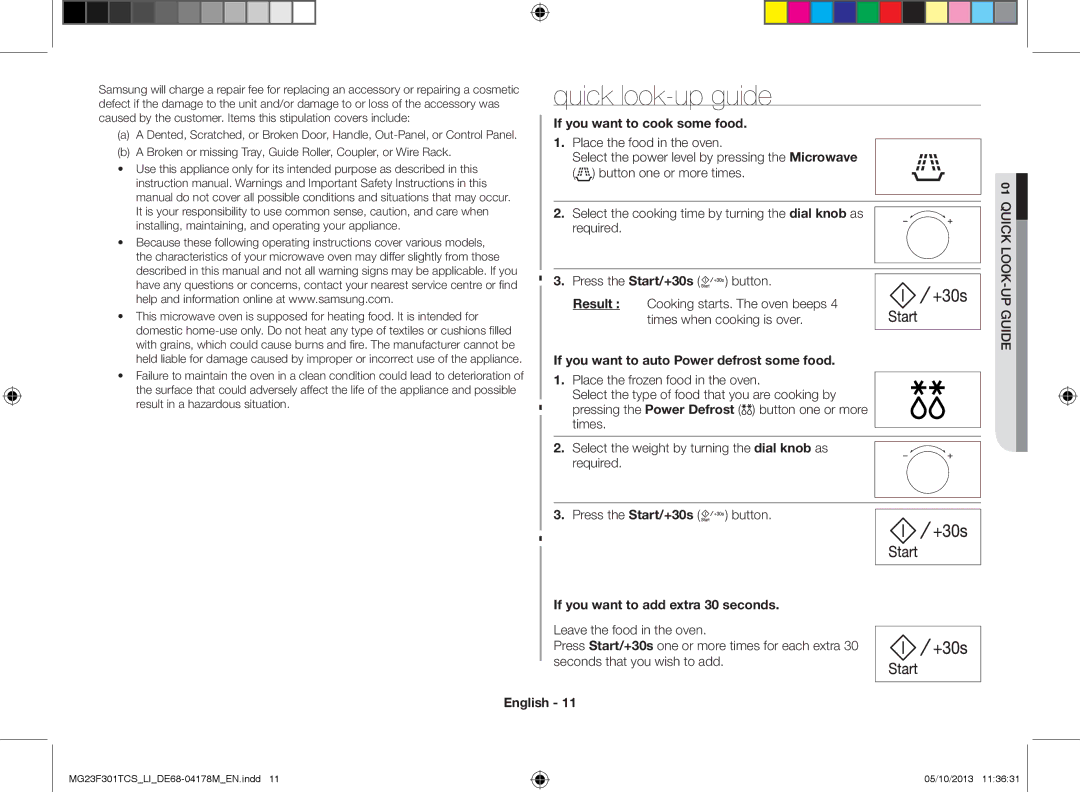רזחוממ ריינ % 100 יבג-לע ספדומ הז ךירדמ
MG23F301T MG23F302T
תוריהז
וז תוארוה תרבוחב שומיש
םינמיסהו םילמסה ארקמ
הרהזא
לגורקימ
לגורקימ ירונתב שומישל םימיאתמה םילכב קר שמתשה
התצה תורשפא
ךמסומ עוצקמ שיא ידי-לע ןקותיש
הנכס עונמל ידכ ךכל ךמסומה רחא
םימ תזתהב רישכמה תא תוקנל ןיא
ילמשחה רישכמה רובע שומיש תוארוה ונממ
לעופ
החגשה אלל רישכמה תא
תיכוכזה תא ץפנל ףא ךכמ האצותכו חטשמה תא טורשל
לעופ רישכמה
הנכסל
וילעמ מס 20-ו םידדצהמו
לגורקימה
דבלב תבבותסמ תחלצ םע םגדב
תינפוג העיגפמ
רובש ריצ םייולב םימטא הפופכ וא תתוועמ לגורקימה תרגסמ
שבייו ףוטש .םירשופ
תיברמ המצוע תגרדב
ירחסמ שומישל דעוימ וניא הז לגורקימ רונת
קבאמ
השביו הייקנ תשובחתב שובח
תוריהז
גגושב
השביו הכר תילטמב
לגורקימ
10 תירבע
11 תירבע
ןוזמ לשבל הצור התא םא
ןוזמ תולצל הצור התא םא
לגורקימה ינייפאמ
ויקלחו לגורקימה
12 תירבע
13 תירבע
םירזיבא
הרקב חול
הציפו םיפאמ
14 תירבע
לגורקימב שומיש
לגורקימה לש הלועפה תוניקת תקידב
לגורקימה רונת לעופ דציכ
15 תירבע
ןכומ ןוזמ לש םומיח/לושיב
ןמזה ךשמ תעיבק
היגרנאב יטמוטוא ןוכסיחל היצקנופ
תוחיר תגפה תנוכתב שומיש
לושיבה תריצע
הקדב תגצומ תויהל רוזחת תיחכונה העשה
אירבה לושיבה ינייפאמב שומיש
לירגו ורקימ ילג לש בוליש תועצמאב
רתוי וא תחא םעפ
18 תירבע
19 תירבע
שומיש יאנת
הקוזחת
20 תירבע
הרשפה
הסכמ + הרעק
21 תירבע
המחשהה תחלצב שומיש
תוריהז יעצמא
המחשהה תחלצ יוקינ
ןוזמה תא ךופהל
האצות
הליחתמ הרשפהה
ךל ריכזהל ידכ הרשפהה תינכות עצמאב ףוצפצ עימשמ לגורקימה
32 31 םידומעב ןייע ,הרשפה ןמזו תינדי הרשפה לע ףסונ
לגורקימב שומיש ילש תחלצה הנוכתב שומיש
שימוש בתוכניות הצלחת שלי
דבלב לגורקימ תייגרנא תועצמאב תולעופ הלא תוינכות .ןוזמ גוס
24 תירבע
םירזיבאה תריחב
לירג
25 תירבע
לגורקימה רונת לש תוחיטב תליענ
26 תירבע
לגורקימב לושיבל םימיאתמה םילכ
לושיב
לושיב ךירדמ
ורקימ ילג
זרוא
םיירט תוקריל לושיב ךירדמ
הצע
הטספו זרואל לושיב ךירדמ
הייהשהו םומיח ינמז
תואקשמ םומיח
ןכומ ןוזמ םומיח
ןוזמה בוברעו המצוע תוגרד
תוקוניתל בלחו ןוזמ םומיח
תוקוניתל ןוזמ םומיח
30 תירבע
31 תירבע
תינדי הרשפה
רשפאה לככ
האבה הלבטב ןייע .רשפומה ןוזמה תומכב יולת
לירג
לירג + לגורקימ
תיילצ ןמז תוארוה
לושיב ךירדמ םיירט תונוזמל לירגב לושיב ךירדמ
אופק ןוזמ רובע לירגב שומישל ךירדמ
33 תירבע
תוליעומ תוצע
תויעב ןורתפ
האיגש ידוקו תויעב ןורתפ
האיגש דוק
36 תירבע
םיינכט םיטרפמ
DE68-04178M
שארמ העדוה אלל םייונישל
Микроволновая печь
Имущества
Содержание Меры предосторожности
Краткое наглядное руководство
Травмы или смерти
Предупрежение только для функций микроволновой печи
Следите, чтобы дети не играли с устройством
Не допускается очистка электроприбора при помощи струи воды
Не допускается использование паровых очистителей
По крайней мере, 10 см
При установке печи следует
Обеспечить ее достаточную
Вентиляцию, оставив
Не устанавливайте микроволновую печь
Раствора и ткани. Промывайте и вытирайте насухо
При установке микроволновой печи и ее
При чистке верхней Части внутренней камеры
Углом 45 , а затем почистить Детали печи
Для коммерческого использования
Предупреждение
Внимание
Автоматическая быстрая разморозка продуктов
Краткое наглядное руководство
Приготовление пищи
Нажмите кнопку Start/+30s Старт/+30 сек
Нажмите кнопку Гриль
Функции микроволновой печи
Печь
Приготовление пищи на гриле
Роликовая подставка устанавливается в центре печи
Панель управления
Принадлежности
Кнопка СТАРТ/+30 сек
Комбинированный
Проверка работы печи
Принцип работы микроволновой печи
Цель
Результат В печи загорится свет, и поднос начнет вращаться
Установка времени
Приготовление/разогрев пищи
Нажмите кнопку Часы
Остановка приготовления пищи
Уровни мощности
Использование функции удаления запаха
Настройка времени приготовления пищи
Нажмите кнопку Stop/Energy Saving
Настройка режима энергосбережения
Использование функций здорового питания
Использование программ здорового питания овощи и крупы
Использование программ здорового питания птица и рыба
Не использовать
Условия Использования
Обслуживание
Чаша Вставной лоток
Меры Предосторожности
Размораживание
Приготовление
Обращение с пароваркой Сильный пар
Корочки
Использование тефлоновой тарелки только модели
Программы ручного приготовления до хрустящей
Быстрой разморозки
Использование функции автоматической
Код/продукты
Использование функции моя тарелка
Использование программ функции моя тарелка
Код Размер Время
60 минут
Выбор дополнительных принадлежностей
Приготовление в режиме гриля
Комбинированный режим СВЧ и гриль
Режим СВЧ и гриля 600 Вт выходная мощность
Отключение звукового сигнала
Защитная блокировка микроволновой печи
На дисплее появится следующая индикация
Руководство по выбору посуды
Приготовление Пищи
Рекомендации по приготовлению
Микроволны
Соль или травы и сливочное масло
Руководство по приготовлению риса и макаронных изделий
Рис
Готовьте с закрытой крышкой
Уровни мощности и перемешивание
Разогрев Пищи
Разогрев Жидкостей
Размещение пищи и использование крышки
Разогрев Детского Питания
Совет
Размораживание Вручную
Нагрелись
Время размораживания
СВЧ + Гриль
Гриль
Печи
Свежие
Чипсы
Положите чипсы
Хорошо перемешайте несколько раз в процессе приготовления
Специальные Советы
Выводится сообщение SE
Устранение неисправностей
Код ошибки
Печь создает помехи для радиоприемников и телевизоров
Модель MG23F301T**, MG23F302T
Технические характеристики
This manual is made with 100 % recycled paper
Microwave Oven
Contents
Safety information
This appliance is intended to be used in household only
Read Carefully and Keep for Future Reference
English
Oven function only Optional
Appliance should not be cleaned with a water jet
Installing your microwave oven
Remove smells, place a cup of diluted
Cleaning your microwave oven
Storing and repairing your microwave oven
MG23F301TCSLI DE68-04178MEN.indd
English
If you want to cook some food
If you want to auto Power defrost some food
Broken or missing Tray, Guide Roller, Coupler, or Wire Rack
Quick look-up guide
If you want to grill some food
Oven features
Oven
Purpose
Accessories
Control panel
Checking that your oven is operating correctly
Operation Mode
Oven use
How a microwave oven works
Result
Setting the time
Cooking/Reheating
Auto energy saving function
Setting the energy save mode
Power levels
Using the deodorize feature
Adjusting the cooking time
Code Food Portion Standing Recommendations
Using the healthy cooking features
Using healthy cooking programmes vegetables & grains
Code Food
Using healthy cooking programmes poultry & fish
Conditions of USE
Maintenance
Bowl + Lid
Handling of power steam cooker
Defrosting
Cooking
Manual crusty cook programmes
Precautions
Press Start/+30s
Using the auto power defrost feature
Using the my plate programmes
Using the auto power defrost programmes
Using the my plate feature
Spaghetti with sauce or rice
Choosing the accessories
Grilling
Combining microwaves and the grill
Microwave and grill mode 600 W out power
Switching the beeper off
Safety-locking your microwave oven
Cookware guide
Time Standing Food
Power Time Instructions Min
Cooking guide
Microwaves
Food Portion Time Standing Instructions Min
Time Standing Food Portion Power Instructions Min
Reheating Liquids
Reheating
Standing Food
Power Time Instructions
Reheating Baby Food
Hint
Manual Defrosting
Time Standing Food Portion Instructions Min
Grill
Microwave + Grill
Time Instructions Food
1st side 2nd side Fresh food
Time Instructions
Fresh 1st side 2nd side Portion
Time Instructions Food Min
Special Hints
Stir several times well during cooking
Fresh 1st side 2nd side
SE message is Clean the keys and check if there is water on
Troubleshooting and error code
Troubleshooting
Error code
Model MG23F301T**, MG23F302T
Technical specifications