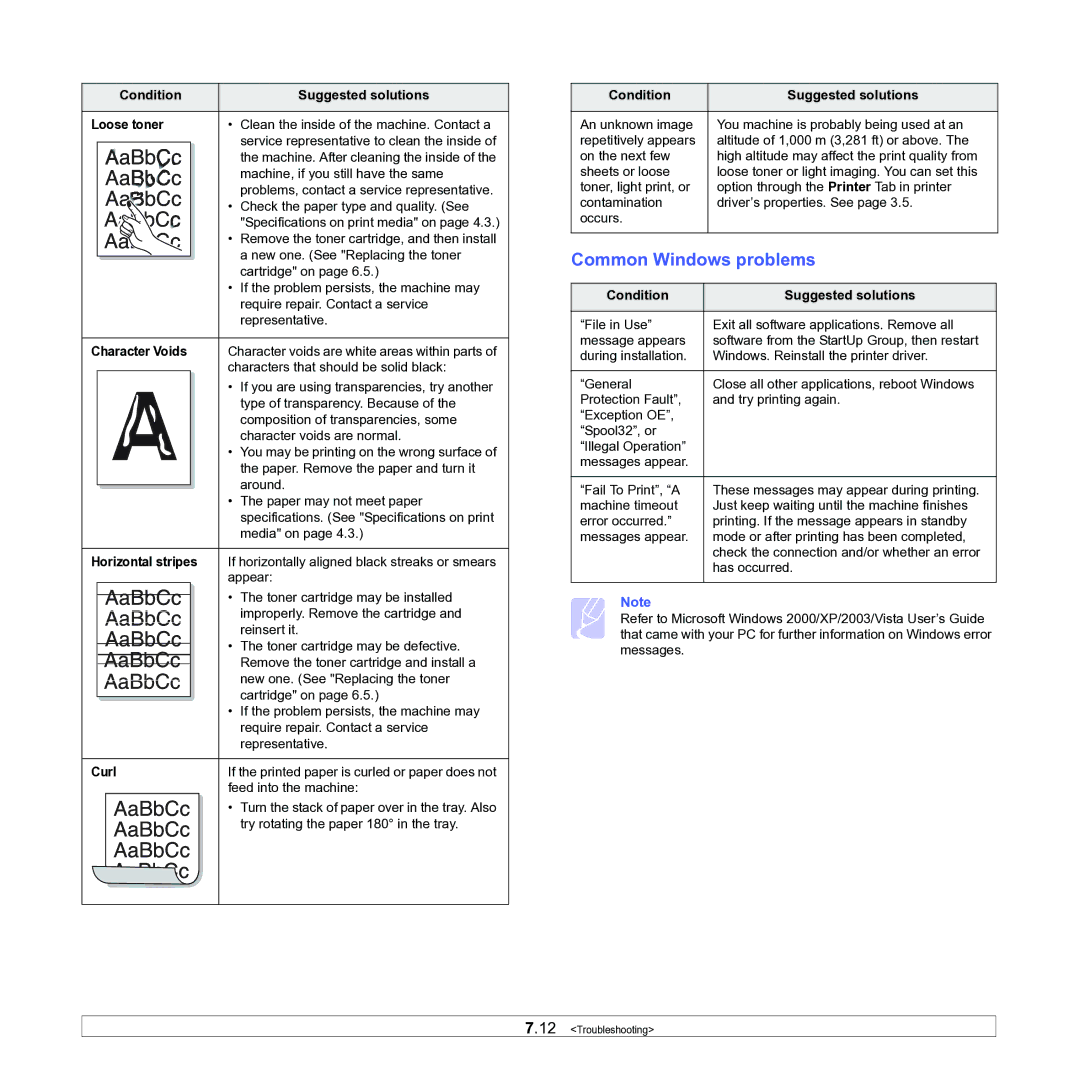|
| Condition |
| Suggested solutions |
|
|
|
|
|
Loose toner | • | Clean the inside of the machine. Contact a | ||
|
|
|
| service representative to clean the inside of |
|
|
|
| the machine. After cleaning the inside of the |
|
|
|
| machine, if you still have the same |
|
|
|
| problems, contact a service representative. |
|
|
| • | Check the paper type and quality. (See |
|
|
|
| "Specifications on print media" on page 4.3.) |
|
|
| • Remove the toner cartridge, and then install | |
|
|
|
| a new one. (See "Replacing the toner |
|
|
|
| cartridge" on page 6.5.) |
•If the problem persists, the machine may require repair. Contact a service representative.
Character Voids | Character voids are white areas within parts of | ||||
|
|
|
| characters that should be solid black: | |
|
|
|
| • | If you are using transparencies, try another |
|
|
|
|
| type of transparency. Because of the |
|
|
|
|
| composition of transparencies, some |
|
|
|
|
| character voids are normal. |
|
|
|
| • You may be printing on the wrong surface of | |
|
|
|
|
| the paper. Remove the paper and turn it |
|
|
|
|
| around. |
|
|
|
| • | The paper may not meet paper |
|
|
|
| ||
|
|
|
|
| specifications. (See "Specifications on print |
|
|
|
|
| media" on page 4.3.) |
|
|
|
|
| |
Horizontal stripes | If horizontally aligned black streaks or smears | ||||
|
|
|
| appear: | |
|
|
|
| • | The toner cartridge may be installed |
|
|
|
|
| improperly. Remove the cartridge and |
|
|
|
|
| reinsert it. |
|
|
|
| • | The toner cartridge may be defective. |
|
|
|
|
| Remove the toner cartridge and install a |
|
|
|
|
| |
|
|
|
|
| new one. (See "Replacing the toner |
|
|
|
|
| cartridge" on page 6.5.) |
|
|
|
| • | If the problem persists, the machine may |
|
|
|
| ||
|
|
|
|
| require repair. Contact a service |
|
|
|
|
| representative. |
|
|
|
|
| |
Curl | If the printed paper is curled or paper does not | ||||
|
|
|
| feed into the machine: | |
|
|
|
| • Turn the stack of paper over in the tray. Also | |
|
|
|
|
| try rotating the paper 180° in the tray. |
Condition | Suggested solutions |
|
|
An unknown image | You machine is probably being used at an |
repetitively appears | altitude of 1,000 m (3,281 ft) or above. The |
on the next few | high altitude may affect the print quality from |
sheets or loose | loose toner or light imaging. You can set this |
toner, light print, or | option through the Printer Tab in printer |
contamination | driver’s properties. See page 3.5. |
occurs. |
|
|
|
Common Windows problems
Condition | Suggested solutions |
|
|
“File in Use” | Exit all software applications. Remove all |
message appears | software from the StartUp Group, then restart |
during installation. | Windows. Reinstall the printer driver. |
|
|
“General | Close all other applications, reboot Windows |
Protection Fault”, | and try printing again. |
“Exception OE”, |
|
“Spool32”, or |
|
“Illegal Operation” |
|
messages appear. |
|
|
|
“Fail To Print”, “A | These messages may appear during printing. |
machine timeout | Just keep waiting until the machine finishes |
error occurred.” | printing. If the message appears in standby |
messages appear. | mode or after printing has been completed, |
| check the connection and/or whether an error |
| has occurred. |
|
|
Note
Refer to Microsoft Windows 2000/XP/2003/Vista User’s Guide that came with your PC for further information on Windows error messages.