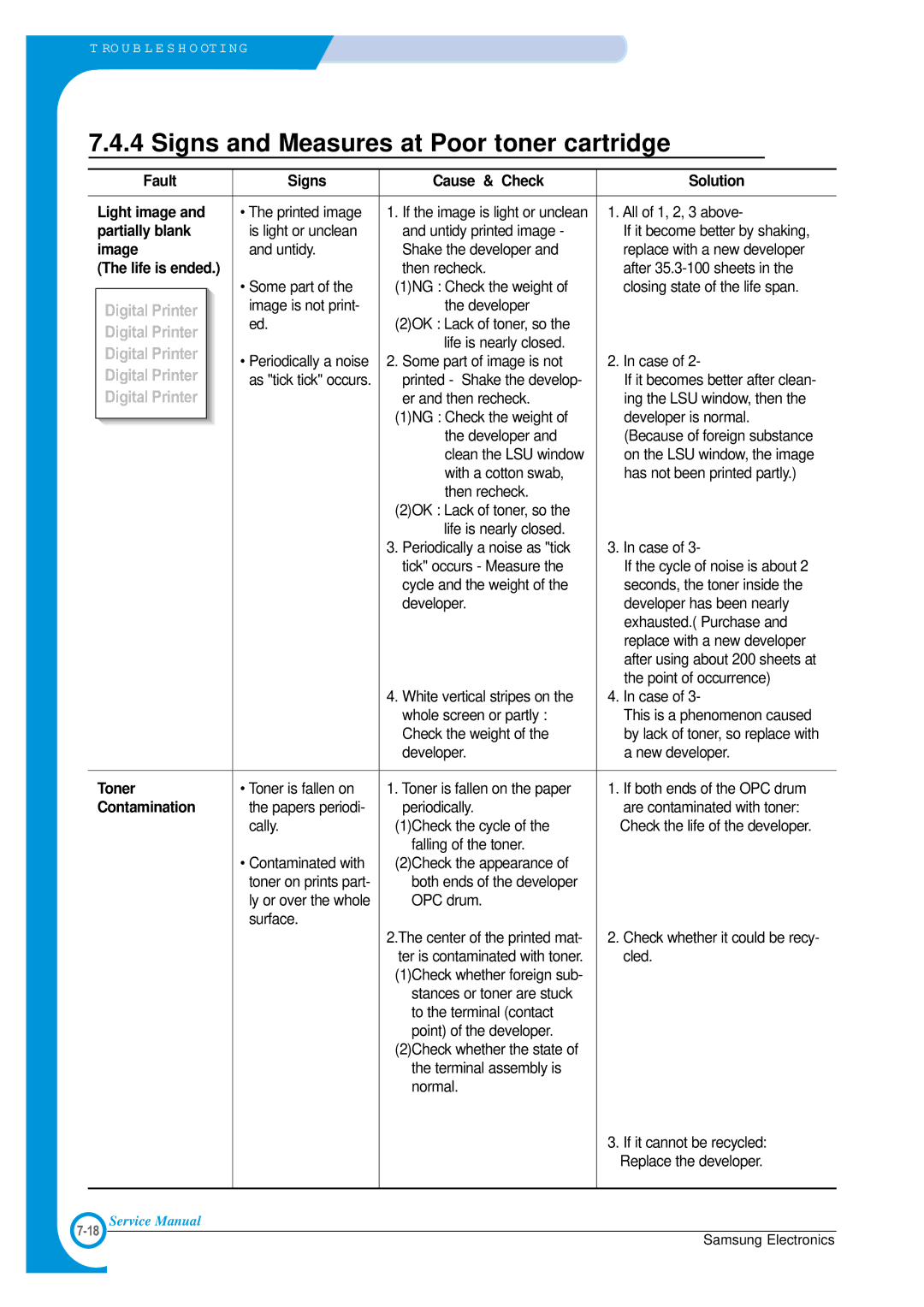T RO U B L E S H O OT I N G
7.4.4 Signs and Measures at Poor toner cartridge
|
|
|
|
| Fault | Signs | Cause & Check | Solution | |
|
|
|
|
|
|
|
|
| |
|
| Light image and | • The printed image | 1. If the image is light or unclean | 1. All of 1, 2, 3 above- | ||||
|
| partially blank | is light or unclean | and untidy printed image - | If it become better by shaking, | ||||
|
| image | and untidy. | Shake the developer and | replace with a new developer | ||||
|
| (The life is ended.) |
| then recheck. | after | ||||
|
|
|
|
|
|
| • Some part of the | (1)NG : Check the weight of | closing state of the life span. |
|
|
|
| Digital Printer |
| image is not print- | the developer |
| |
|
|
|
|
| ed. | (2)OK : Lack of toner, so the |
| ||
|
|
|
| Digital Printer |
|
| |||
|
|
|
|
|
| life is nearly closed. |
| ||
|
|
|
| Digital Printer |
|
|
| ||
|
|
|
|
| • Periodically a noise | 2. Some part of image is not | 2. In case of 2- | ||
|
|
|
| Digital Printer |
| ||||
|
|
|
|
| as "tick tick" occurs. | printed - Shake the develop- | If it becomes better after clean- | ||
|
|
|
| Digital Printer |
|
| er and then recheck. | ing the LSU window, then the | |
|
|
|
|
|
|
|
| (1)NG : Check the weight of | developer is normal. |
|
|
|
|
|
|
|
| the developer and | (Because of foreign substance |
|
|
|
|
|
|
|
| clean the LSU window | on the LSU window, the image |
|
|
|
|
|
|
|
| with a cotton swab, | has not been printed partly.) |
|
|
|
|
|
|
|
| then recheck. |
|
|
|
|
|
|
|
|
| (2)OK : Lack of toner, so the |
|
|
|
|
|
|
|
|
| life is nearly closed. |
|
|
|
|
|
|
|
|
| 3. Periodically a noise as "tick | 3. In case of 3- |
|
|
|
|
|
|
|
| tick" occurs - Measure the | If the cycle of noise is about 2 |
|
|
|
|
|
|
|
| cycle and the weight of the | seconds, the toner inside the |
|
|
|
|
|
|
|
| developer. | developer has been nearly |
|
|
|
|
|
|
|
|
| exhausted.( Purchase and |
|
|
|
|
|
|
|
|
| replace with a new developer |
|
|
|
|
|
|
|
|
| after using about 200 sheets at |
|
|
|
|
|
|
|
|
| the point of occurrence) |
|
|
|
|
|
|
|
| 4. White vertical stripes on the | 4. In case of 3- |
|
|
|
|
|
|
|
| whole screen or partly : | This is a phenomenon caused |
|
|
|
|
|
|
|
| Check the weight of the | by lack of toner, so replace with |
|
|
|
|
|
|
|
| developer. | a new developer. |
|
|
|
|
|
| ||||
|
| Toner | • Toner is fallen on | 1. Toner is fallen on the paper | 1. If both ends of the OPC drum | ||||
|
| Contamination | the papers periodi- | periodically. | are contaminated with toner: | ||||
|
|
|
|
|
|
| cally. | (1)Check the cycle of the | Check the life of the developer. |
|
|
|
|
|
|
|
| falling of the toner. |
|
|
|
|
|
|
|
| • Contaminated with | (2)Check the appearance of |
|
|
|
|
|
|
|
| toner on prints part- | both ends of the developer |
|
|
|
|
|
|
|
| ly or over the whole | OPC drum. |
|
|
|
|
|
|
|
| surface. |
|
|
|
|
|
|
|
|
|
| 2.The center of the printed mat- | 2. Check whether it could be recy- |
|
|
|
|
|
|
|
| ter is contaminated with toner. | cled. |
|
|
|
|
|
|
|
| (1)Check whether foreign sub- |
|
|
|
|
|
|
|
|
| stances or toner are stuck |
|
|
|
|
|
|
|
|
| to the terminal (contact |
|
|
|
|
|
|
|
|
| point) of the developer. |
|
|
|
|
|
|
|
|
| (2)Check whether the state of |
|
|
|
|
|
|
|
|
| the terminal assembly is |
|
|
|
|
|
|
|
|
| normal. |
|
|
|
|
|
|
|
|
|
| 3. If it cannot be recycled: |
|
|
|
|
|
|
|
|
| Replace the developer. |
|
|
|
|
|
|
|
|
|
|
|
| Service Manual |
|
|
| ||||
|
|
|
|
|
|
| |||
|
|
|
| Samsung Electronics | |||||
|
|
|
|
|
|
|
|
| |