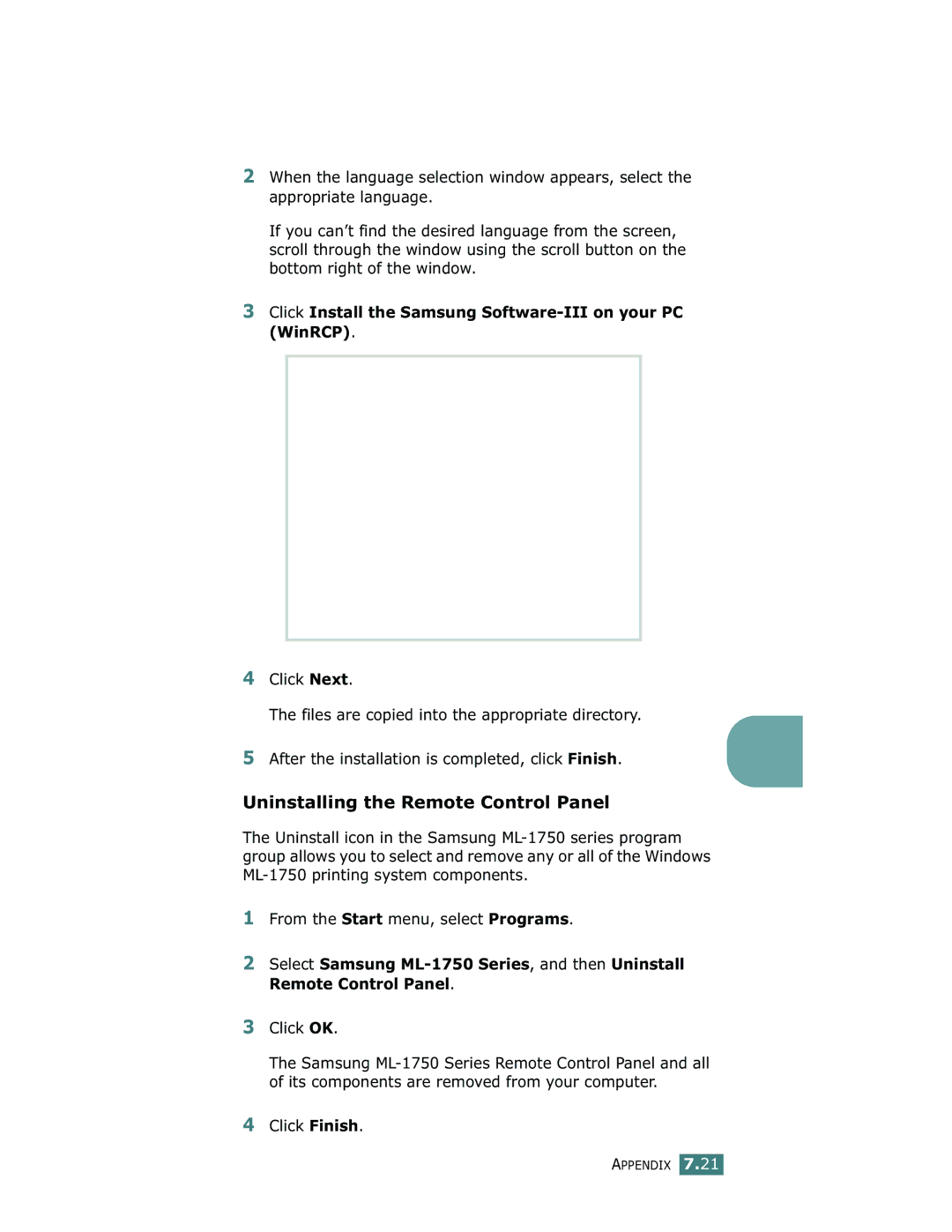2When the language selection window appears, select the appropriate language.
If you can’t find the desired language from the screen, scroll through the window using the scroll button on the bottom right of the window.
3Click Install the Samsung Software-III on your PC (WinRCP).
4Click Next.
The files are copied into the appropriate directory.
5 After the installation is completed, click Finish. | 7 |
Uninstalling the Remote Control Panel
The Uninstall icon in the Samsung
1From the Start menu, select Programs.
2Select Samsung
3Click OK.
The Samsung
4Click Finish.