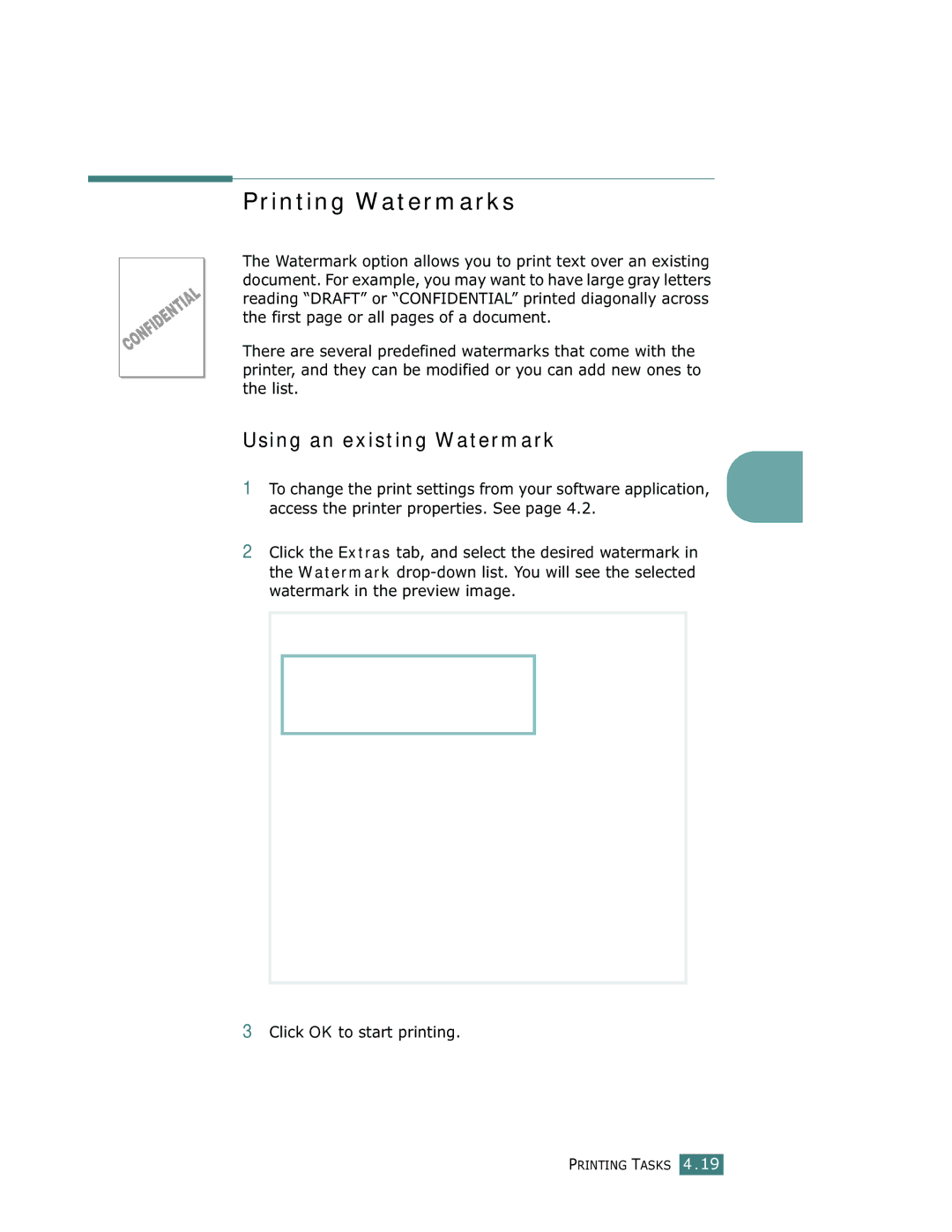Printing Watermarks
The Watermark option allows you to print text over an existing document. For example, you may want to have large gray letters reading “DRAFT” or “CONFIDENTIAL” printed diagonally across the first page or all pages of a document.
There are several predefined watermarks that come with the printer, and they can be modified or you can add new ones to the list.
Using an existing Watermark
1 To change the print settings from your software application, 4 access the printer properties. See page 4.2.
2Click the Extras tab, and select the desired watermark in the Watermark
3Click OK to start printing.