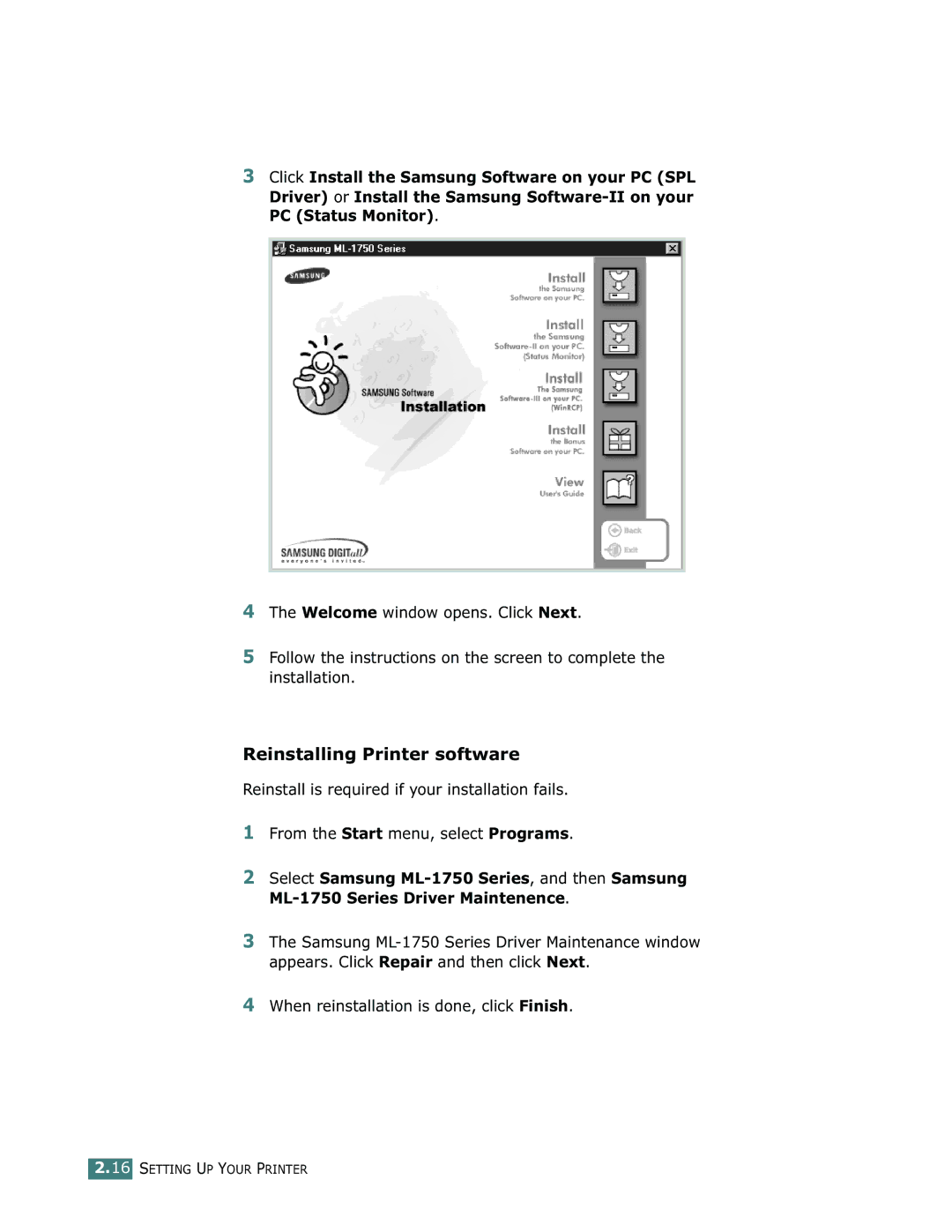3Click Install the Samsung Software on your PC (SPL Driver) or Install the Samsung
4The Welcome window opens. Click Next.
5Follow the instructions on the screen to complete the installation.
Reinstalling Printer software
Reinstall is required if your installation fails.
1From the Start menu, select Programs.
2Select Samsung
3The Samsung
4When reinstallation is done, click Finish.