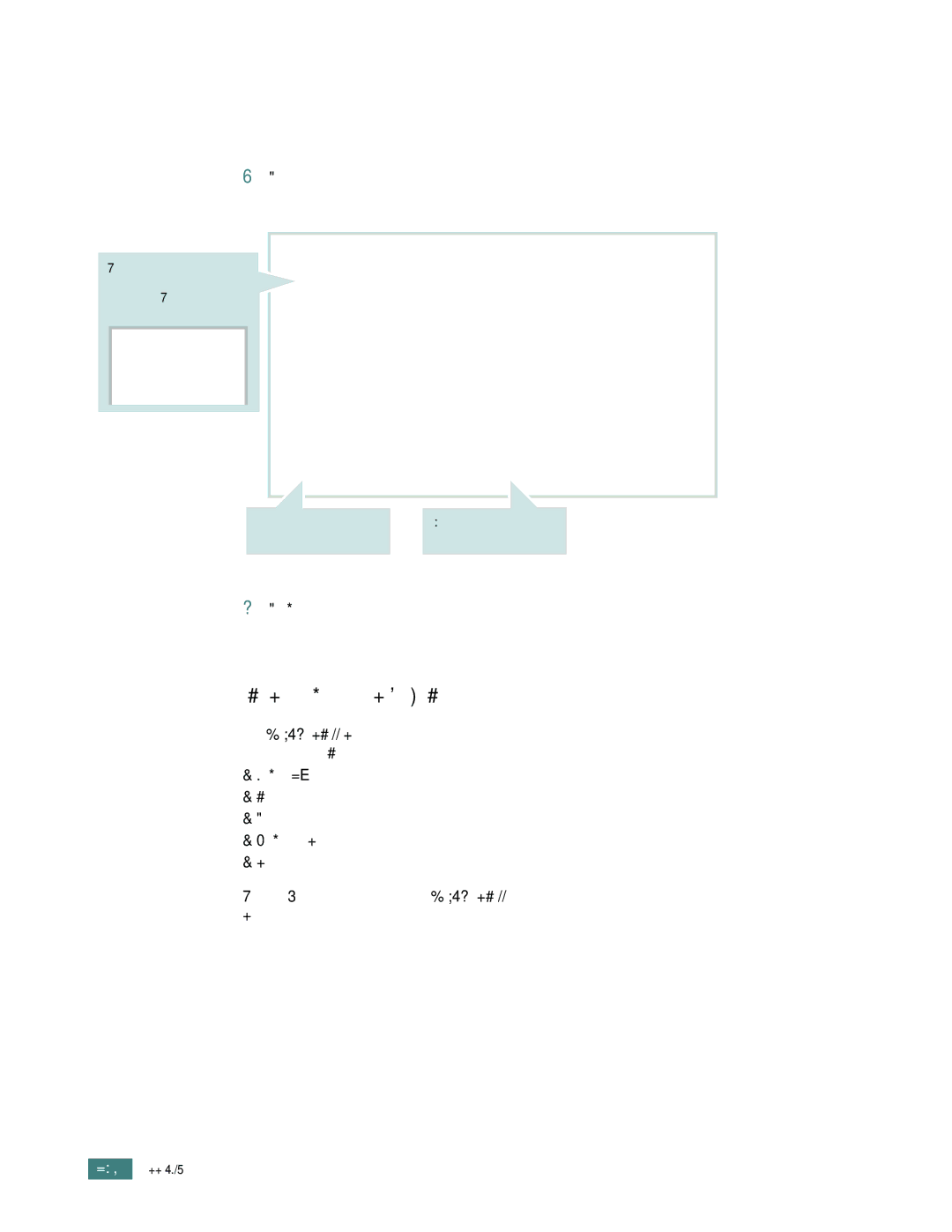5Choose the number of copies and indicate which pages you want to print.
For advanced printing features, select the desired option. For details, see below.
Saves the current | Restores the default |
settings for later use. | settings. |
6Click Print when you finish setting the options.
Using Advanced Printing Features
The SAMSUNG SPL II Printer window contains five categories of advanced properties. Listed below is the name of each property.
-Darkness/Quality
-Layout
-Color
-Background Printing
-Paper Source