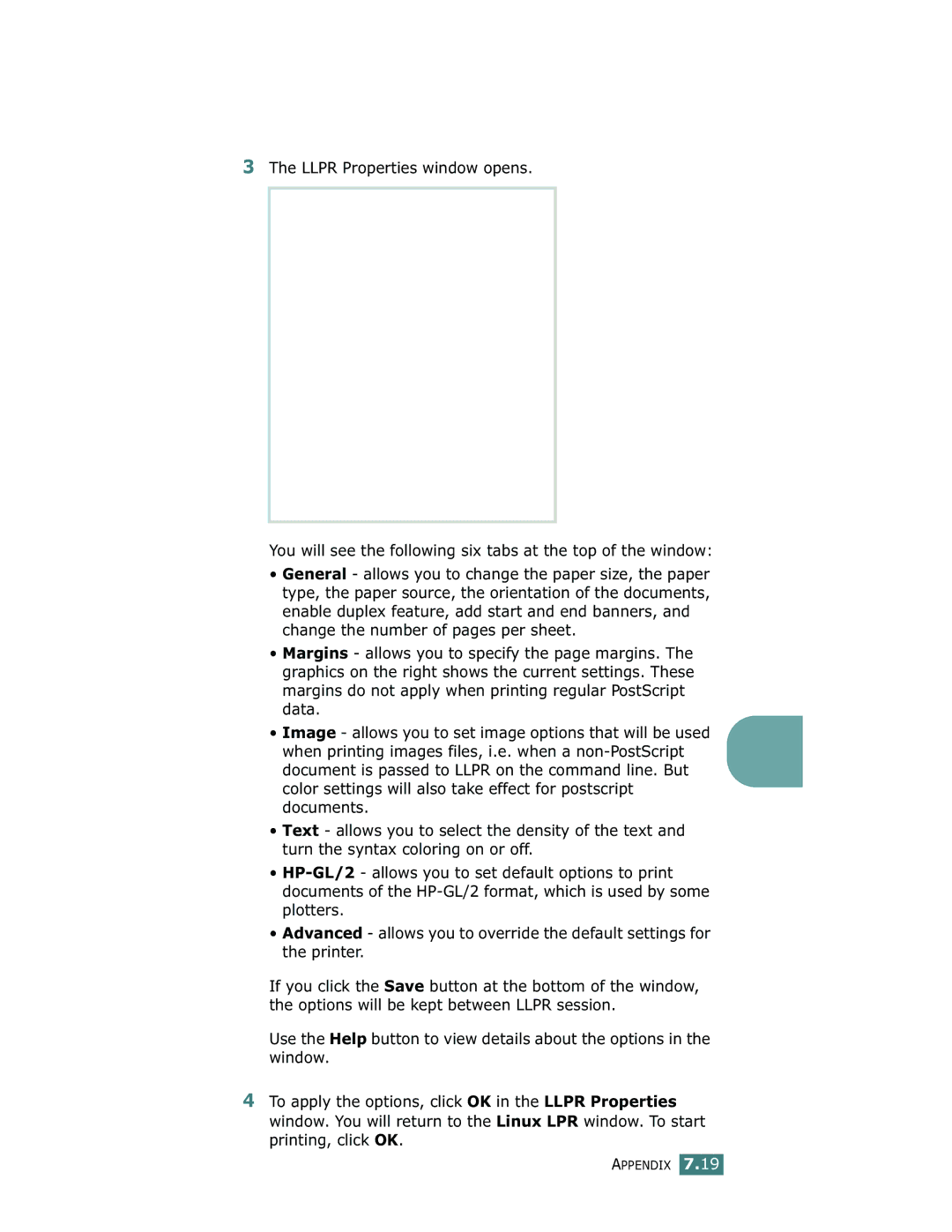3The LLPR Properties window opens.
You will see the following six tabs at the top of the window:
• General - allows you to change the paper size, the paper type, the paper source, the orientation of the documents, enable duplex feature, add start and end banners, and change the number of pages per sheet.
• Margins - allows you to specify the page margins. The |
| |
graphics on the right shows the current settings. These |
| |
margins do not apply when printing regular PostScript |
| |
data. |
| |
• Image - allows you to set image options that will be used | 7 | |
when printing images files, i.e. when a | ||
| ||
document is passed to LLPR on the command line. But |
| |
color settings will also take effect for postscript |
| |
documents. |
|
•Text - allows you to select the density of the text and turn the syntax coloring on or off.
•
•Advanced - allows you to override the default settings for the printer.
If you click the Save button at the bottom of the window, the options will be kept between LLPR session.
Use the Help button to view details about the options in the window.
4To apply the options, click OK in the LLPR Properties window. You will return to the Linux LPR window. To start printing, click OK.