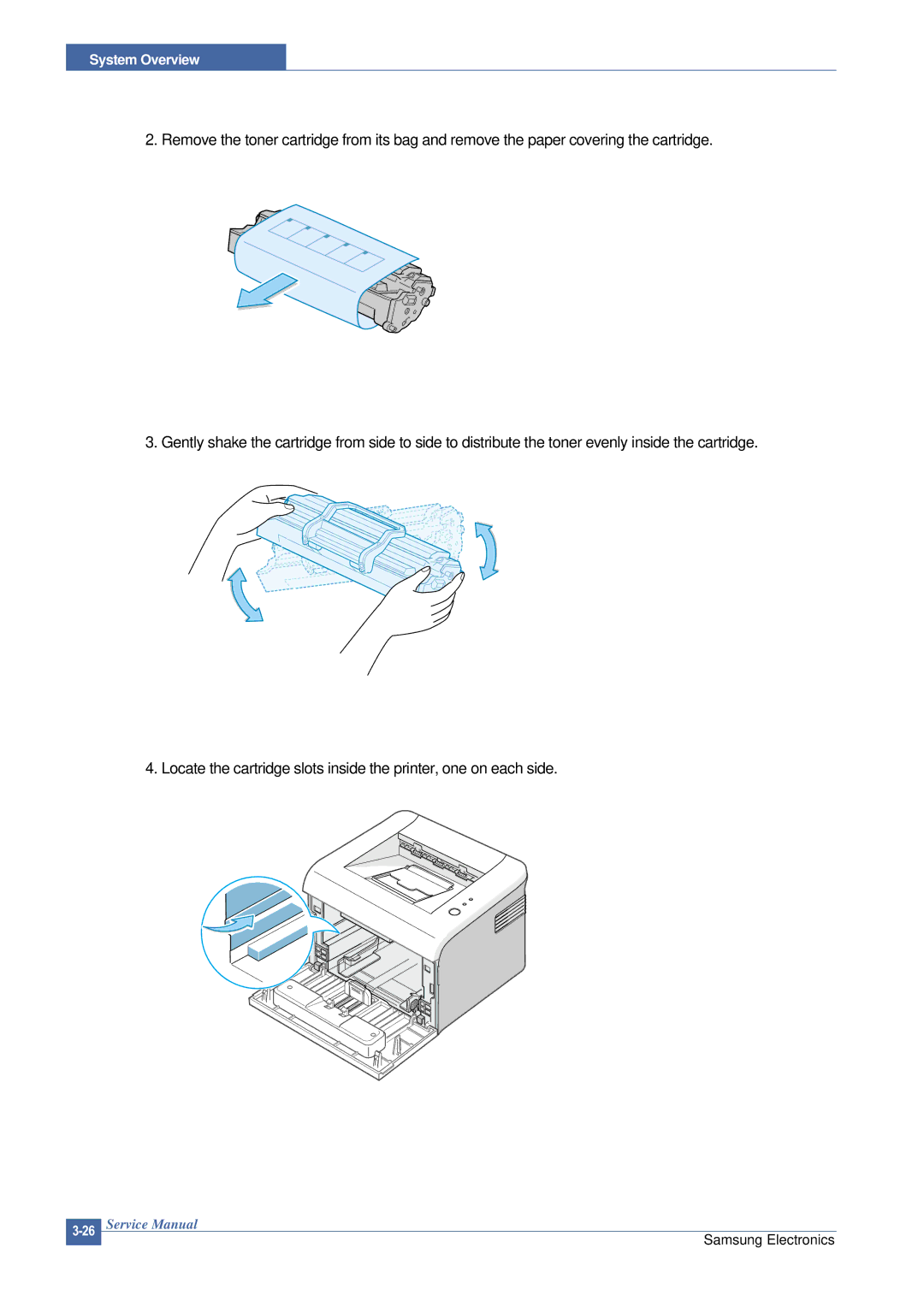System Overview
2. Remove the toner cartridge from its bag and remove the paper covering the cartridge.
3. Gently shake the cartridge from side to side to distribute the toner evenly inside the cartridge.
4. Locate the cartridge slots inside the printer, one on each side.
Samsung Electronics