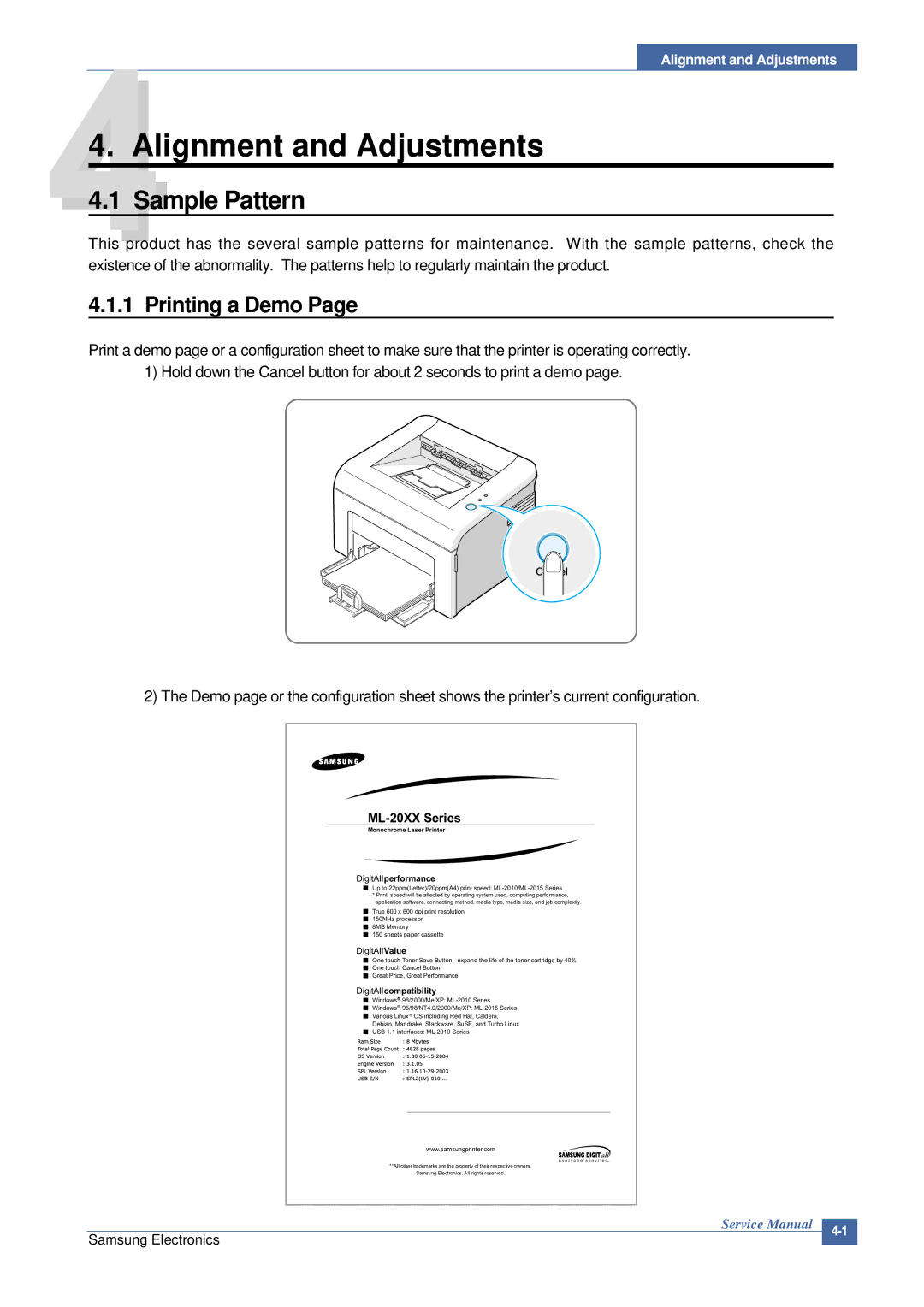Alignment and Adjustments
44. Alignment and Adjustments
4.1 Sample Pattern
This product has the several sample patterns for maintenance. With the sample patterns, check the existence of the abnormality. The patterns help to regularly maintain the product.
4.1.1 Printing a Demo Page
Print a demo page or a configuration sheet to make sure that the printer is operating correctly. 1) Hold down the Cancel button for about 2 seconds to print a demo page.
2) The Demo page or the configuration sheet shows the printer’s current configuration.
ML-20XX Series
Monochrome Laser Printer
DigitAIIperformance
Up to 22ppm(Letter)/20ppm(A4) print speed:
*Print speed will be affected by operating system used, computing performance, application software, connecting method, media type, media size, and job complexity.
True 600 x 600 dpi print resolution 150NHz processor
8MB Memory
150 sheets paper cassette
DigitAIIValue
One touch Toner Save Button - expand the life of the toner cartridge by 40%
One touch Cancel Button
Great Price, Great Performance
DigitAIIcompatibility
Windows R 98/2000/Me/XP:
Windows![]() 95/98/NT4.0/2000/Me/XP:
95/98/NT4.0/2000/Me/XP:
Various Linux![]() OS including Red Hat, Caldera,
OS including Red Hat, Caldera,
Debian, Mandrake, Slackware, SuSE, and Turbo Linux
USB 1.1 interfaces:
www.samsungprinter.com
e v e r y o n e ’ s i n v i t e d
**AII other trademarks are the property of their respective owners.
Samsung Electronics, AII rights reserved.
| Service Manual | |
Samsung Electronics |
| |
|
|