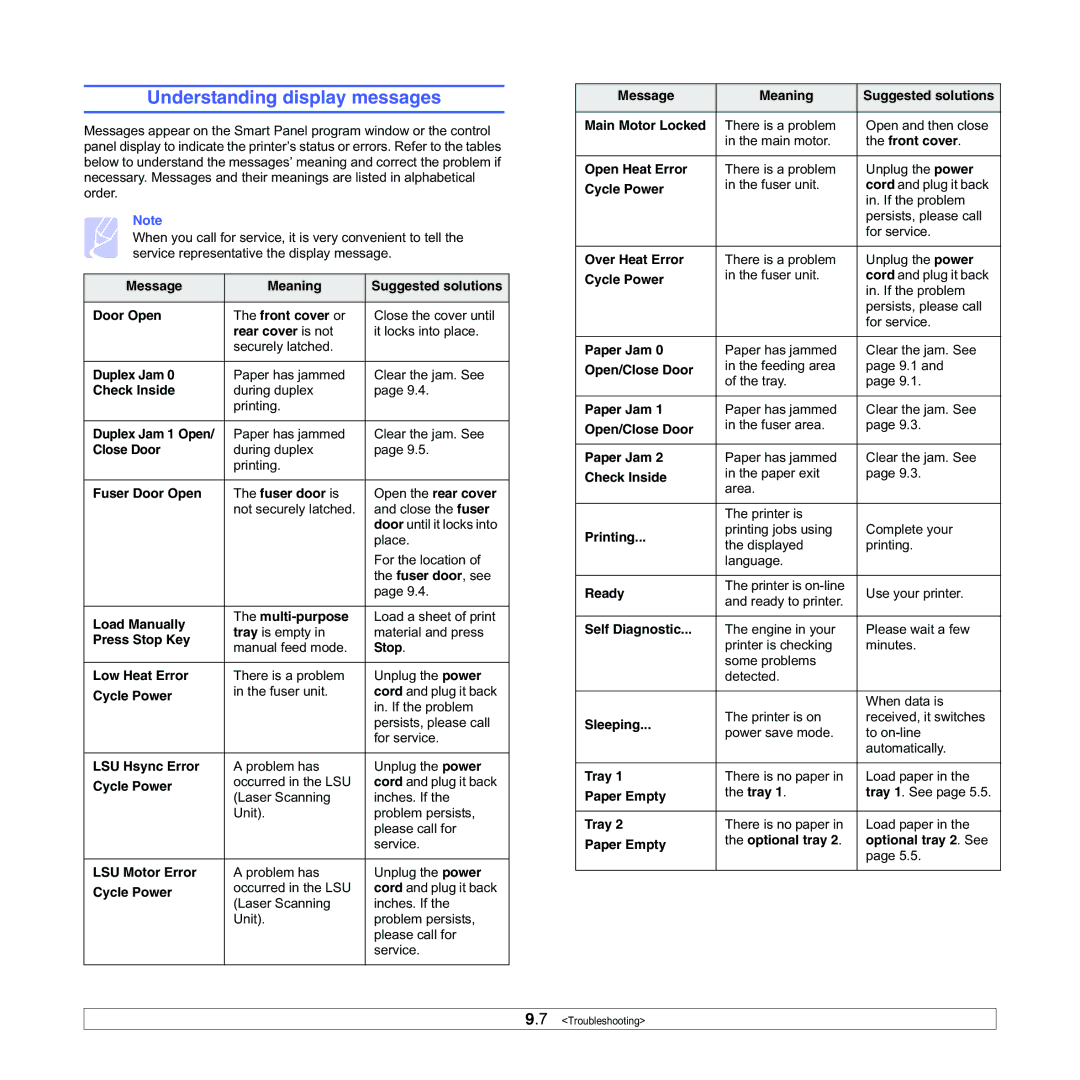Understanding display messages
Messages appear on the Smart Panel program window or the control panel display to indicate the printer’s status or errors. Refer to the tables below to understand the messages’ meaning and correct the problem if necessary. Messages and their meanings are listed in alphabetical order.
Note
When you call for service, it is very convenient to tell the service representative the display message.
Message | Meaning | Suggested solutions | |
|
|
| |
Door Open | The front cover or | Close the cover until | |
| rear cover is not | it locks into place. | |
| securely latched. |
| |
|
|
| |
Duplex Jam 0 | Paper has jammed | Clear the jam. See | |
Check Inside | during duplex | page 9.4. | |
| printing. |
| |
|
|
| |
Duplex Jam 1 Open/ | Paper has jammed | Clear the jam. See | |
Close Door | during duplex | page 9.5. | |
| printing. |
| |
|
|
| |
Fuser Door Open | The fuser door is | Open the rear cover | |
| not securely latched. | and close the fuser | |
|
| door until it locks into | |
|
| place. | |
|
| For the location of | |
|
| the fuser door, see | |
|
| page 9.4. | |
|
|
| |
Load Manually | The | Load a sheet of print | |
tray is empty in | material and press | ||
Press Stop Key | |||
manual feed mode. | Stop. | ||
| |||
|
|
| |
Low Heat Error | There is a problem | Unplug the power | |
Cycle Power | in the fuser unit. | cord and plug it back | |
|
| in. If the problem | |
|
| persists, please call | |
|
| for service. | |
|
|
| |
LSU Hsync Error | A problem has | Unplug the power | |
Cycle Power | occurred in the LSU | cord and plug it back | |
| (Laser Scanning | inches. If the | |
| Unit). | problem persists, | |
|
| please call for | |
|
| service. | |
|
|
| |
LSU Motor Error | A problem has | Unplug the power | |
Cycle Power | occurred in the LSU | cord and plug it back | |
| (Laser Scanning | inches. If the | |
| Unit). | problem persists, | |
|
| please call for | |
|
| service. | |
|
|
|
Message | Meaning | Suggested solutions | |
|
|
| |
Main Motor Locked | There is a problem | Open and then close | |
| in the main motor. | the front cover. | |
|
|
| |
Open Heat Error | There is a problem | Unplug the power | |
Cycle Power | in the fuser unit. | cord and plug it back | |
|
| in. If the problem | |
|
| persists, please call | |
|
| for service. | |
|
|
| |
Over Heat Error | There is a problem | Unplug the power | |
Cycle Power | in the fuser unit. | cord and plug it back | |
|
| in. If the problem | |
|
| persists, please call | |
|
| for service. | |
|
|
| |
Paper Jam 0 | Paper has jammed | Clear the jam. See | |
Open/Close Door | in the feeding area | page 9.1 and | |
| of the tray. | page 9.1. | |
|
|
| |
Paper Jam 1 | Paper has jammed | Clear the jam. See | |
Open/Close Door | in the fuser area. | page 9.3. | |
|
|
| |
Paper Jam 2 | Paper has jammed | Clear the jam. See | |
Check Inside | in the paper exit | page 9.3. | |
| area. |
| |
|
|
| |
| The printer is | Complete your | |
Printing... | printing jobs using | ||
the displayed | printing. | ||
| |||
| language. |
| |
|
|
| |
Ready | The printer is | Use your printer. | |
and ready to printer. | |||
|
| ||
|
|
| |
Self Diagnostic... | The engine in your | Please wait a few | |
| printer is checking | minutes. | |
| some problems |
| |
| detected. |
| |
|
|
| |
|
| When data is | |
Sleeping... | The printer is on | received, it switches | |
power save mode. | to | ||
| |||
|
| automatically. | |
|
|
| |
Tray 1 | There is no paper in | Load paper in the | |
Paper Empty | the tray 1. | tray 1. See page 5.5. | |
|
|
| |
Tray 2 | There is no paper in | Load paper in the | |
Paper Empty | the optional tray 2. | optional tray 2. See | |
|
| page 5.5. | |
|
|
|
9.7 <Troubleshooting>