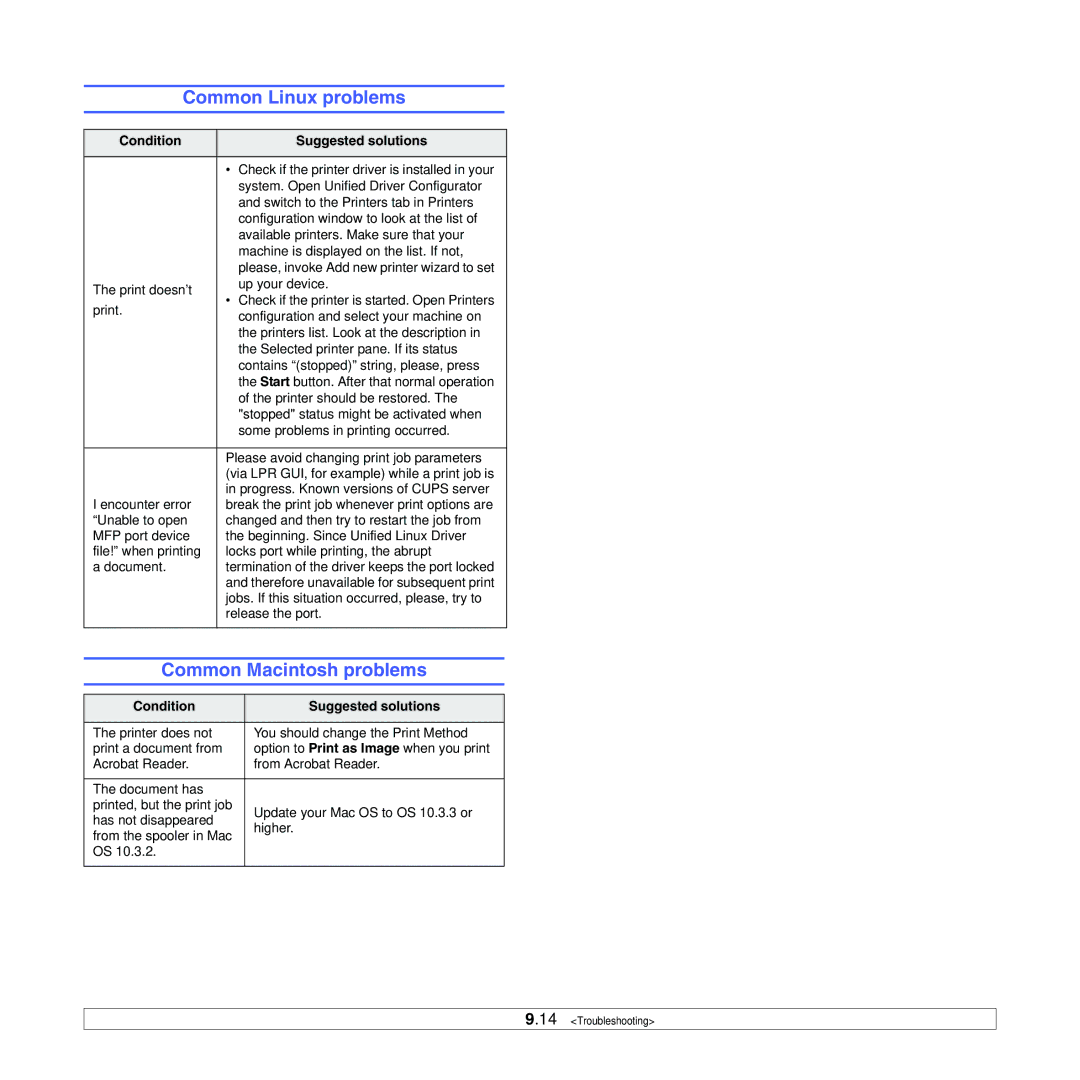Common Linux problems |
| ||||
|
|
|
|
|
|
|
|
|
|
|
|
Condition |
|
|
| Suggested solutions |
|
|
|
|
|
| |
|
| • Check if the printer driver is installed in your |
| ||
|
|
| system. Open Unified Driver Configurator |
| |
|
|
| and switch to the Printers tab in Printers |
| |
|
|
| configuration window to look at the list of |
| |
|
|
| available printers. Make sure that your |
| |
|
|
| machine is displayed on the list. If not, |
| |
|
|
| please, invoke Add new printer wizard to set |
| |
The print doesn’t |
|
| up your device. |
| |
| • Check if the printer is started. Open Printers |
| |||
print. |
|
| |||
|
| configuration and select your machine on |
| ||
|
|
|
| ||
|
|
| the printers list. Look at the description in |
| |
|
|
| the Selected printer pane. If its status |
| |
|
|
| contains “(stopped)” string, please, press |
| |
|
|
| the Start button. After that normal operation |
| |
|
|
| of the printer should be restored. The |
| |
|
|
| "stopped" status might be activated when |
| |
|
|
| some problems in printing occurred. |
| |
|
|
|
|
| |
|
| Please avoid changing print job parameters |
| ||
|
| (via LPR GUI, for example) while a print job is |
| ||
|
| in progress. Known versions of CUPS server |
| ||
I encounter error |
| break the print job whenever print options are |
| ||
“Unable to open |
| changed and then try to restart the job from |
| ||
MFP port device |
| the beginning. Since Unified Linux Driver |
| ||
file!” when printing |
| locks port while printing, the abrupt |
| ||
a document. |
| termination of the driver keeps the port locked |
| ||
|
| and therefore unavailable for subsequent print |
| ||
|
| jobs. If this situation occurred, please, try to |
| ||
|
| release the port. |
| ||
|
|
|
| ||
|
|
|
|
|
|
Common Macintosh problems |
| ||||
|
|
|
|
|
|
Condition |
|
| Suggested solutions |
| |
|
|
|
|
|
|
The printer does not |
|
| You should change the Print Method |
| |
print a document from |
|
| option to Print as Image when you print |
| |
Acrobat Reader. |
|
| from Acrobat Reader. |
| |
|
|
|
|
| |
The document has |
|
|
|
| |
printed, but the print job |
| Update your Mac OS to OS 10.3.3 or |
| ||
has not disappeared |
|
|
| ||
|
| higher. |
| ||
from the spooler in Mac |
|
| |||
|
|
| |||
OS 10.3.2. |
|
|
|
| |
|
|
|
|
|
|
9.14 <Troubleshooting>