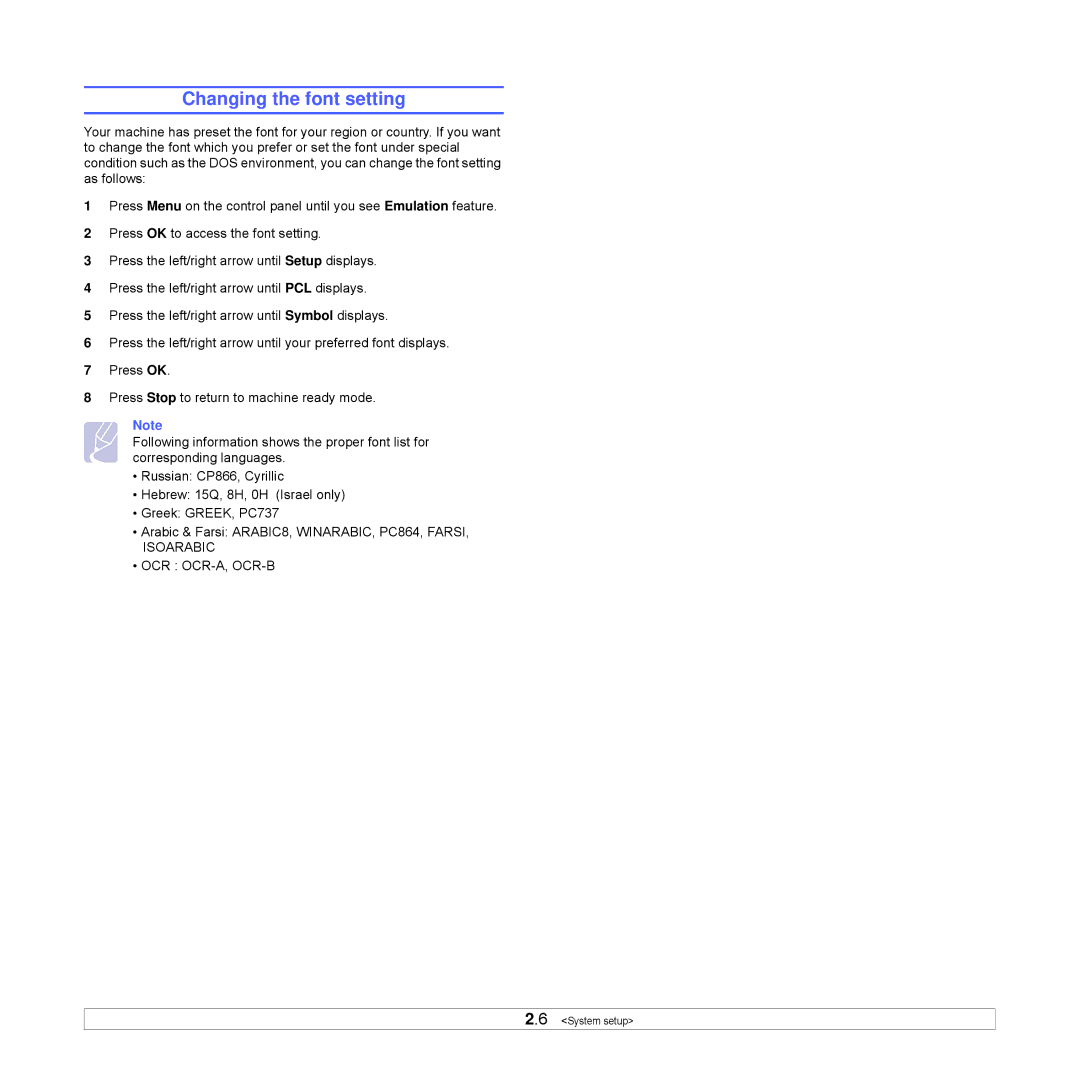Changing the font setting
Your machine has preset the font for your region or country. If you want to change the font which you prefer or set the font under special condition such as the DOS environment, you can change the font setting as follows:
1Press Menu on the control panel until you see Emulation feature.
2Press OK to access the font setting.
3Press the left/right arrow until Setup displays.
4Press the left/right arrow until PCL displays.
5Press the left/right arrow until Symbol displays.
6Press the left/right arrow until your preferred font displays.
7Press OK.
8Press Stop to return to machine ready mode.
Note
Following information shows the proper font list for corresponding languages.
•Russian: CP866, Cyrillic
•Hebrew: 15Q, 8H, 0H (Israel only)
•Greek: GREEK, PC737
•Arabic & Farsi: ARABIC8, WINARABIC, PC864, FARSI, ISOARABIC
•OCR :
2.6 <System setup>