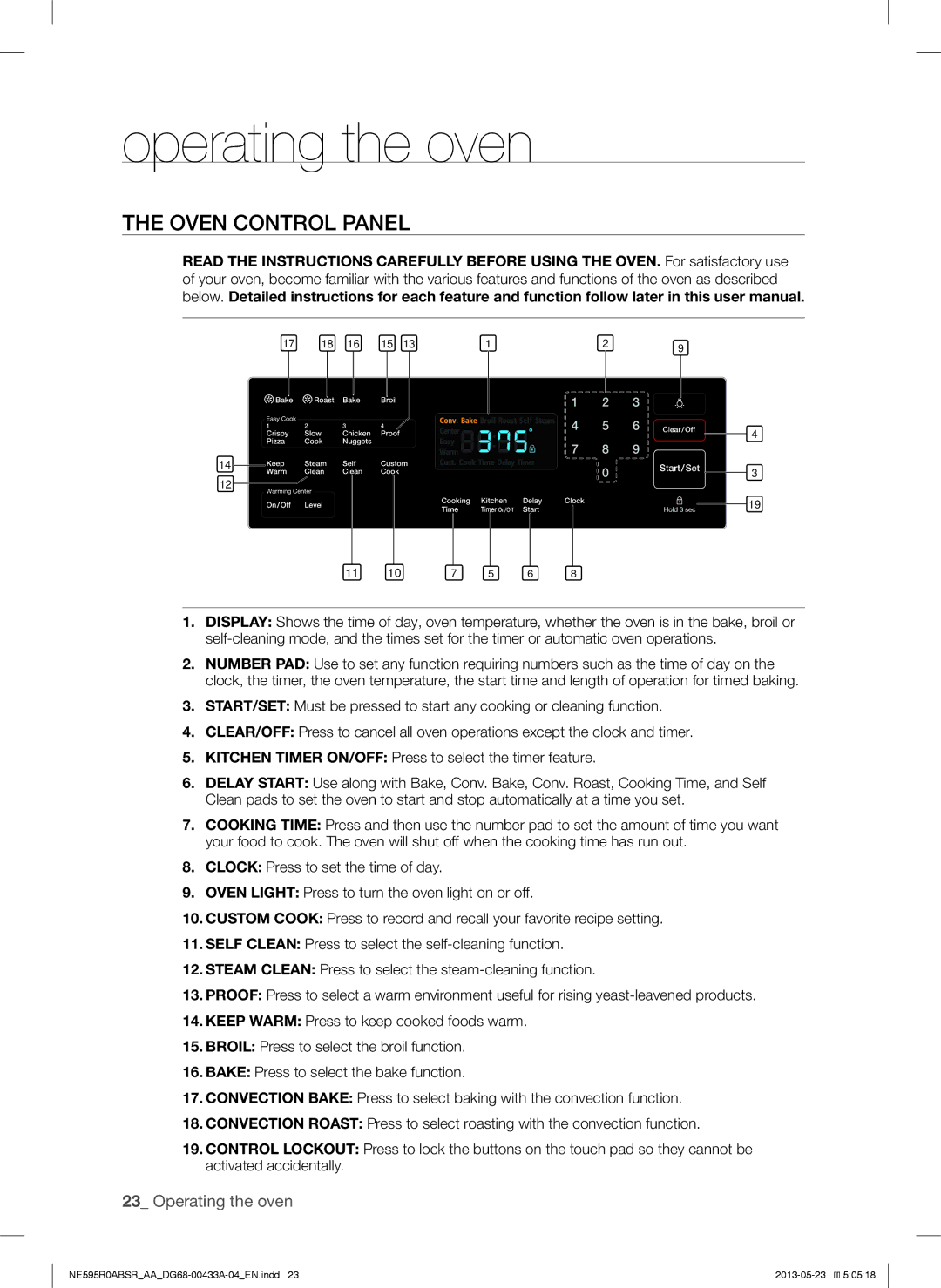NE595R0ABSR, NE595R0ABSRAA, NE595N0PBSRAA, NE595R0ABBB, NE595R0ABWW specifications
The Samsung NE595R0ABWW, NE595R0ABBB, NE595N0PBSRAA, NE595R0ABSRAA, and NE595R0ABSR models represent a range of advanced electric ranges, each designed to elevate the cooking experience with technology and efficiency. These kitchen appliances are engineered for both performance and style, catering to the diverse needs of modern home cooks.One of the standout features of these Samsung ranges is the powerful five-burner cooktop. This configuration accommodates a variety of pot sizes and cooking methods, from simmering delicate sauces to boiling water for pasta. The inclusion of a dual burner provides versatility, allowing users to switch between different heat levels effortlessly. The smooth ceramic glass surface offers a sleek aesthetic while making cleanup a breeze, as spills are easily wiped away.
In addition to the versatile cooktop, these models are equipped with a spacious oven that boasts innovative technologies to ensure even cooking. The true convection feature circulates hot air throughout the oven, promoting uniform baking results, whether one is baking cookies or roasting a turkey. The self-cleaning function further simplifies maintenance, allowing users to spend more time enjoying their meals rather than scrubbing ovens.
Samsung ranges are also designed with smart technology integration. With Wi-Fi connectivity, users can control their oven remotely through a smartphone app. This feature allows for preheating the oven, monitoring cooking progress, and receiving alerts when dishes are ready, adding convenience to the cooking process.
Energy efficiency is another critical characteristic of these models. The ranges are designed to maximize heat distribution while minimizing energy wastage, making them environmentally friendly choices for the home. Their attractive finishes, including stainless steel and black options, fit seamlessly into any kitchen decor.
Safety features are also a priority, with functionalities such as child locks and automatic shut-off mechanisms ensuring peace of mind. These ranges embody Samsung's commitment to quality and innovation, making them an excellent choice for anyone looking to enhance their culinary endeavors with reliable, stylish, and technologically advanced kitchen appliances. Whether you are an amateur cook or a seasoned chef, the NE595 series offers the tools and capabilities to create delicious meals with ease.